One of the new features in MLB The Show 16 is called ShowTime. ShowTime allows players across all game modes to slow down an aspect of the game (fielding and hitting) in order to make the diving catch or hit the hanging slider out of the park.
There is also a ShowTime throwing mechanic which slows down time while trying to throw a runner out at a particular base. When the ShowTime throwing mechanic is activated, the player’s a presented with a mini-game that requires a small circle to be centered on a target before pressing R2 to throw. The closer to the center of the target, the more accurate the throw. When in Road to the Show, the game defaults to this throwing mode.
In order to fully disable this mode, two options have to be deactivated.
To deactivate general ShowTime Opportunities from the RTTS main menu, press R1 to the options tab, select mode-specific options, and change ShowTime Opportunities from On to Off.
To deactivate general ShowTime Opportunities from in-game, press the Options button, navigate to RTTS Gameplay, and change ShowTime Opportunities from On to Off.
To deactivate ShowTime Throwing from the RTTS main menu, press R1 to the options tab, select gameplay options, press R1 to the fielding page, and change RTTS Throwing Interface to your preferred throwing mechanic.
To deactivate ShowTime Throwing from in-game, press the Options button, select gameplay , press R1 to the fielding page, and change RTTS Throwing Interface to your preferred throwing mechanic.

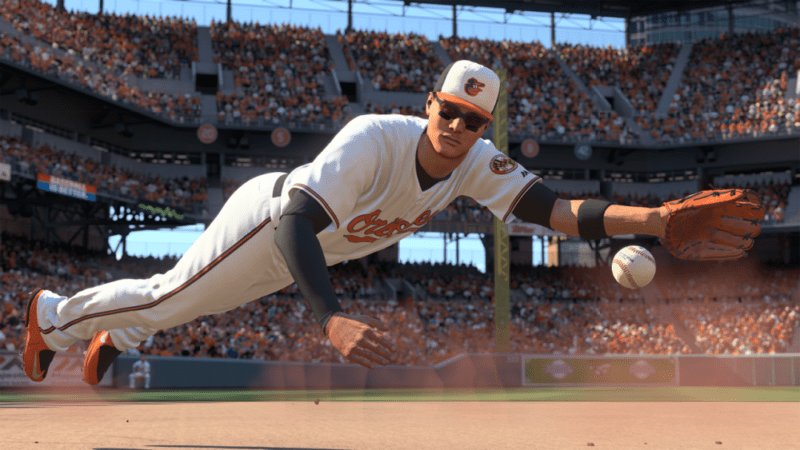











Updated: Mar 30, 2016 10:41 am