Microsoft Flight Simulator is a complex game, and there are times in which you simply may want to sit back, relax, and enjoy the pretty sights. This guide will teach you how to make the AI fly the plane automatically in Microsoft Flight Simulator so that you can focus on taking these beautiful screenshots.
How to Make the AI Fly the Plane Automatically in Microsoft Flight Simulator
First of all, it’s worth mentioning that this isn’t about the autopilot. The autopilot in Microsoft Flight Simulator is actually a rather complex system with variations across different aircraft, as it should be.
If you want to learn about that, you can check out our detailed guide that will help you learn all you need to know how to operate it.
This is a much simpler approach, and it simply asks your co-pilot to fly the plane for you, driven by the artificial intelligence.
In order to achieve that, simply move your mouse to the top of the screen, click on “AI Control” (it’s the icon with a pilot’s head) and then select “Manage Radio Comms” and “Control Aircraft.”
Once you have done that, the AI will take care of everything for you, including communicating with ATC, taking off, following your flight plan (we also have a guide on how to create one) to your destination, and landing. You won’t need to move a finger, or almost.
- Mouse to the top bar.
- Select “AI Control” (Pilot’s head icon).
- Activate “Manage Radio Comms.”
- Activate “Control Aircraft.”
Do keep in mind that your co-pilot has some limitations, so it may be a good idea to monitor what the AI is doing.
Specifically, I’ve noticed that it has issues with difficult airports like Innsbruck (it doesn’t seem to be able to take off on its own and will simply smash into the trees at the end of the runway and will often miss the approach on landing and go around) and with terrain avoidance when at low altitude. It will also consume quite a bit more fuel than a good pilot would.
Interestingly, all the flight hours under AI control will actually count in your profile, so you’ll still accumulate flight hours.
As a bit of trivia for those unfamiliar with aviation, this isn’t necessarily unrealistic. It’s normal even in real life for an aircraft’s captain to relinquish the controls to the flight lieutenant in order to share the workload or simply to let them accrue experience.
If you want to learn more about Microsoft Flight Simulator, you can check out our review that will tell you everything you need to know about Asobo Studio’s new and awesome game.
Microsoft Flight Simulator is already available for Windows 10 and Steam. An Xbox version is also planned for the future but has no release date for the moment.
This is all you need to know about making the AI fly the plane automatically in Microsoft Flight Simulator. You can also check out our growing guide wiki that includes more information that can help you get started.

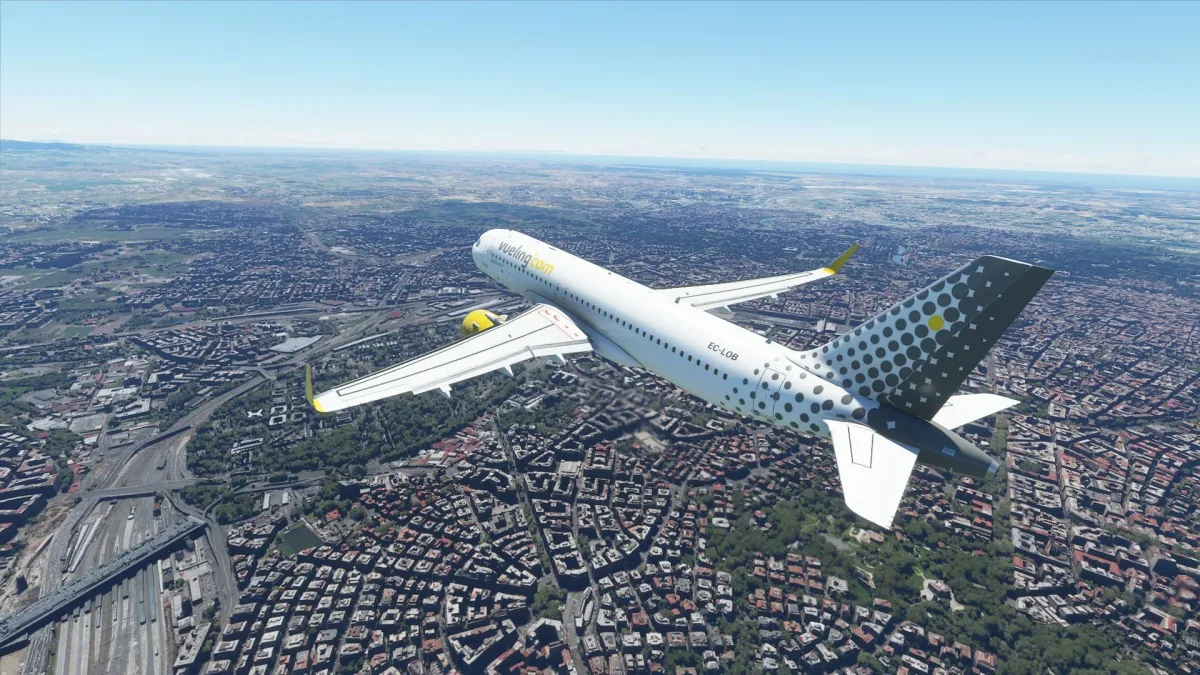











Updated: Aug 25, 2020 01:24 pm