Niantic is all set to expand its mobile game portfolio with NBA All-World, a newly announced game that lets you “step into the sneakers of today’s NBA stars & go 1v1 against the best players in the world.” The basketball-based mobile game was announced on June 28 and even though it has no release date as of writing, interested players can sign up to check out the court early. Here’s how to pre-register for NBA All-World.
Pre-Registering For NBA All-World
The announcement of NBA All-World was paired with a brief trailer which even though is devoid of any gameplay or details, does a great job of setting up the mood. Niantic also opened up the pre-registration for the game, allowing everyone to sign up and be among the first ones to try the title out. The steps of doing so are pretty straightforward. To pre-register for NBA All-World, all you need to do is:
How To Pre-Register For NBA All-World?
- Head over to the pre-registration form on the game’s website.
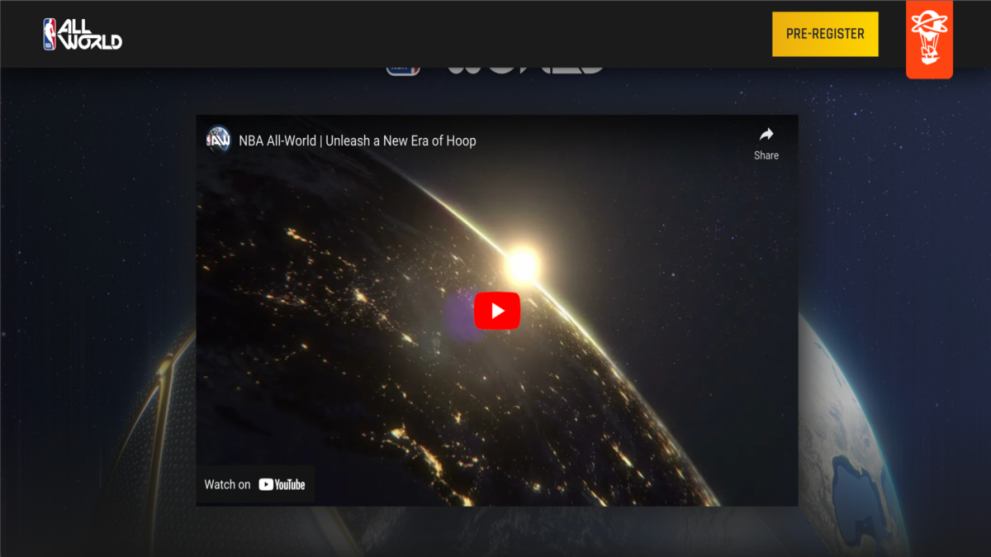
- Once you land on the main page, simply click on the pre-register button or scroll to the bottom of the page.
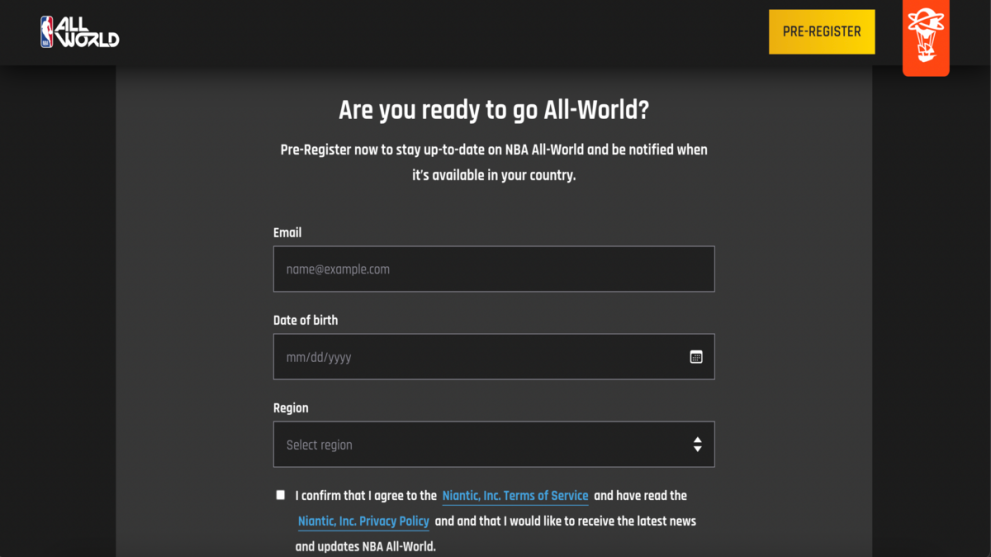
- Now all you need to do is enter your personal information
You will see a box asking you to fill in your name, date of birth, and region. You will also need to tick the box to agree to Niantic’s terms of service. Optionally, you can also share some of your information for NBA-related offers, but, you don’t need to agree to that to sign up.
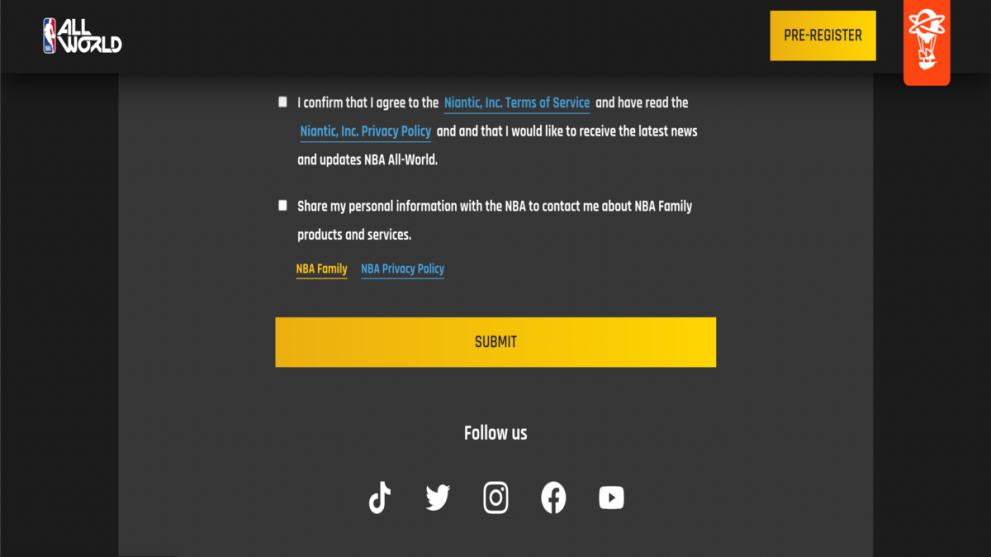
- Hit Submit.
And you have successfully pre-registered for NBA All-World. Now, you will need to wait for Niantic’s email regarding when the game is available in your region. As of writing, NBA All-World’s game pages are not live on the either App Store or Google Play Store, but when they do go live, you’ll be able to sign up for push notifications too.
That about does it for how to pre-register for NBA All-World. For more tips and guides, be sure to search for Twinfinite. As always, feel free to peruse the relevant links below.

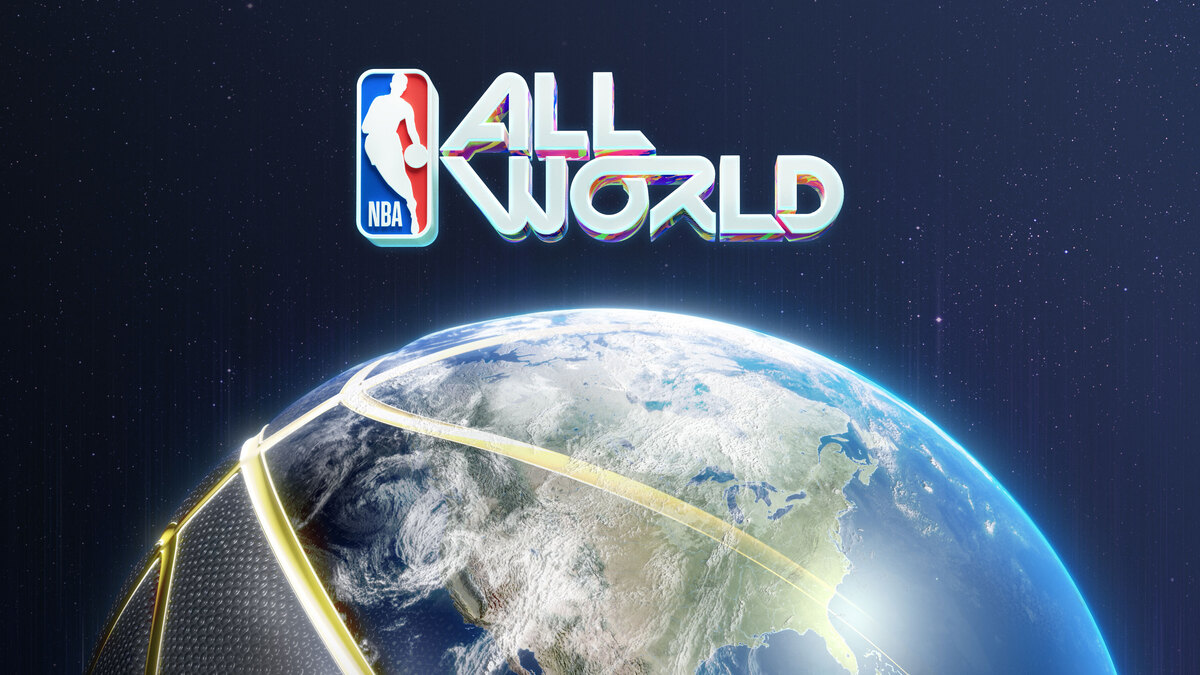











Updated: Jun 29, 2022 06:08 am