While Round8 Studio’s upcoming Pinocchio-themed Souls-like finally received a Sept. 19 2023 release date at Summer Game Fest, players who’re still on the fence can download a free demo to whet their whistle. If you’re unsure how to download the Lies of P demo, worry not, as that’s where we come in. Here’s everything you need to know.
Download the Lies of P Demo
First things first, the free demo is available on PS5, Xbox Series X|S, and PC, and can be downloaded on the corresponding platform’s storefront. Fortunately, you won’t need PS Plus or Xbox Live to access the demo.
Depending on what platform you’re on, the process may slightly vary, but the overall method shouldn’t be too dissimilar.
How to Download the Demo on PS5
Over on PS5, simply toggling over to the left side of your Home Screen to the PlayStation Store and tabbing down to the Demos section brought up the Lies of P demo.
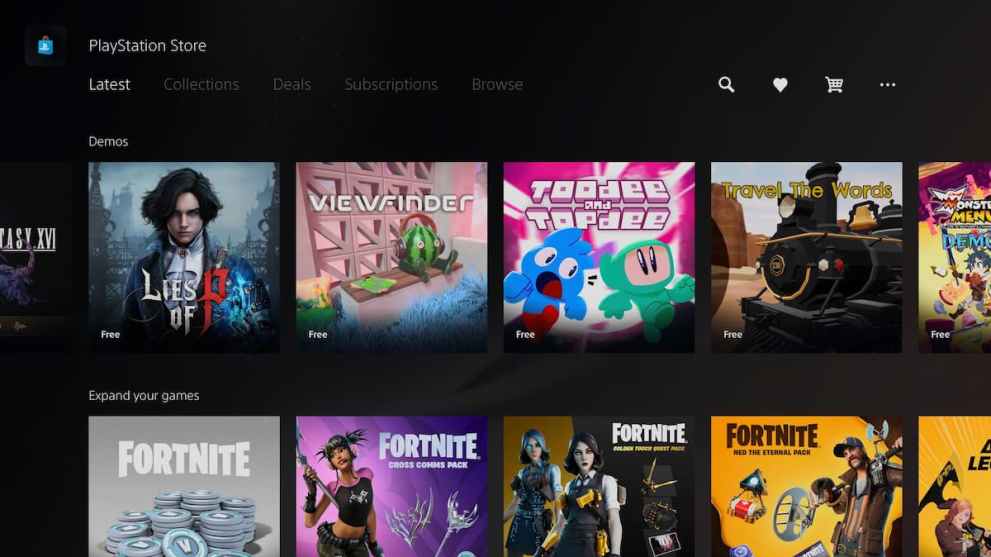
Next, we clicked through, and then opted to Download the new demo. From here, we just had to wait a few minutes for the demo to download and install, and then bob’s your uncle: the Lies of P demo has been downloaded.

How to Download the Demo on Xbox
Over on Xbox, we had success using the built-in Search function from the storefront to find the Lies of P demo and download it. If you’re unsure, simply follow these steps:
- From your Xbox Home Screen, toggle up to the ‘Search’ function in the top right.
- Next, type in ‘Lies of P demo’ in the text box.
- Once the demo appears, select it and opt to Get it. This will begin its download. Really, it’s as simple as that!
How to Download the Demo on PC
Meanwhile, over on PC, you can simply head to the Steam storefront to find the Lies of P demo and download it. Follow these steps if you’re unsure:
- Head to Steam and search for ‘Lies of P demo’ to bring up its dedicated store page. Alternatively, simply click through here.
- Next, click on the ‘Download’ button to begin downloading the demo.
What Does the Demo Include?
Depending on how you play, the new demo will run for around two hours long and will take up around 20.8 GB of hard-drive space. Further, it comprises of two main bosses and one mini boss. Additionally, players will have the option to equip one of five different weapons, explore a couple of different locales, as well as don one of several outfits.
And with that, we conclude our guide on how to play the Lies of P demo. For more, here’s a recent gameplay trailer to get you in the mood for this Bloodborne-esque action-RPG. Otherwise, why not take a peek at our further coverage down below.













Updated: Jun 12, 2023 07:05 am