Given how detailed the character creator is in Dragon’s Dogma 2, it’s little surprise people are dying to know how to recreate their favorite characters in the game. As such, we can’t blame you for wanting to make Guts from Berserk, and have laid out all the steps you need to follow down below.
How to Make Guts From Berserk in Dragon’s Dogma 2

It’s not too hard to make Guts from Berserk in Dragon’s Dogma 2, as most of the presets get you a decent ways toward making the Black Swordsman. Bear in mind that you can also make your current character look like Guts via an Art of Metamorphosis book from the main Riftstone merchant in Vernworth, which runs you 500 Rift Crystals. Once you have the book, simply head to the Barber — denoted by a scissors icon on the map — and select the Change Character Appearance option.
After you start up the character creator, you can apply the following character creator settings to make a Guts of your own.
- Body Type
- Use the Human Male base, and select the tallest/most muscular build on the far right.
- Base Head
- For Base Head 1, choose the center left option.
- For Base Head 2, select the upper left option.
- For Base Head 3, select the lower left option.
- Detailed Customization for Body
- Height: Around 206
- Torso Length: 40
- Muscle Style: Type 36
- Muscle Strength: 100
- Traps Size: 46
- Upper Body Muscle Mass: 100
- Lower Body Muscle Mass: 41
- Upper Body Size: -23
- Lower Body Size: 0
- Detailed Customization for Head
- Head Size: 0
- Head Length: 40
- Head Width: 0
- Head Depth: -10
- Face Height: -36
- Neck Length: 30
- Neck Thickness: 70
- Detailed Customization for Upper Body
- Shoulder Width: 6
- Shoulder Size: 38
- Chest Thickness: 30
- Chest Size: 70
- Torso Width: 28
- Torso Depth: 60
- Arm Length: 0
- Arm Size: 20
- Upper Arm Thickness: 31
- Forearm Thickness: 20
- Detailed Customization for Lower Body
- Waist Width: -6
- Waist Size: -32
- Rear Size: 100
- Leg Size (Overall): 18
- Thigh Size: 5
- Calf Size: 30
- Detailed Customization for Posture
- Movement Style: -39
- Elbow Angle: 100
- Knee Angle: 34
- Posture: 19
- Detailed Customization for Hair
- Hairstyle: #54
- Root Color: #1
- Tip Color: #1
- Eyebrow Shape: #5
- Eyebrow Color: #1
- Eyebrow Thickness: 65
- Detailed Customization for Eyes
- From Head section of Detailed Customization, select Eyes and choose Right Closed.
- Eye Style: Type 1
- Eye Color: #77
- Sclera Color: #107
- Detailed Customization for Tattoos/Markings
- Body Tattoo 1 Style: #28
- Vertical Position: 29
- Horizontal Position: 60
- Rotation: 0
- Overall Scale: 5
- Intensity: 100
- Body Scar 1: #11
- Vertical Position: 50
- Horizontal Position: -19
- Rotation: -65
- Overall Scale: 22
- Intensity: 71
- Body Scar 2: #13
- Vertical Position: -26
- Horizontal Position: 10
- Rotation: -73
- Overall Scale: 31
- Body Tattoo 1 Style: #28
Bear in mind that this isn’t a hard and fast way to make Guts. You might find that a few tweaks in certain areas capture his likeness better, and we wholeheartedly encourage you to make said changes.
Best Guts Build in Dragon’s Dogma 2
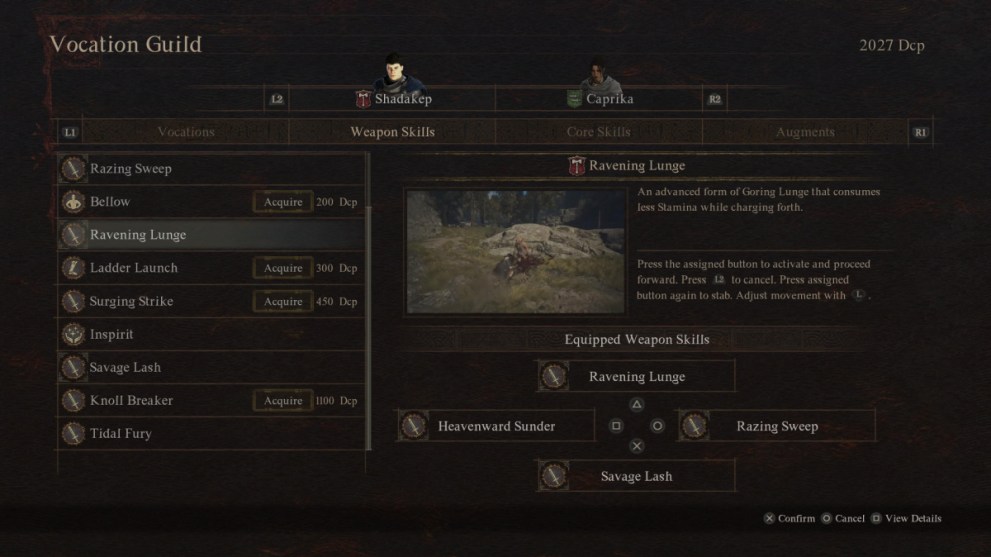
Once you’ve created your own version of Guts, you can then get to work on crafting his build in Dragon’s Dogma 2.
Best Guts Vocation
The best Vocation for him is rather straight-forward, as your only real option is one which gives him a giant two-handed sword and sets him loose on anything unfortunate enough to cross his path. The only one that fits this description is the Warrior Vocation.
Though not available at the start of the game, it’s easy enough to unlock if you complete the first few main missions and head to Vernworth at your earliest convenience. To that end, set your starting class to Fighter and then make your way toward Vernworth via the main story missions.
Once there, you can talk to the Vocation Guild attendant underneath the Inn to accept the Vocation Frustration side quest from him. Follow the markers to complete the quest, and then set your Guts to Warrior to start honing his build.
Best Skills for Guts Build
You can then unlock a variety of different skills and Augments, and most all of them fit Guts’ character well enough that you’ll feel like you’re watching the Berserk protagonist in action.
In particular, the Heavenward Sunder, Razing Sweep, Ravening Lunge, Savage Lash, and Tidal Fury are all particularly useful. You can unlock all of them with roughly 10,000 Dcp, and they can in turn ensure your character is viable both in one on one battles and mob-sweeping brawls.
Best Augments for Guts
The best Augments, meanwhile, are those that increase your character’s HP or defense and helps their hits to send most any enemy flying.
You can get the Vitality Augment and Pertinacity Augment from the Warrior Vocation to increase your Health and improve how easy it is to break enemies’ guards respectively. Past that, you can sink a little extra time into the Warrior vocation to unlock the Mettle Augment, which increases your defense, and the Thew Augment, which increases your carry capacity.
Best Guts Gear

As for gear, things are a little trickier to implement properly. You won’t be able to get a Dragon Slayer-esque Greatsword for a bit, and it isn’t possible to dye any of the games’ armors to be Guts’ trademark black.
Past that though, you can purchase the heavier armor sets when they become available at the Armorer in Vernworth. These give your character the endurance and poise needed to weather even the harshest blows, and ensure you can keep slashing away at foes uninterrupted. The armorer’s stock usually updates after you complete a few story missions, so progress the plot regularly in order to keep your gear up to snuff.
For your weapon, you need to follow much the same strategy with the blacksmith. His stock updates as you progress the main mission, so consider advancing the story if you get tired of having the same old sword for more than a dozen hours.
Best Rings for Guts Build
Finally, it’s worth considering which Rings you want to equip while you play as a character modeled after Guts.
Though there are many to choose from, we’d recommend ones that increase your carry capacity, like the Ring of Accrual, and the Ring of Regeneration. The former ensure you won’t be left unable to haul around your loot, and that you can always have a hefty load of healing items on hand. The latter, meanwhile, allows you to regenerate health for every enemy you kill; which, thanks to this build’s high damage output, is easy enough to exploit for a near endless supply of healing.
And that’s all there is to know about how to make Guts in Dragon’s Dogma 2. Be sure to check back here during and after your playthrough, as we’ve got other guides and articles that can help you with everything from how to cure Dragon’s Plague to 10 things you can do after beating the game.





Published: Mar 28, 2024 01:10 pm