EA is on the edge of ushering in a new era to its beloved soccer series, and to get the ball rolling, the company has announced that players will be able to access a 10-hour launch trial of the game. So, if you’re wondering how to access the EA Sports FC 24 free trial with EA Play and Game Pass, here’s what you’ll need to do.
How to Access the EA FC 24 Free Trial with EA Play and Game Pass
The trial is available at Midnight local time on Sept. 22, though EA has confirmed that the usual “launch trial” button will not be available until the trial has rolled out across all the different timezones. As a result, you’ll need to follow some steps to access it beforehand. Luckily, it’s not too complex to do.
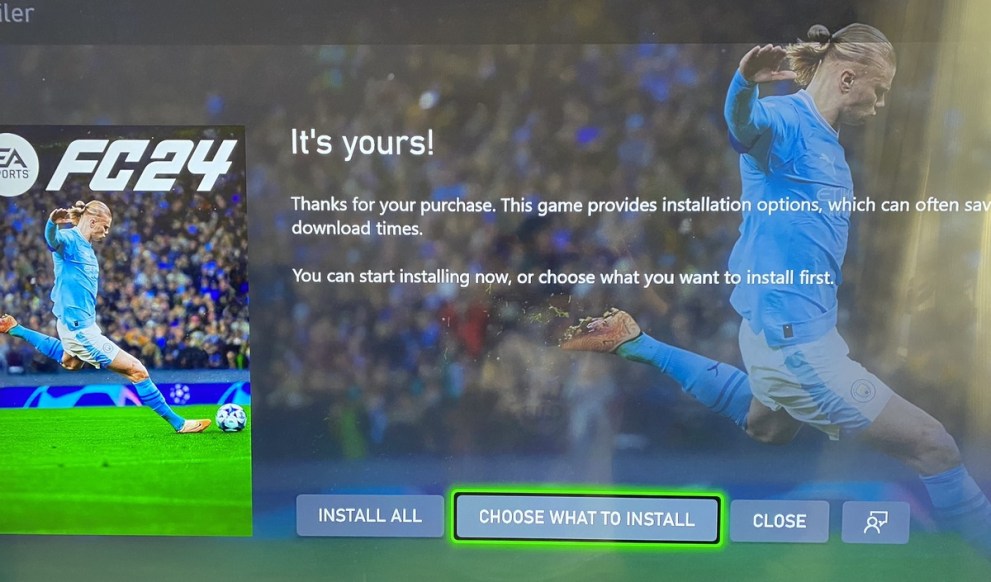
First things first: You’ll need to be an active subscriber to Xbox Game Pass Ultimate and EA Play. Thankfully, if you’re a member of Xbox Game Pass Ultimate, you’re automatically entitled to EA Play. Once that’s out of the way, here’s what you’ll need to do:
- Firstly, download the EA Play app from the Xbox Store.
- Go to ‘My Games & Apps’ section of your Xbox homepage.
- Select your ‘Full Library’.
- Tab over to ‘EA Play’.
- Select ‘Game Trials’ and then EA Sports FC 24.
- Choose the ‘Install Trial’ option and begin downloading the trial.
It’s not too complicated of a process, but the key takeaway here is that you’ll need to be a member of Game Pass and EA Play before you can partake in the free 10-hour trial. Of course, you won’t need to have pre-ordered or pre-purchased the title to access the free 10-hour trial.
Hopefully, that’s shed some light on how to access the EA FC 24 free trial with EA Play and Game Pass. For more, here’s our hands-on preview of the game. And for everything else, you’re in the right hands at Twinfinite.













Updated: Sep 22, 2023 10:05 am