Error codes are common in online video games, and Star Wars Battlefront 2 seems to be no exception. Recently, many Xbox & PS4 players are reporting an abnormal error 1017 when connecting to the game’s online servers. As a result, they’re stuck on the error code page and flocking to the internet to find a potential fix for Star Wars Battlefront 2 error 1017! Worry not, as we’ll provide you with a comprehensive overview of all the methods to fix this error.
How To Fix Error Code 1017 in Star Wars Battlefront 2
If you ever run into such an error, there’s a good chance that the servers will be offline. Therefore, you should check the Star Wars Battlefront 2 server status to see if all the servers are operational. If the servers are online, you can try our troubleshooting methods to eliminate 1017 error in Star Wars Battlefront 2:
Xbox
- Go to the Xbox Home Page.
- Press the right trigger on the controller.
- Then press A to head to the My Games and Apps page.
- Select Star Wars Battlefront 2.
- Press the Menu button on the controller and choose “Manage Game.”
- On the Manage Game Page, highlight the saved data.
- Press A on the controller to delete the cloud saves.
- Restart the Xbox.
PS4
- Go to the PS4’s “Settings” section.
- Navigate to “Storage” and then “Game Data”.
- Locate the “SWBF2 Profile” file and delete it.
- Restart the PS4.
If the above fixes don’t seem to work for you, getting in touch with EA support is your last hope of getting everything back on track. They can assist you by analyzing log files and giving a permanent solution for the “1017” error code.
So, there you have it. That’s all you need to know about fixing the Star Wars Battlefront 2 error 1017. Be sure to check out our other Star Wars Battlefront 2 guides and peruse the links below.

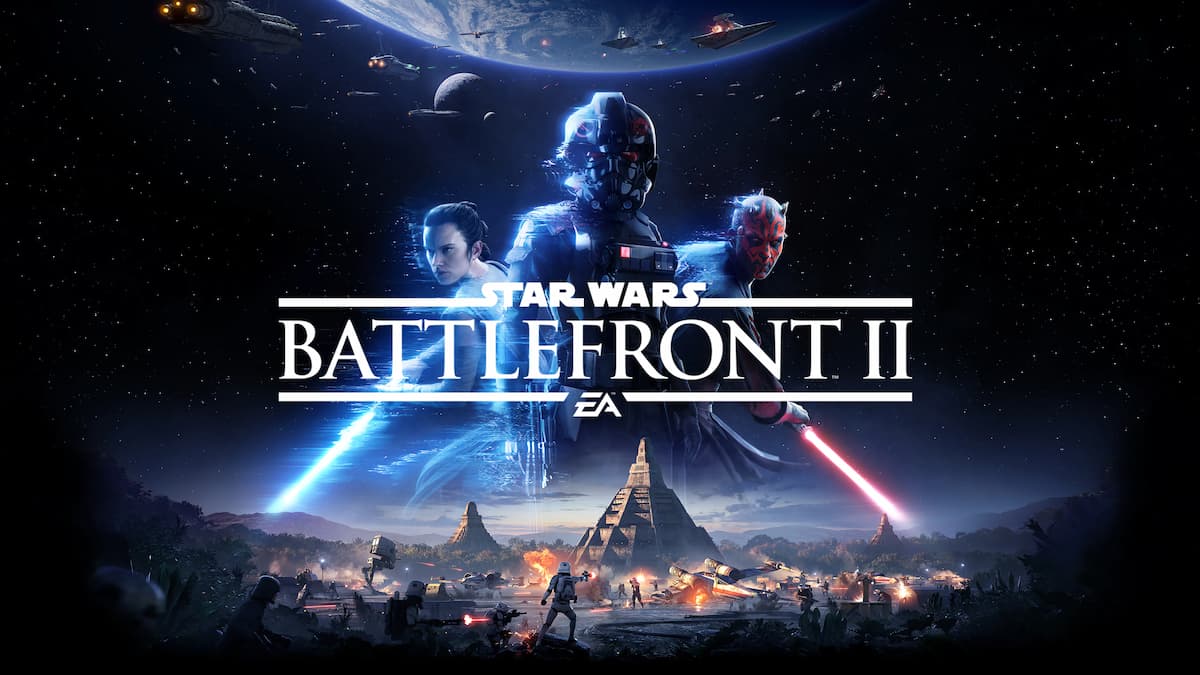











Updated: Feb 2, 2023 05:17 am