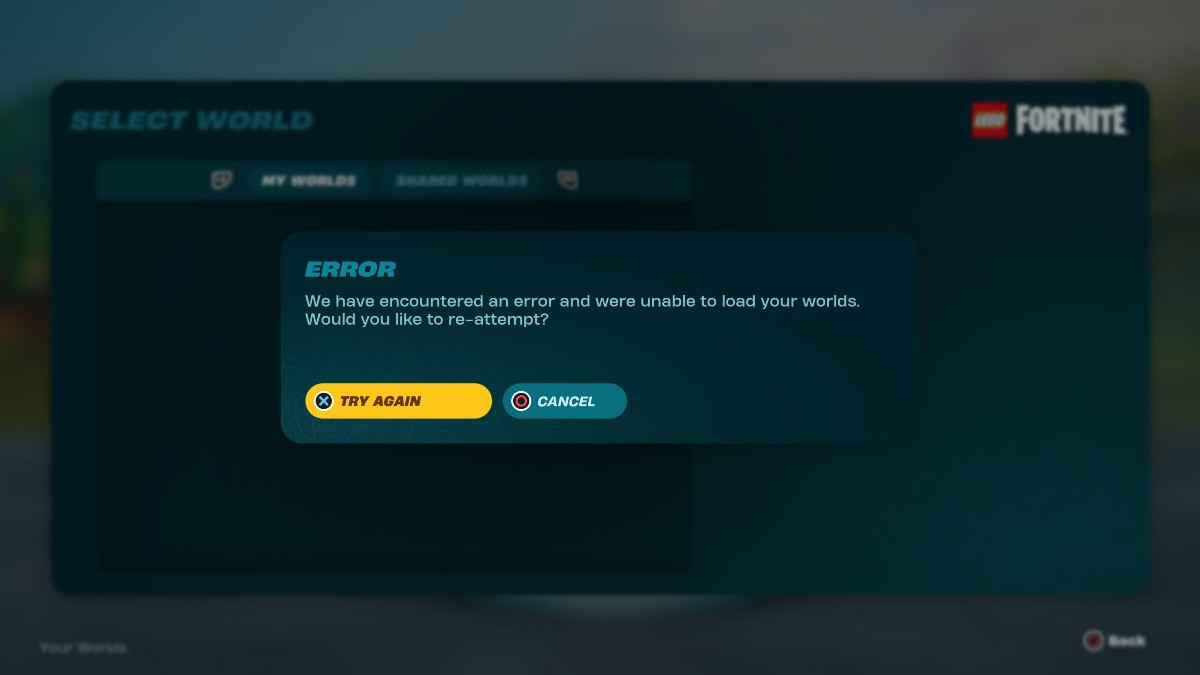If you’re trying to dive into the mode in its second week but are struggling to get access, you’ll need to know how to fix the LEGO Fortnite ‘Unable to Load Your Worlds’ error. This pops up when selecting a world to load into, stopping you from enjoying the survival action. Let’s take a look at how to bypass it.
How to Fix ‘Unable to Load Your Worlds’ Error in LEGO Fortnite
The only current way to resolve the ‘Unable to Load Your Worlds’ error message in LEGO Fortnite is to refresh the loading process when the image pops up, by pressing the correct button prompt.
It was a very frustrating error at launch, but it appeared to crop up due to the sheer number of people trying to get into LEGO Fortnite when it first release. Since the first step everyone needs to do is create a world, it led to the servers bottlenecking, taking much longer to load than usual.
The same can be said for actual matchmaking once you had bypassed the queue and selected a world, back on the very first day. In these cases, it took upwards of a minute to actually load into a game, due to the sheer volume of traffic on the servers.
Fortunately, you can rest assured that if you do see it again, this error popping up won’t stop you from getting into a LEGO Fortnite game. If you’re willing to refresh and contend with numerous error messages, your patience will eventually pay off and you’ll get into a lobby. It took us a few tries at launch, but it’ll work provided you refresh and try again when prompted.
Now the game mode has been out for almost a week, the chances of running into this error are pretty much zero, so there’s nothing left to worry about.
With that, you’ll then be able to get into your LEGO Fortnite world and enjoy the new mode without fear of more errors popping up. To learn about the game, check out our items list and creatures list, plus the range of guides below.