Let’s cut to the chase here: You’ve been affected by the issue of your console overheating while playing Final Fantasy 16, and you need to know what the solution is pronto. Fortunately for you, we’ve compiled a list of potential solutions into this guide on how to fix the Final Fantasy 16 PS5 overheating issue. Read on to find out how best to address the issue based on a variety of potential causes.
How to Stop Final Fantasy 16 PS5 Overheating Issue
There are a few possible reasons that your PS5 is overheating while playing Final Fantasy 16, and each has their own solutions you can attempt to use.
First and foremost, check and see which Game Performance mode you’re currently set to. If you’re playing on Visuals mode, this could be the cause of your problems. Doing so ensures the game is shown and runs at the highest possible fidelity and performance levels, resulting in your console being pushed to its limits.
Switch over to Frame Rate to reduce the strain on your console. This fix also has the highest chance of reducing your chances of your PS5 overheating during cutscenes, which are the most likely to put major strain on your console.
How to Cool Down Your PS5
If this doesn’t fix the issue, there may be external factors causing your PS5 to overheat while you play Final Fantasy 16. These can range from the room you’re playing in being too hot to the console’s fans being obstructed.
Check to make sure the room you’re playing in isn’t hotter than 80 degrees Fahrenheit or 27 degrees Celsius. If it is, turn on a fan or air conditioner to cool the room down to the appropriate temperature. Once that’s done, ensure that the console’s fan ports are unobstructed and have ample space to vent heat generated by the console. Clean out any excessive dust or dirt building up in the vents, and make sure there’s at least 6 to 10 inches between the ports and any solid surface.
If the console is still overheating, turn off your PS5 and give it at least 30 minutes to properly cool down. After that, don’t play for a period longer than 2 hours, giving your console time to be powered off and cool down at intervals of 15 to 20 minutes between play sessions.
Is Square Enix Working on a Fix for the Final Fantasy 16 PS5 Overheating Issue?
As for whether or not Square Enix has made any official comments on a patch meant to address the Final Fantasy 16 PS5 overheating issue, the answer is no. With that said though, it’s not entirely out of the realm of possibility that they’ll release a fix sometime in the future.
It’s not uncommon for developers to release patches which better optimize games to run better on the hardware they’re available on. The only downside is that this comes at the cost of a larger game file size, which developers have to take into account and work to reduce before releasing the patch in question.
As such, we can only really wait to see if and when Square Enix releases such a patch.
That’s everything our guide has to offer regarding how to fix the Final Fantasy 16 PS5 overheating issue. If you have questions related to the game proper, take a look at any of our related articles down below.

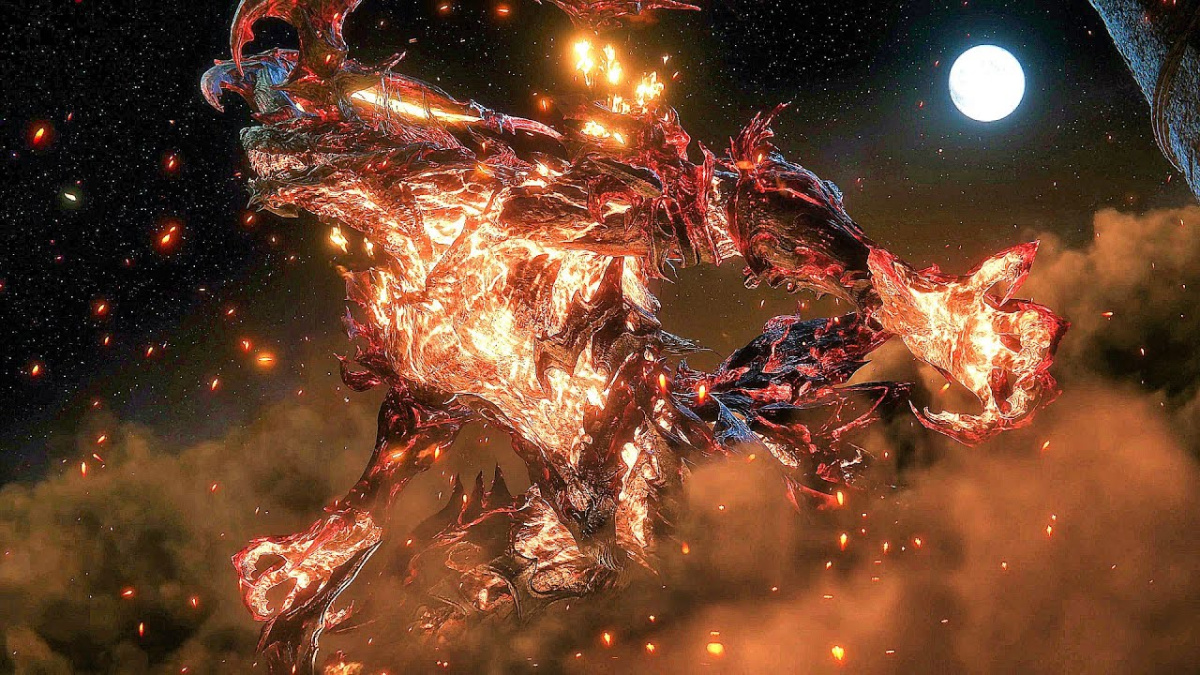











Updated: Jun 26, 2023 04:37 am