As with many RPGs, Wuthering Waves gives you the option to select your own name. However, the question remains: what if you change your mind? Here’s everything you need to know about changing your name in Wuthering Waves.
How to Change Wuthering Waves Name
Luckily, changing your name in Wuthering Waves is a simple procedure. All you have to do is go to the menu and click the pencil next to your name.
The change will take effect immediately, whether you’re playing in single-player or co-op. However, you’ll still be referred to as Rover in spoken dialogue, so don’t expect any Fallout 4-style hilarity here: Yangyang won’t refer to you as your favorite curse word. In fact, curse words are strictly off the table in general, although it’s possible that curse words in some languages may slip through.
You can also change your name by clicking on the three vertical dots to the left of your avatar in the same screen. Here, you can also change your avatar, sigil, and birthday, as well as add a biography.
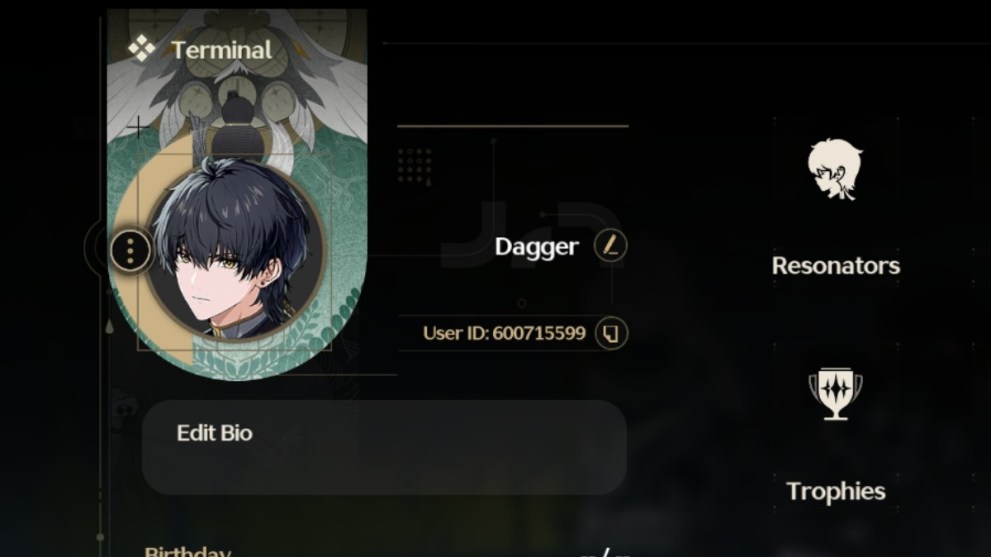
Can You Change Gender?
Unfortunately, there’s no way to change your gender in Wuthering Waves, at least at launch. It’s possible that this option might be added at a later point, but for now, if you want to change Rover’s gender, you’ll need to make an entirely new account.
The good news is that the difference between male and female Rover appears to be purely cosmetic. Neither has any advantages or disadvantages over the other, so it’s simply a case of choosing your favorite model.
Speaking of combat, here’s everything you need to know about the Vibration Meters in Wuthering Waves. We’ve also got guides on today’s daily quest and the daily reset time, and here’s our guide to the beginner banners.





Published: May 24, 2024 11:46 am