Wondering how to change color in The First Descendant? The new looter-shooter has a range of spritely characters to play as, but there’s every chance you may want to customize them. In this guide, we’ll look at whether or not you can alter your character’s color.
Can You Change Character Color in The First Descendant?
At launch, you cannot change the color of a default character skin in The First Descendant.
This has come as quite a surprise to the fanbase, because in the game’s beta there was a way of changing the dye of a character’s clothing. However, this isn’t present in the final version of The First Descendant. Fans on the subreddit have expressed their confusion, given it was a free feature before.
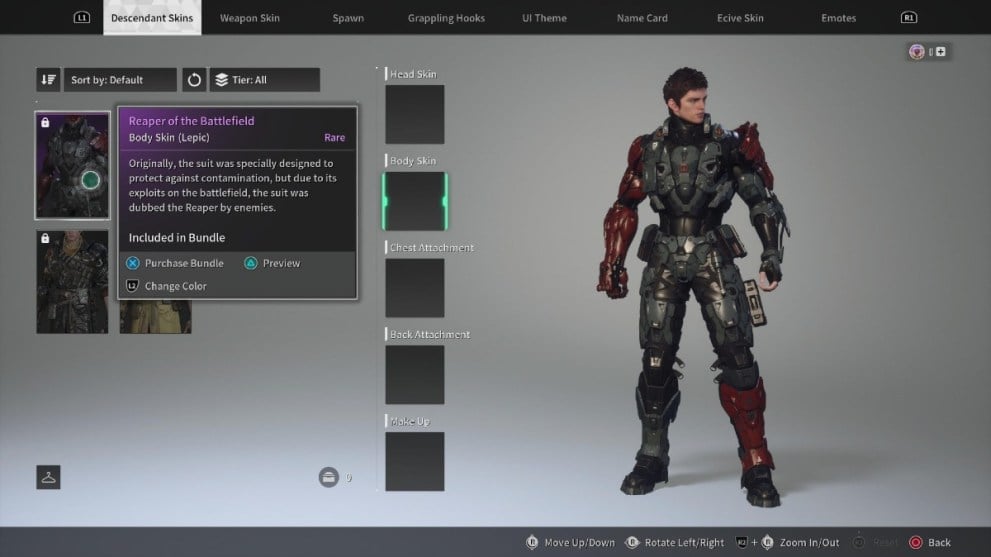
How to Customize Premium Skins
Upon The First Descendant’s launch, you can only customize the color of paid-for skins. To do so, you need to have already purchased a skin, which costs Caliber, the premium in-game currency. While this feature could emerge for default skins later down the line, right now these instructions only apply to premium skins.
- Load into The First Descendant and play through the tutorial until you have free access to Albion, the hub world.
- Press the Options button and tab across to the Customization menu, then Descendant Skins.
- Hover the cursor over a premium skin you own and press L2 to open the Change Color menu.
- Select one of the paint options on the right-hand side of the screen and back out of the screen to confirm it.
What’s more confusing is that Nexon Games gave players a free red paint as compensation for issues with The First Descendant’s launch. Since most F2P players won’t have shelled out cash for a premium skin, it means there’s no actual way to use them. As a live-service title, we can only assume some free skins will arrive down the line, to give players a way of customizing.
That’s all for this guide! For more, check out our The First Descendant tier list and codes guide. We’ve also got tips on how to activate cross save and how to unlock Ultimate Bunny.













Updated: Jul 3, 2024 06:14 am