Looking for a fun way to freshen up your Sims 4 family home builds? Learn how to build a cute toddler den in this guide.
Sims 4 Cozy Toddler Den Guide
First off, do note that this tutorial requires the use of cheats. You will also need objects from two Sims 4 Expansions: Cats and Dogs and Eco Lifestyle. With all that out of the way, here’s what you need to know.
Step 1: Activate the Required Cheats
You’ll need to activate three building cheats to build the toddler den. To open the cheat window on PC, press Ctrl + Shift + C (Cmd + Shift + C on Mac). Click on the cheat window, then type:
bb.moveobjects on
This cheat, called the “move objects cheat,” allows you to put objects in places that would otherwise be prohibited. For this build, we’re going to use it to place objects that overlap with each other.
Next, in the cheat window, type the next two codes:
bb.showhiddenobjects
bb.showliveeditobjects
These two cheats reveal objects normally hidden in the build catalog, commonly called “debug objects.” Debug objects are items used by the developers to decorate the Sims world, but they’re not available in the ordinary build mode catalog, such as landscaping objects, decor, and even (non-usable) cars! We’ll be using two objects from debug mode later in this tutorial.
Now that you’ve got your cheats activated, let’s start building!
Step 2: Build the Den Enclosure

Begin by using the 1.25 standard half-wall to build two square 2×2 rooms side-by-side, as shown in the photo.
Step 3: Raise the Platform

Click on one of the rooms to select it. Use the up arrow to raise the platform in the room until it reaches the top of the half-wall, as shown.
Step 4: Add Stairs

Place a toddler bed on the raised platform, then add stairs so your toddler can reach their bed. NOTE: Toddlers will need to increase their movement skill to climb stairs on their own.
Step 5: Add a Door

Your toddler needs a way to get into and out of their den, but all the ordinary build mode doors are much too large for half-walls. That’s where the debug menu comes in. While in build mode, go to the search bar, type **DEBUG**, and select any of the results to show the complete build catalog. Next, use the filter menu to narrow the catalog to items from the Cats and Dogs expansion pack.
Now find the Wooden Pet Double Door with Braces. The debug catalog is unfiltered, so you’ll have to do some scrolling to find it. It’s with the rest of the doors in the catalog. Place the door in the other half of the toddler den as shown.
Step 6: Decorate

Decorate the den with whatever toys and toddler objects you like. Because you’ve activated the move objects cheat, you can overlap toys to fit more in the tiny space. Hold Alt while moving objects to place them freely instead of snapping to a grid.
Step 7: Build the Floor

Use the basement tool to build a basement directly under your toddler’s den. Switch to the basement.
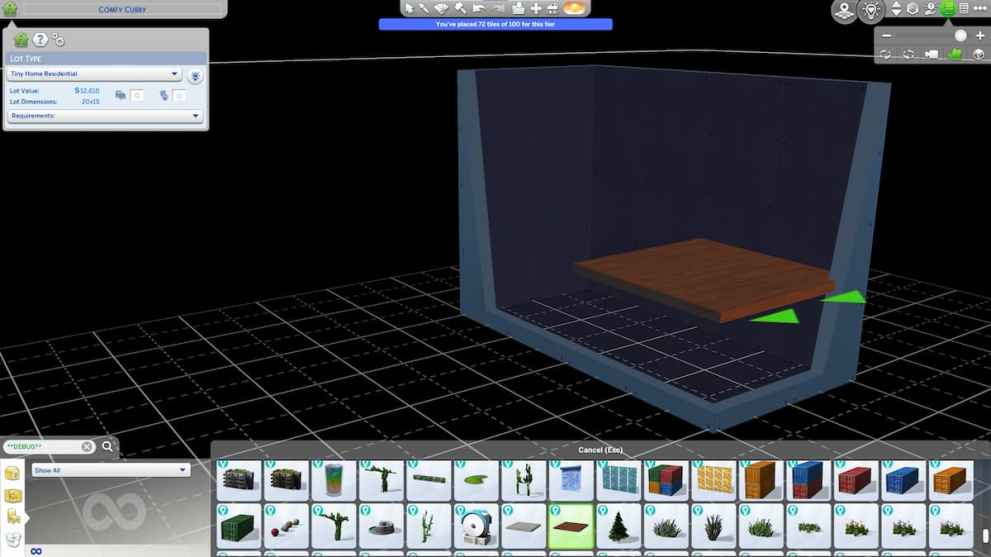
Go back into the debug catalog, filtering to the Eco Lifestyle expansion pack this time. Locate the wooden platform between the shipping containers and landscaping items and place it on the basement floor.
While holding the platform, press 9 (above the letters on your keyboard, not the num pad) repeatedly until the platform reaches the top of the basement, then 12 more times to raise it to the level of your half-walls in the floor above. Repeat with a second platform on the other half of the basement. NOTE: If you have active camera controls, hold the Ctrl key while pressing 9.
Voila!

And there you have it – a functional toddler den to help freshen up your Sim builds. The basement space is just big enough for a single bed and a tiny bathroom, making this the perfect hack for a single-parent tiny home build – with plenty of perks if you also have the Tiny Living Stuff Pack.
How did you like this Sims 4 building hack? Let us know in the comments! And before you go, be sure to check out our other Sims 4 content, including how to build a functional room under the stairs and why we love the Everyday Clutter Kit.













Updated: Nov 16, 2022 07:50 pm