Warhammer 40k: Darktide has been released, featuring an extensive amount of problems that prevent the player from getting into the fun. Issues like constant crashing, performance drops, and server connection errors. While there is no official fix released for the latter, here are some steps you can take to fix Warhammer 40k Darktide error code 9999.
Fixing Warhammer 40k Darktide Error Code 9999
Most of the problems regarding Warhammer 40k: Darktide are server sided and, unfortunately, out of your control. There are steps a user can take to make sure their game copy is in pristine shape and that the game doesn’t have a problem with their connection.
Verify Your Game Integrity
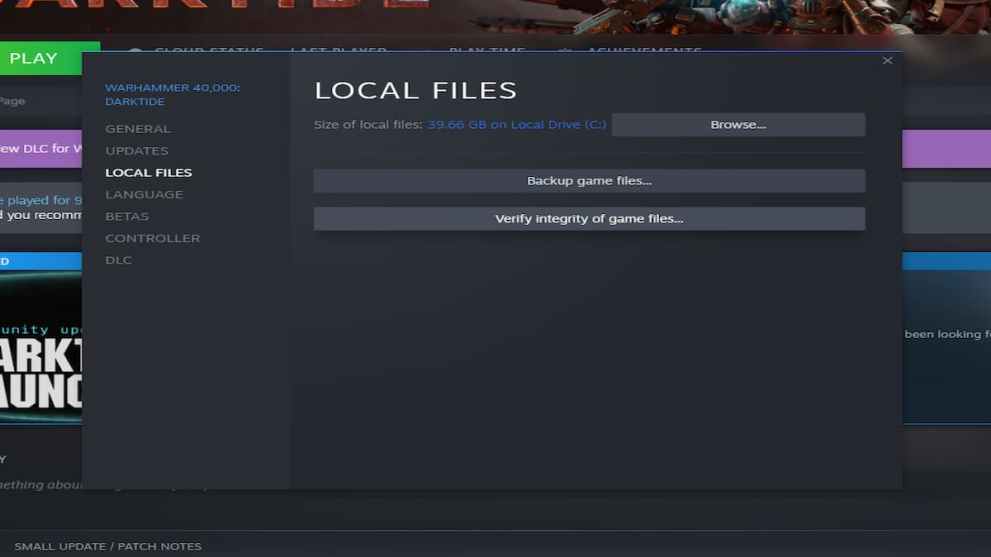
Error code 9999 is a connection issue. Your game files may be corrupted and or missing, and that is the reason why you have the error.
- Navigate to your Steam library and right-click on Warhammer 40k: Darktide
- Select Properties
- Proceed to Local Files on the left and select Verify integrity of game files…
Let this entirely run its course, then relaunch the game afterward.
Restart Your Router
Restarting your internet has had a lot of success with the game’s problems as of late. Try these steps and see if your problems are resolved:
- Shut down your PC.
- Turn off your router for 3-5 minutes, allowing it to clear the cache, and then turn it back on.
- Turn your computer back on, and wait for it to re-establish an internet connection.
- Verify your game’s integrity once more.
- Launch the game and try to connect.
Those are the best steps one can take to fix Warhammer 40k Darktide error code 9999. If you are still experiencing issues, you can create a ticket here and or try disabling your antivirus for the game. The game is a little buggy still, and players can expect patches to come out all this week.













Updated: Dec 1, 2022 02:31 pm