Fortnite’s fourth season of Chapter 2 content is well underway, bringing with it the biggest crossover event in the game’s history. Each week is set to introduce new Marvel-themed challenges for players to tick off and grind toward Battle Pass milestones, but this time around there’s also a separate challenge for a special Wolverine skin. Here’s where to find the loading screen at the Quinjet Patrol Site for Fortnite’s second week of Season 4.
Where to Find Loading Screen at Quinjet Patrol Site For Fortnite Week 2
If you’ve read our dedicated week 2 challenge list guide then you’ll know that this week’s Wolverine challenge tasks players with the following:
- Find the Loading Screen picture at a Quinjet Patrol site
Before getting started, it’s worth noting this challenge is way easier if you do it in team rumble, just so you can avoid the possibility of someone else killing you before reaching a Quinjet.
As for its location, here’s a step-by-step walkthrough so you can get the loading screen as quickly as possible.
- After spawning in a game, check the map and locate one of the landed Quinjets. It doesn’t matter which.
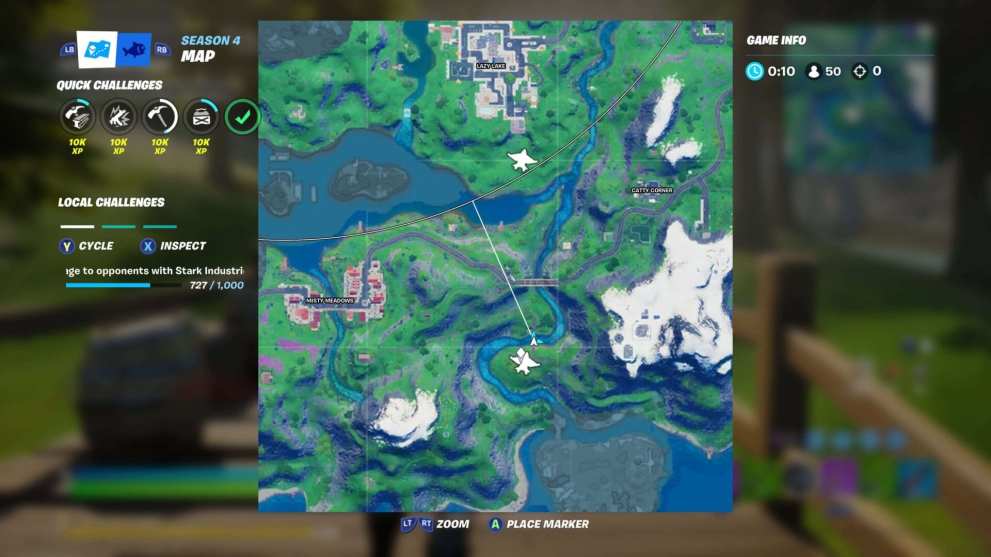
- Once you’ve found a Quinjet, head inside.

- Look to the right at the very back of the Quinjet and you should see the loading screen. We’d already taken ours in the below image, but it will be in that very same spot.

If you arrive at the location later in a match and find the Quinjet destroyed then don’t worry. It should still be there floating in the air!
That’s everything you should need to know about where to find the loading screen at the Quinjet Patrol Site for Fortnite’s second week of Season 4.
For more tips, tricks, and guides, be sure to search for Twinfinite, or check out more of our Fortnite coverage below.













Updated: Sep 3, 2020 09:51 am