After years and years of waiting, the remake of Final Fantasy 7 is finally out. Among a huge visual overhaul, the combat has been altered to play more like an action RPG. If you prefer to play the remake more like the original, here’s everything you need to know about how to switch to classic mode in Final Fantasy 7 Remake.
Classic Mode changes the combat so that it is more turn-based, meaning you don’t have to think about moving around in battle or trying to block attacks, things like.
It sees your characters automatically move, evade, attack, and preform mechanics, with all you needing to do is select the tactical input you want to use, such as each character’s skills when the ATB is full, similar to how it was in the original game.
How to Switch to Classic Mode in Final Fantasy 7 Remake
The first time you’re able to select it is right at the start of Final Fantasy 7 Remake, when choosing the difficulty you’re want to play on. However, you can change to it at any time during the game.
To change to Classic Mode, press options to pause the game. Then, go to System and then Gameplay, where you’ll be able to change difficulty, with Classic Mode being one of the options there.
Classic Mode actually sets the monsters throughout the game to easy difficulty, so Classic Mode isn’t something to select if you’re looking for a challenge. You not only have to do less in the mode, but the enemies are also easier to defeat.
If you change your mind and want to go back to the more modern action mode that Final Fantasy 7 Remake was designed with, you just need to follow the same process and select one of the standard difficulties.
In short, to switch to Classic Mode in Final Fantasy 7 Remake
- Pause the game with Options.
- Select System and then Gameplay.
- Change the difficulty to Classic Mode.
That’s everything you need to know about how to switch to classic mode in Final Fantasy 7 Remake. For more tips and tricks on the game, be sure to check out our wiki guide or search for Twinfinite.

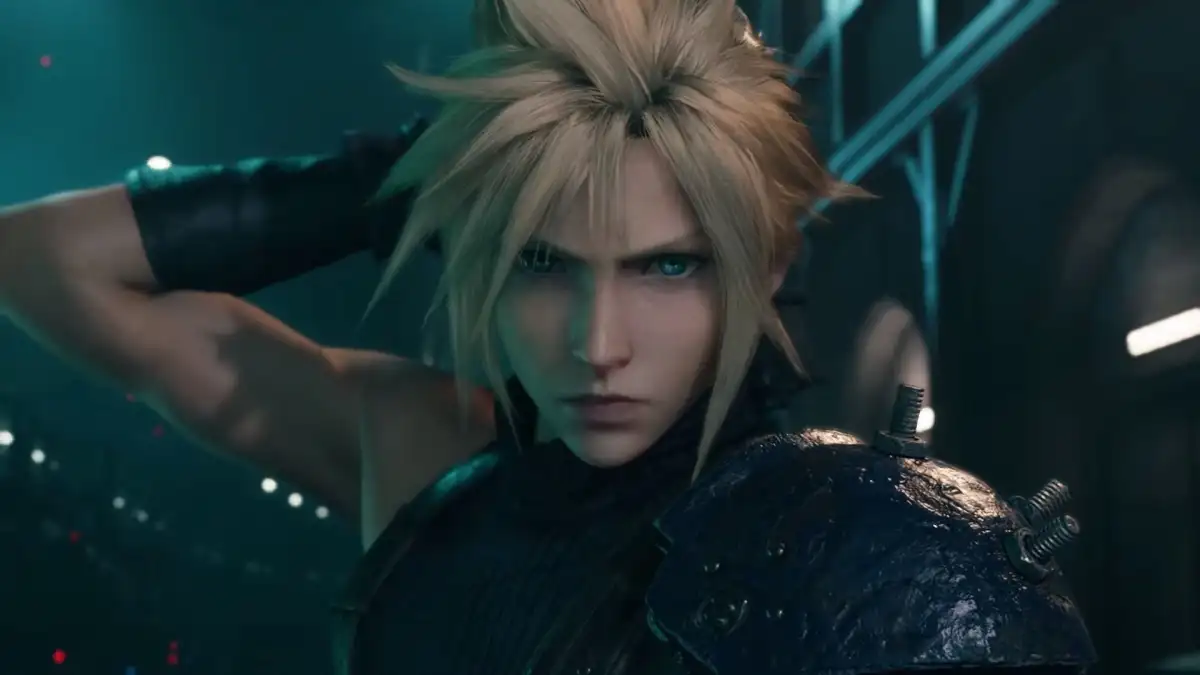












Updated: Apr 6, 2020 03:39 pm