FIFA 23 is among the most anticipated games of the year, and so gven just how many players are logging in it’s perhaps not very surprising that there are some teething issues as the game becomes available to play. If you’re one of those struggling with the problem, here’s how to fix the ‘secure boot is not enabled’ EA anti-cheat error in FIFA 23..
FIFA 23 ‘Secure Boot is Not Enabled’ EA Anti-Cheat Error Explained
FIFA 23 isn’t officially out yet; the game is still only available in a 10-hour trial for EA Play and EA Play Pro customers ahead of its full launch which rolls out over the next few days. The trial period is supposed to act as a fun glimpse of the action to come, but the anti-cheat system is proving a major obstacle to many players logging on.
The error message highlights that secure boot is not enabled on the PC in question, but sadly it’s not quite as simple as merely enabling secure boot and logging in.
How to Fix EA Anti-Cheat Error
Firstly, we’ll declare right away that there isn’t a guarunteed fix to the issue as yet. EA Games hasn’t released official word on what the solution is. That said, there is a fix that appears to be working for some, and that’s to run the Origin app and FIFA 23.exe in the Administrator setting.
To potentially fix the EA Anti-Cheat ‘Secure Boot’ error by running the programs in Administrator, follow these steps:
- Navigate to the program folder of the program you want to run.
- Right-click the program icons for Origin and FIFA 23 (the .exe files).
- Select ‘Properties.’
- On the Compatibility tab, select the ‘Run This Program As An Administrator’ option.
Now, you will likely to find that after having booted the game in Administrator it will take a very long time to begin. Don’t worry, this is totally normal; just be patient.
Hopefully, this has helped you understand how to fix the ‘secure boot is not enabled’ EA anti-cheat error in FIFA 23. Be sure to search for more useful tips and guides on the game, including how to complete the early pack objectives, get coins fast in Ultimate Team, and what time the Marquee matchups go live.



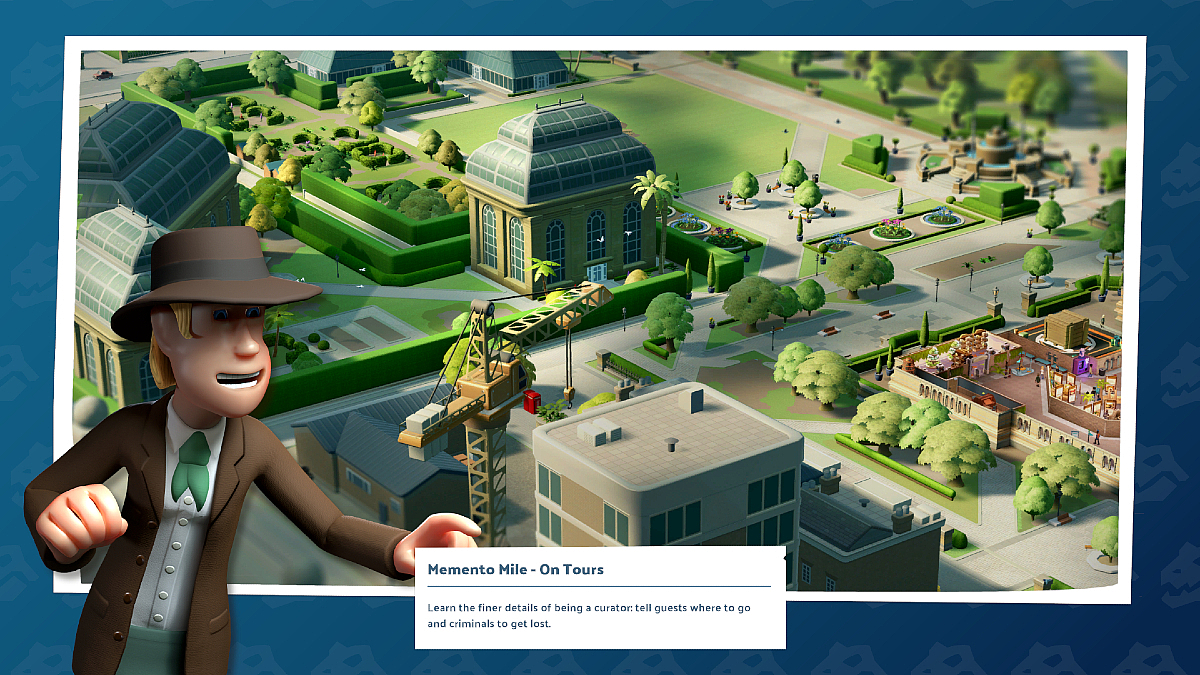

Published: Sep 26, 2022 01:19 pm