Content Warning definitely surprised much of the gaming community by releasing sight unseen at a whopping 100% discount, courtesy of the April Fools holiday. With a vibe very reminiscent of Lethal Company, the game went viral overnight, even sitting in Steam’s most-played games. If you’re interested in teaming up with friends to reach the game’s ironic objective of going viral on SpookTube, here’s our handy guide for how to make a party in Content Warning.
How to Host a Party in Content Warning

Content Warning is a horrifically hilarious online multiplayer game, and is first and foremost intended to be played with others. After booting up the game, you’ll be brought to the Main Menu, where you’ll see two different play options:
- Play With Friends – Allows you to form and join a private session with friends who also have the game.
- Join Random – This mode puts you into a queue with other players, and a session will be formed with a set of randomized players.
Much like Lethal Company, this game relies on trust and communication in order to effectively accomplish the objective. In this case it’s gathering viral-quality monster footage for SpookTube. Therefore, the ‘Play With Friends’ mode is probably the best and most popular option of the two.
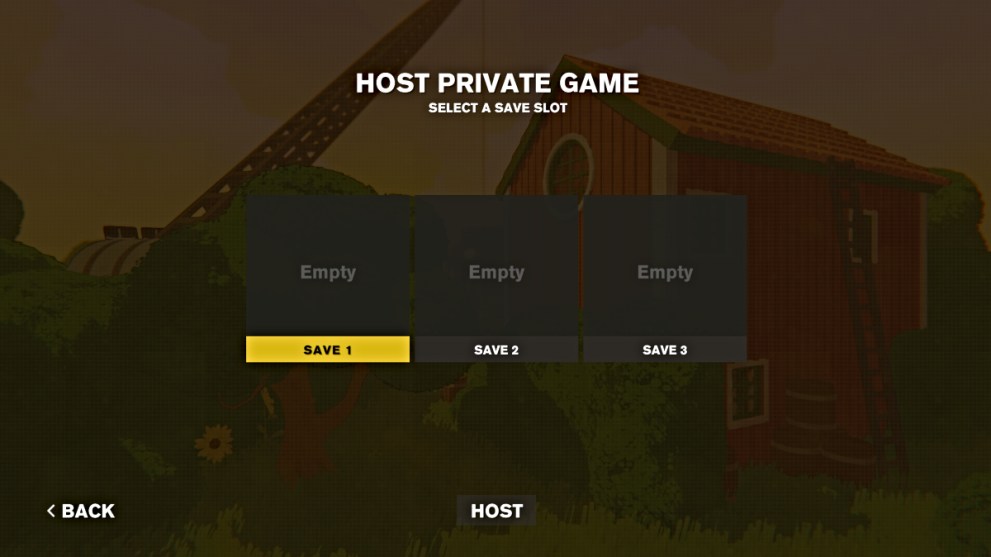
After clicking on ‘Play With Friends’ in the Main Menu, you’ll then be taken to a Host Menu. Here, you can start a new save file for your group. Click ‘Host’ at the bottom once you’re ready, and you’ll then be taken to the lobby area (as seen above). Rest assured, your destination for gathering footage won’t be quite as welcoming.
From this lobby, you can go over to the teleportation tube and click the ‘Invite Friends’ panel. This allows you to invite anyone on your Friends List who has the game. Once they’ve joined, everyone in the group can take time to customize their character’s face via the nearby panel on the wall (as seen below), and prepare the items they need.

How to Join Random Lobbies in Content Warning
However, if you’re feeling confident enough to party up with random players, that can certainly be a viable option as well. Just note that when you click ‘Join Random’ in the Main Menu, you’ll be thrown into a session almost immediately. Make sure you’re prepped and ready.
Regardless of which mode you pick, a session can currently hold up to four players, including the host. That said, mods for the game are already starting to pop up online. There will undoubtedly be one to increase the party count in some way sooner or later.
That concludes our guide for how to make a party in Content Warning. Be sure to check out all of our other guides for Content Warning, such as our list of all monsters in the game.






Published: Apr 3, 2024 05:57 am