These are the best Supermarket Simulator mods if you want to take some of the simulation out of the equation. Building your own supermarket within a simulator has its own set of challenges—especially if you’re playing the Roblox version. There are gameplay systems set firmly within the reality of that kind of real-world business. However, there may come a time when you want to break outside of reality’s mold. That can be accomplished with the slew of free and paid Supermarket Simulator mods.
Here Are the Best Supermarket Simulator Mods
Give Store Points
Give Store Points is the single free mod on AzzaMods. This mod allows you to easily progress quicker in Supermarket Simulator by choosing the number of Store Points you want and pressing the ‘Give Store Points’ button on the AzzaMods launcher. Store Points are essential for elevating your store with new layouts, additions, and features.

Fly
Fly—also referred to as no-clip mode—is the first of two mod packs for premium AzzaMods members. What the mod boils down to is that it gives you the ability to fly around the store. You can even phase through geometry and find secrets that you may have missed during normal play.
The Fly mod also comes with various flying speeds, ranging from a slower ‘Normal’ speed to a quicker ‘Fast’ speed. Both speed settings can be altered from their default and are tied to the shift key if you’re using the default control setup. Getting the mod and activating it is as easy as toggling the mod on in the AzzaMod launcher.
Give Money
The last premium mod available to AzzaMod users allows players to instantly fill their coffers with any desired amount of cash. Ranging from 10 to 1,000,000, Give Money helps curb some of the waiting that comes with making a profit in the simulator aspect of Supermarket Simulator. Like the Store Points mod, Give Money can help with speeding up progression if getting to the endgame faster is more fun and engaging to you.
Like Fly, getting the Give Money mod is as easy as toggling it on and specifying how much you want!
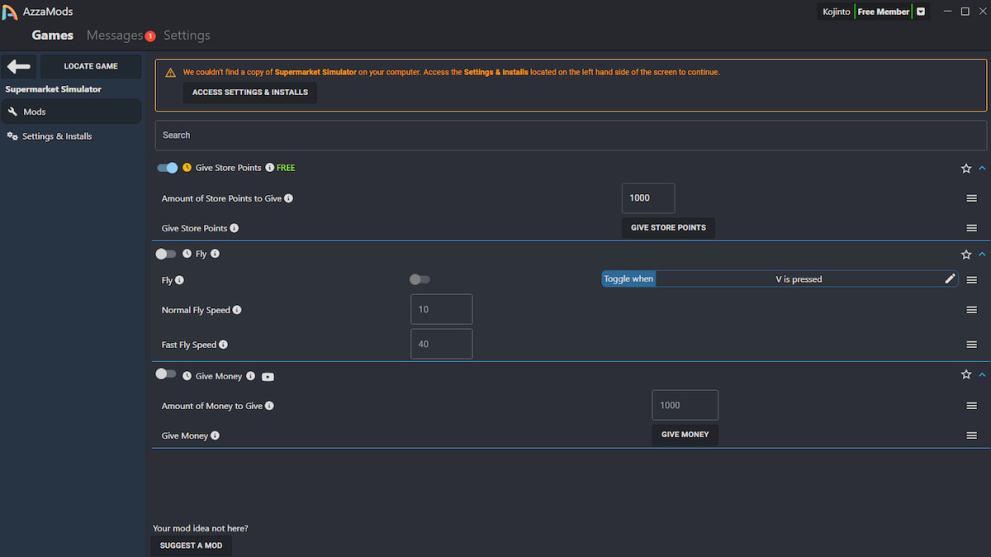
How to Install Mods in Supermarket Simulator
Installing the mods on the AzzaMods launcher is easy too. All you have to do is install and locate Supermarket Simulator on the launcher. Once found, you simply toggle the unlocked mods that you want. If you want every mod that’s available on the launcher, you’ll have to become a premium member by spending $7.99 a month. Thankfully, you get access to every other premium mod on AzzaMods too.
That’s all for this guide. For more like this, check out our piece on Supermarket Simulator cheats.













Updated: Mar 8, 2024 07:32 am