Well tuned sound is one most important features a competitive shooter can have. Modern Warfare 3 is no exception and thankfully, the audio is seemingly a step up from MW2. Many players are wondering what the best Modern Warfare 3 audio settings are and we are here to answer that question.
Best Modern Warfare 3 Audio Settings
The best MW3 audio settings can be personal preference, some settings will depend on the information you wish to prioritize over others. But one simple tip we can give at the outset is to use headphones. A TV simply cannot contend with the accuracy of a Headset while you’re sprinting through the new maps.
The best Modern Warfare 3 Audio Settings are as follows:
Volumes
- Audio Mix: Headphones Bass Boost
- Master Volume: 50
- Music Volume: 0
- Dialogue Volume: 30
- Effects Volume: 100
- Cinematic Music Volume: 0
Enabling Headphones Bass Boost gives the average Joe the best audio experience, the new MW3 weapons will sound more crisp with this single setting. However, it may not be the best for those who are sporting expensive sound setups. Music is irrelevant so be sure to keep it off and Dialogue can give you certain important information so we recommend keeping it audible.
Voice Chat
- Voice Chat: On
- Game Voice Channel: All Lobby
- Last Words Voice Chat: Off
- Proximity Chat: On
Voice Chat is one of those settings that is completely up to the player. You will always risk something regardless of whether you turn it on or off. Using voice chat can give you much-needed information on enemy squads in your vicinity, but turning it off can save you from the old MW2 trash talk lobbies. For competitive players, we recommend the use of Voice Chat as the information you can gather from other teams is too valuable to give up.
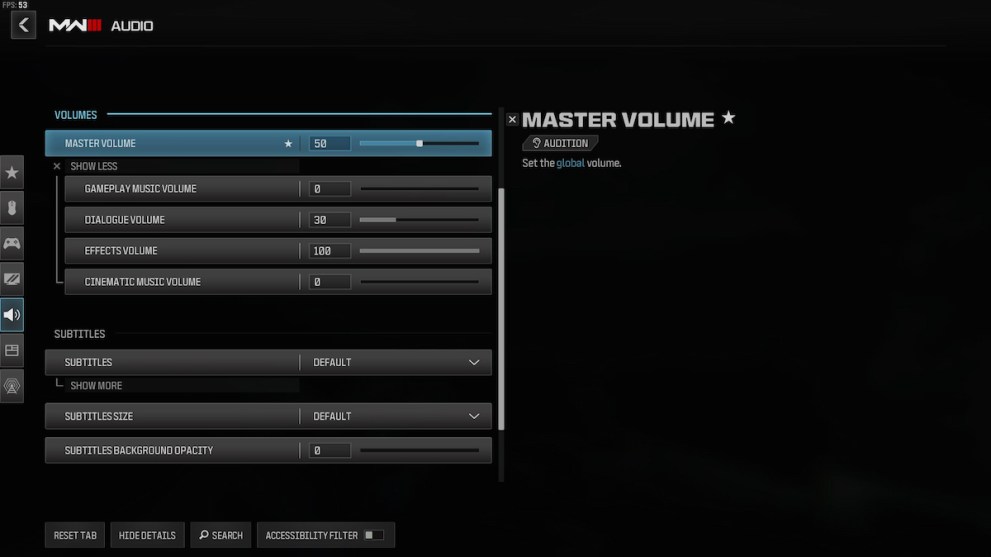
Functionality
- Mono Audio: Off
- Reduce Tinnitus Sound: On
Mono Audio shouldn’t even be an option in today’s age. We cannot stress this enough. We have very little idea why this option exists in the first place. It only hinders and muffles audio, if you are a poor soul who has this option enabled… please turn it off. Reducing Tinnitus Sound is the high-pitched ringing noise you are assaulted with if you’re flashed or concussed, we recommend turning it on to save yourself the earache.
With that, you should have the Best Modern Warfare 3 Audio Settings to dominate your games. Be sure to check out all the related Call of Duty content below for guides, news, and updates.




