With another season of Major League Baseball underway, there’s a good chance you’ll be dipping into the latest edition of MLB The Show. Once you arrive, you’ll be flooded with customizable gameplay options as you look to build the most rewarding gaming experience. This includes hitting, and everything that encompasses it, which is why we’re going to break down the best hitting settings and views in MLB The Show 23.
Finding the Best Hitting & View Settings in MLB The Show 23
As we teased, there are plenty of customizable options as it pertains to stepping into the batter’s box and hitting the ball in The Show. Before we get there, though, let’s briefly discuss Difficulty Settings. This can be changed at any point, and while it may feel best to start off on a tougher difficulty like Legend, that may grow frustrating fairly quickly.
That’s why I’d recommend enabling Dynamic Difficulty if you’re at a loss for a starting point. Things will start off easily enough, both in the batter’s box and on the pitcher’s mode, but the better (or worse) you do, the quicker that difficulty slider will rise (or fall). Soon enough, if you’re executing at the plate, you’ll catch up to Legend (and higher) in no time. So, give it a try! And in the meantime, enjoy several ways you can attempt to connect at the dish in The Show.

Before settling on which hitting settings and views will best serve you in MLB The Show 23, we’re going to break down each way to approach an at-bat first. While the number of options may be overwhelming at first, you will not be locked into any one of them at any time. So, feel free to tinker to your heart’s content.
While tinkering, though, we couldn’t recommend Custom Practice (found at the bottom of the Main Menu) enough. Going forward, button inputs will follow a PlayStation/Xbox order. Let’s dive in.
Swing Inputs in MLB The Show 23
There are three different inputs to choose from in The Show, two of which require the Joystick(s) while the other is buttons-only. For what it’s worth, I prefer Buttons, but we’ll get into why in a moment. First, here’s the difference between all three inputs:
- Analog Flick: Move the Right Joystick up to initiate a Normal Swing & left or right for a Contact Swing. To initiate a Power Swing, pull the Right Joystick Down and flick up.
- Analog Stride: Pull the Right Joystick down to start batter stride & move it up to initiate swing. Prior to pitch delivery, press X/A to cue a Normal Swing, O/B for a Contact Swing, and Square/X for a Power Swing.
- Buttons: Initiate swing by pressing X/A for a Normal Swing, O/B for a Contact Swing, and Square for a Power Swing.
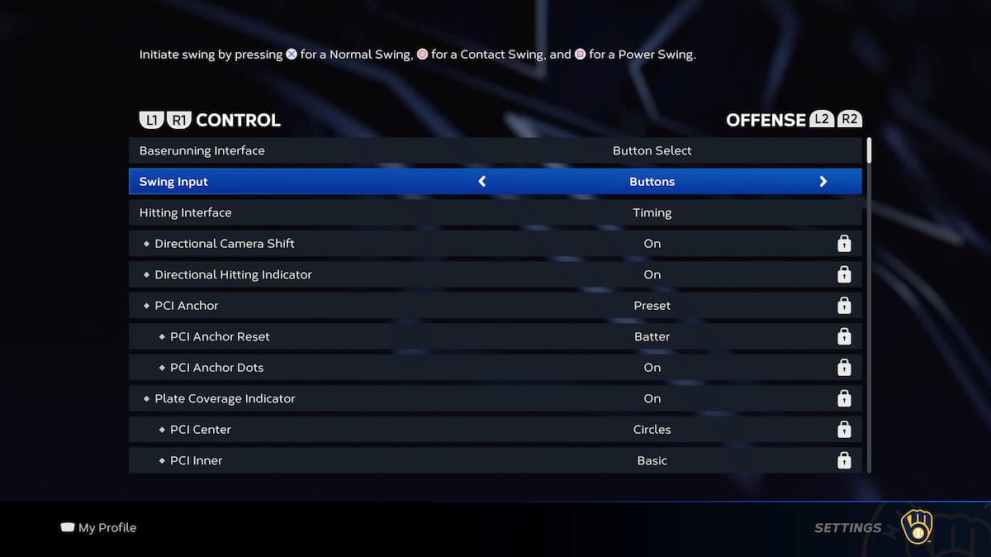
Hitting Interfaces in MLB The Show 23
Now comes the fun part, or if you’re like me, the simplest part. Similar to inputs, there are three different hitting interfaces to choose from in The Show. Depending on which one you choose, you’ll have the chance to customize even further, whereas choosing differently will lead to certain options being locked.
- Directional: A primarily timing-based mechanic that also incorporates a small amount of swing direction influence. Mechanic allows for two inputs: Left Joystick for swing direction influence + swing input to swing.
- Timing: A timing-based mechanic using solely swing input to swing.
- Zone: An advanced mechanic, allowing for control over precise locations by using the Left Joystick + swing input to dictate swing timing.
It should be noted that if players select the Directional interface, both the Directional Camera Shift and Directional Hitting Indicator options can be toggled On or Off, whereas selecting either Timing or Zone will lock both options On. However, choosing Zone enables players to customize the countless Player Coverage Indicator (PCI) options which can be found on the same screen.
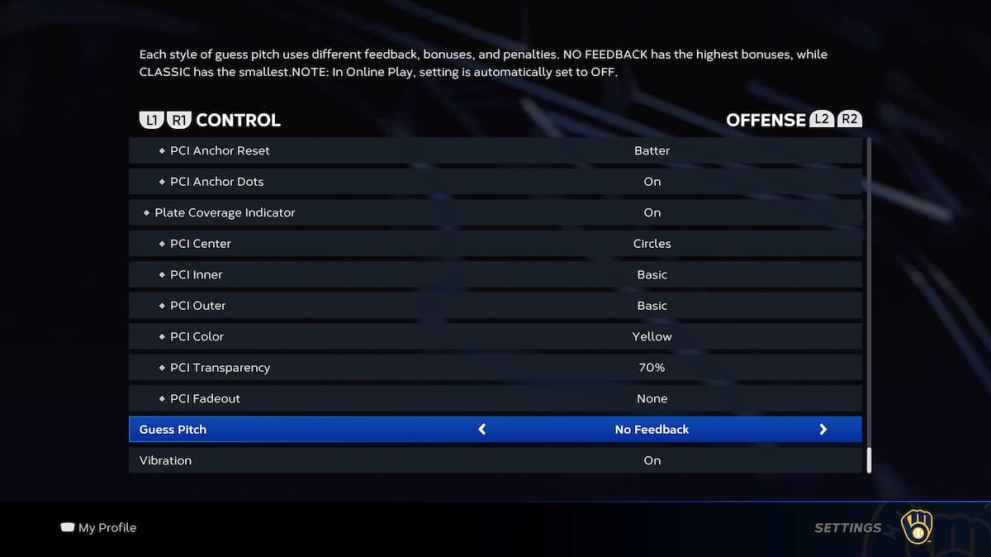
What Is Guess Pitch in MLB The Show 23?
For those new to The Show series, the Guess Pitch feature isn’t. However, it’s default setting is Off, and that applies to Online Play as well. If you’re looking for a bit of an extra challenge at the plate, though, you can choose from either PCI, Quadrant, Classic, or be incredibly daring and select No Feedback. The bolder the go, the more you will be rewarded. On the other hand, the more you struggle, the more you will be penalized.
Best Hitting View(s) in MLB The Show 23

The moment you’ve all been waiting for: Camera Settings! So far, the favored view from the plate are a toss-up between Strike Zone 2 (above) and Strike Zone High. The differences between the two are subtle, but both get the player nice and snug in that batter’s box. From there, you’ll clearly be able to familiarize yourself with the strike zone as you look to build solid at-bats.
Catcher is the default mode, and gives you a full view of the plate as well as the batter. However, it’s far more zoomed out, and may mess with your depth perception and timing if you’re not used to it. The Strike Zone settings mentioned above harken back to the All-Star Baseball days, and don’t take too long to get accustomed to.
That’s everything you need to know for now with regards to the best hitting settings and views in MLB The Show 23. If you happen to be looking for more in-game tips, then you’ve arrived at the right place. Make sure you check out everything else Twinfinite has to offer, including guides, updates, and other information at the links below.













Updated: Mar 31, 2023 01:48 am