Nintendo has just pushed out the latest major update for Animal Crossing New Horizons and it introduces a few new features like a weekly fireworks show, as well as the dream suite. This function allows you to show off your island, and also visit other players’ islands without having to go through the airport hassle. Here’s how to get your dream address in Animal Crossing New Horizons and edit your dream island.
Getting Your Dream Address in Animal Crossing New Horizons
After you’ve downloaded and installed the new update, boot up the game and head straight for the nearest bed on your island. Lie down on your bed, then choose the option to sleep. This will trigger a cutscene introducing you to Luna and the dream suite, and you’ll have the option to upload your dream island and edit your privacy settings.
When talking to Luna, tell her that you’d like to share your dream and this will essentially upload a snapshot of your island from that moment in time. This means that whatever your time and weather conditions are during the time of upload will be included in the dream island upload, so choose wisely.
After uploading, your dream address will be automatically shared on your passport and island map screen. However, you can talk to Luna again to edit your privacy settings and set it so that players can’t see it, and can only visit if you give them your dream address yourself.
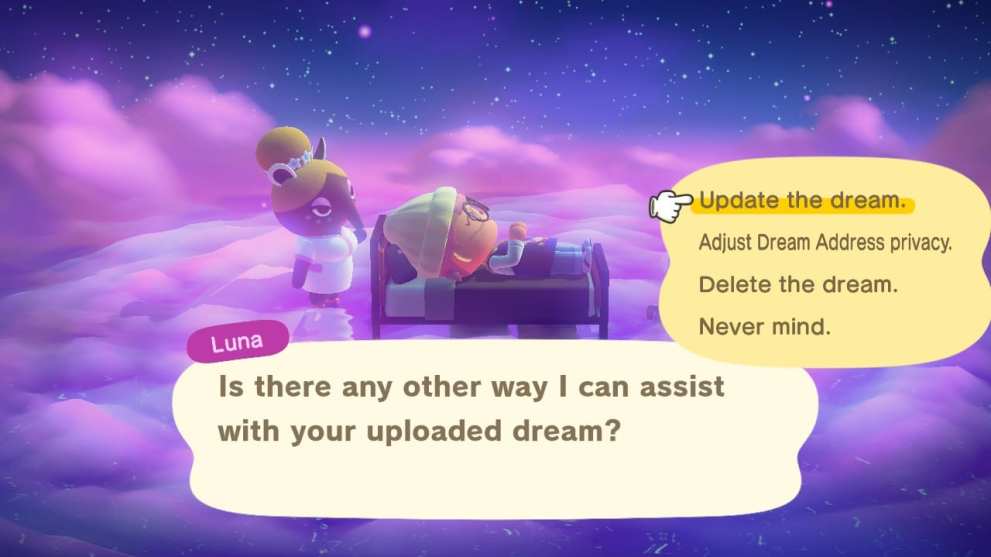
Finally, Luna can update your dream island once a day. This means that after you’ve completed the upload, and you’ve made changes to your island and want to upload another snapshot, you can only do so the next day. The process is the same; go to sleep on any bed, talk to Luna, and choose the update option.
If you’re looking to visit other players’ islands, we have more info on that as well.
That’s all you need to know about how to get your dream address in Animal Crossing New Horizons. Be sure to check our guide wiki for more tips and information on the game.













Updated: Jul 30, 2020 09:01 am