Alongside the massive update 2.0 for Animal Crossing New Horizons, Nintendo has also just pushed out the Happy Home Paradise DLC, which is basically a dream come true for players who love designing homes for their villagers. The DLC takes you to a special archipelago where you can basically design dream homes to your heart’s content, with plenty of furniture items to play around with and various settings to tweak. Here’s how to change the weather and time of day in Animal Crossing’s Happy Home Paradise DLC.
Changing the Weather and Time of Day in Happy Home Paradise
First off, do note that you can only change the weather and seasons on the archipelago, and not on your main island. This will allow you to set the perfect mood for the dream home that you’re trying to design, and may also win you points with your clients if it matches the vision they had in mind.

While you’re picking out a new location for your client’s home, you can press the X button to cycle through the seasons for each little island. Do note that some islands have peak seasons, which means that they tend to do well or be a better match with a particular season than others.
Once you’ve picked a location, you enter decorating mode. From here, you can press left on the d-pad to make any further adjustments to the season if you’d like, and even change the weather and time of day.

Simply use the left stick to scroll through the various weather options and move forward or backward in time if you’d like. With this function, you can take a look at what the house would look like at night, or in the middle of the day.
Once you’re happy with your selection, press A to confirm your selection and you’re all good to go.
That’s all you need to know about how to change the weather and time of day in AC Happy Home Paradise. Be sure to check our guide wiki for more tips and information on the game.

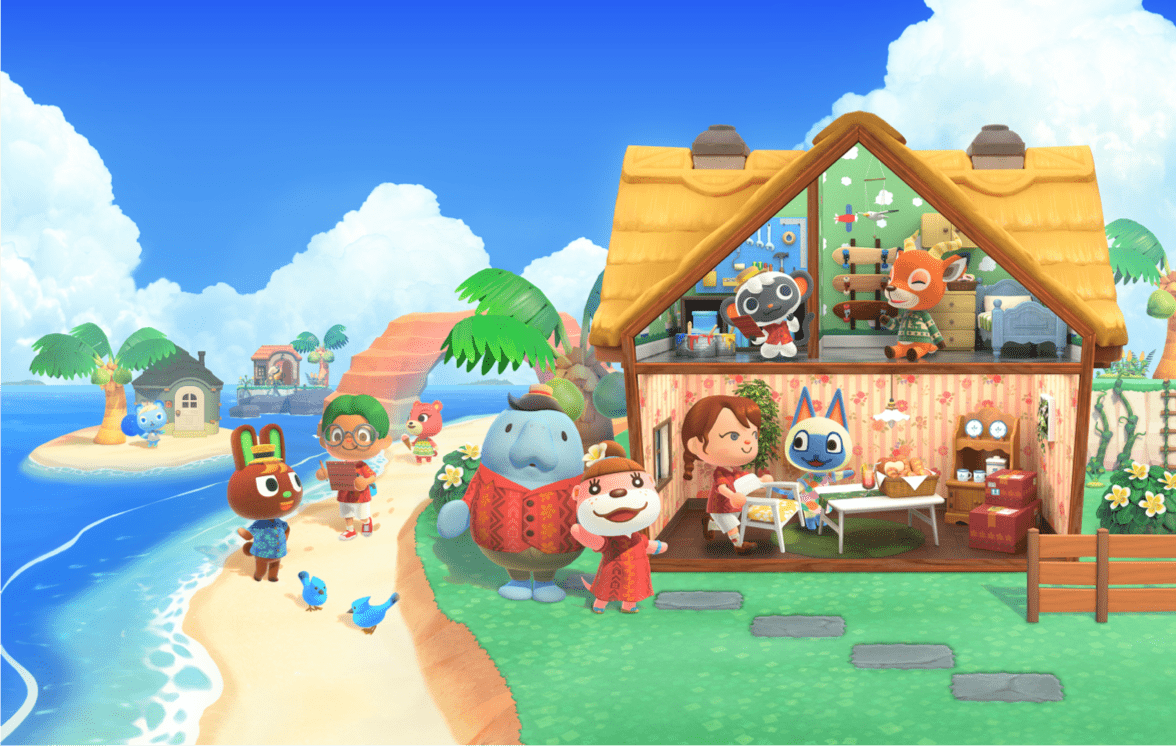











Updated: Nov 5, 2021 05:18 am