The versatile Tac Stance has been drastically improved thanks to MW3‘s upgraded movement system, making it easier to unleash brutal CQC takedowns. But, if the latest mechanic isn’t your thing, we’ll show you how to turn off Tac Stance to get a better experience.
How Do You Turn Off Tac Stance in MW3?
To turn off Tac Stance in Modern Warfare 3, you can perform the following steps:
- Go to Settings in the menu
- Select the Controller tab
- Press Gameplay
- Scroll down to Combat Behaviors
- Turn off the Tactical Stance Activation
Once you go to Tactical Stance Activation, you should see an ‘Off’ option, along with a few other selections.
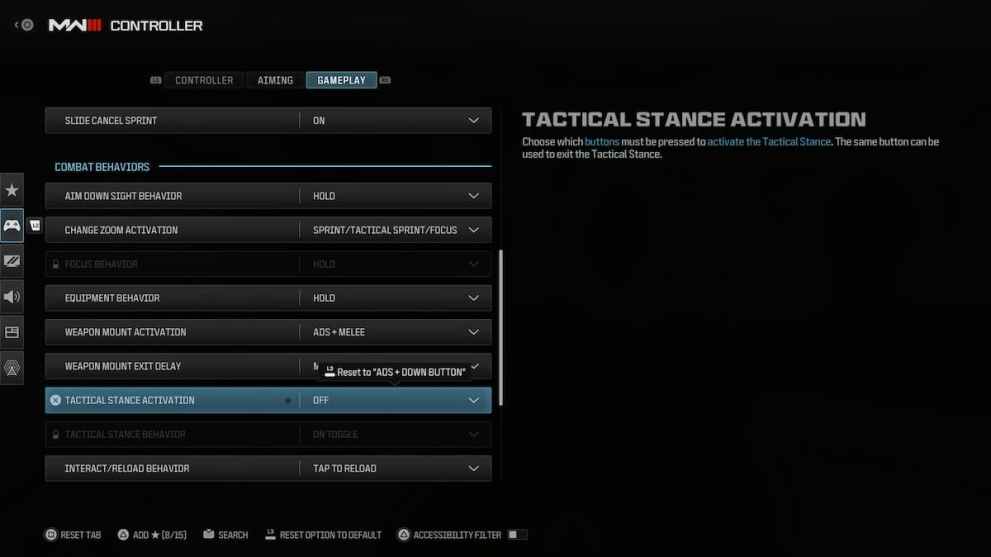
While the Tac Stance can be deactivated through this option, it will still trigger when applying ADS (Aim Down Sights) and sliding, as this is the default setting that seemingly cannot be changed. However, if you don’t want to turn it off completely, you can change the input to suit your gameplay style better. For instance, players can set it to ‘ADS+Sprint,’ ‘ADS+Melee,’ or ‘ADS+Down Button’ to activate it differently.
Other than this setting, you can look out at the Tactical Stance Behavior option to go more in-depth with this particular movement. The ‘On Toggle’ setting is one of the default selections that will only trigger Tac Stance when the correct button is pressed, differing from the ‘On Respawn,’ which will only turn it off when eliminated. You can also choose the ‘Once’ behavior to deactivate it after the release of the ADS.
Keep in mind that not all weapons will have this tactic available since it only works with shoulder-mounted guns or those without magnified scopes. They typically function well with CQC-friendly weaponry like SMGs and shotguns, so you may want to keep it on if you enjoy those up close and personal battles.
Now that you know how to turn off Tac Stance in Modern Warfare 3, you can learn more about the game by checking our guide on Pistol Swapping. Be sure to also explore the relevant links below for additional Call of Duty content.













Updated: Nov 7, 2023 12:22 pm