Legacy challenges just got so much better with the addition of keepsake boxes in Sims 4 Growing Together. How many times have you had to transfer miscellaneous items onto new sims for more than 10 generations, simply because you just didn’t want to let go of the family who started it all? With keepsake boxes, this is now an actual gameplay feature and everything you want to be passed down can be more easily done and also kept in one place. With that said, here’s how you can acquire a keepsake box in Sims 4.
Where To Find The Keepsake Box in Sims 4 Growing Together?
The first thing you need to do is to open up build mode and search for “Keepsake Box.” There will be three options available, all three do the exact same thing, so buy whichever one suits your Sims aesthetic, or whichever one you can afford.
After purchasing the Keepsake Box, make sure to place it somewhere in your family’s home so that you’ll be able to start using it.

How To Use The Keepsake Box in Sims 4 Growing Together?
You will not be able to use the Keepsake Box unless you have an Elder sim in your household to entrust it to. If there is not currently an elder Sim in your home, you can easily create one by going into the manage households tab in the world view and then selecting “edit, add, or remove sims from the household in Create a Sim.” When creating your new elder sim, make sure to create them by selecting “Play with Genetics” so that they are actually related to your Sims family.
Once you have an elder sim in the household, make sure they’re your active sim, and then select the Keepsake Box and click on “Designate Keepsake Box.”

After initially designating the Keepsake Box, you can then entrust it to a new person by clicking on the Keepsake Box again and selecting “Entrust Keepsake Box.” After Entrusting the Keepsake Box to a new Sim, that character will not be able to entrust it to anyone else until they have become an Elder, so make sure you’re making the right choice here.
From here on, you can begin using the Keepsake Box however you wish. If a Sim in your household selects the Keepsake Box, they can click on “Ponder the Meaning of Family” in order to quickly create different family dynamics with other members of the household. Some of the different dynamics that are achievable via Keepsake Box are Difficult, Distant, Close, Permissive, Jokesters, Strict, and Supportive. There is also the option to remove pre-existing family dynamics by selecting “Nobody Knows What Family Means.”
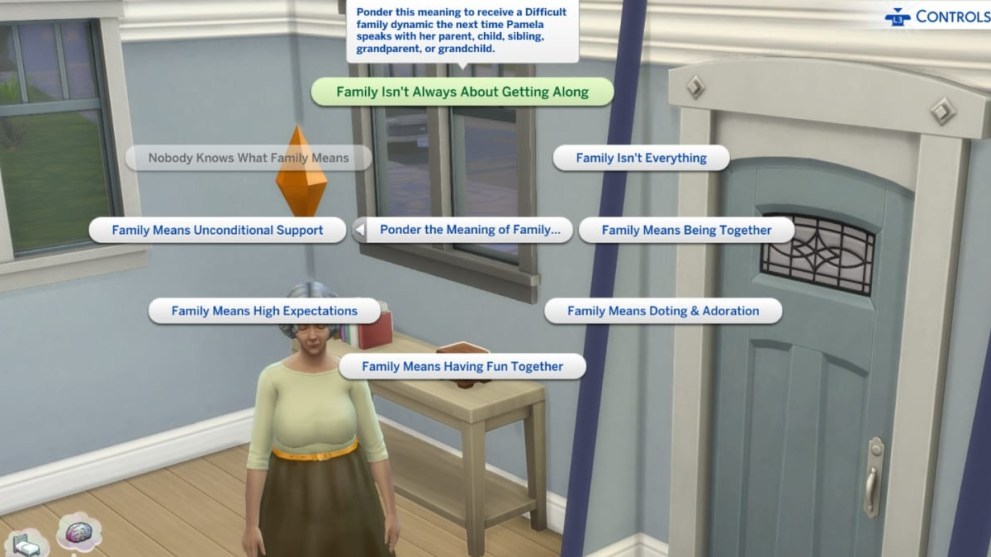
In order to add things to the Keepsake Box, you will need to select the box and click “Open.” Then you will be able to drag whichever items are in your Sims inventory such as books, photographs, a marriage certificate, and paintings to the box.
And that’s how you’re able to acquire and use the new Keepsake Box in Sims 4 Growing Together. Make sure to check back at Twinfinite for more Sims 4 guides, such as how to get over midlife crises, and even more in the related posts below.













Updated: Mar 17, 2023 09:47 am