As you’d expect from a game in Early Access, developer Endnight’s open world survival game isn’t especially well-optimized. Those running the game on PCs with older GFX cards might struggle with smooth FPS unless they’ve turned down certain features. Here we’ll explain the best Sons of the Forest PC settings if you’re struggling with performance issues.
Sons of the Forest Minimum Specs
First things first, let’s remind ourselves of the game’s minimum recommended specs. If you don’t meet these off the bat then we’d recommend upgrading. You’re running the risk of disappointing yourself by trying to run the game on hardware that doesn’t meet these requirements as there’s no guarantee it will work.
- Memory: 12 GB
- Graphics Card: NVIDIA GeForce GTX 1060 or Radeon RX 5700 XT
- CPU: Intel Core i5-8400 or Ryzen 5 3600X
- File Size: 20 GB
- OS: Windows 10
Sons of the Forest Best PC Settings Explained
In terms of which settings are best, it’s a case of optimizing the experience for your hardware. Every system will be different depending on how powerful your computer is; however, there are some graphical settings we can recommend you switch off in order to boost performance without degrading fidelity. For the most part, switching features such as Clouds, Ambient Occlusion, Fog Quality, and Water to low is going to help improve FPS without sacrificing image quality.
We would also recommend switching off features like Motion Blur and Chromatic Aberration. It’s true that these features can sometimes add a cinematic feel to the experience, which works really well in survival games like Sons of the Forest. Unfortunately, though, they also punish FPS, and actually, some players will prefer the extra clarity of having them switched off anyway.
You can check out our recommended settings in these images:
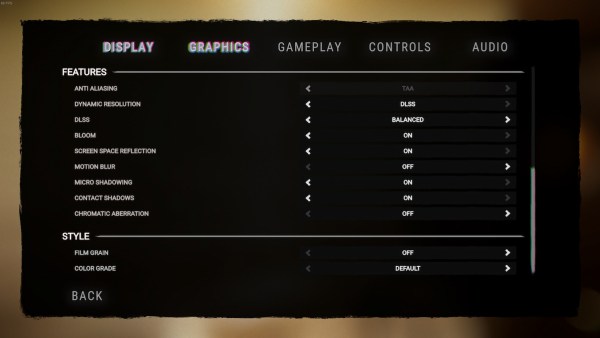
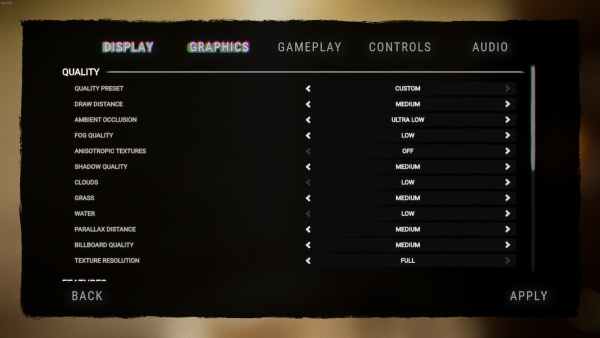
Again, it’s important to remember that Sons of the Forest is in Early Access and so it’s not well-optimized at this stage of development. Twinfinite has been playing the game using a 10400F, 16GB DDR5, and RTX 3060ti, and we are seeing anywhere from 40-90 FPS at 1080p.
For those who are struggling with optimization despite using the settings we have recommended here, we suggest trying this mod, which better optimizes the game for low-end PCs.
That wraps up our best PC settings for Sons of the Forest. You can check out more of our coverage of the game by searching the site — including crafting recipes such as the Repair Tool — or looking at some of the related content listed below.













Updated: Mar 1, 2023 11:51 am