Amazon Games’ New World has arrived, allowing players to explore the supernatural island of Aeternum either solo or with friends. Fighting back the corrupted can be a tough task, and if you were hoping that New World controller support would help get to grips with the multitude of inputs, here’s everything you need to know.
Is There New World Controller Support? Everything You Need to Know
Officially, Amazon Games’ stance is that New World does not have controller support, and there are no plans to bring it to the game in the near future.
This is disappointing news, given the fact that a third-person action-RPG — even an MMO — screams controller support to us. It’s even more disappointing, given that the developers initially confirmed the game would have controller support back in March, before changing their minds in July that no official New World controller support would be available at launch.
That being said, the developers did clarify that “all of the game’s inputs are re-bindable and are compatible with most accessibility control devices.” As such, if you’re desperate to use an Xbox, PlayStation, or other accessibility control device with New World, you can spend the time rebinding each individual input. This could take a while to do, and may get a little fiddly while you try and figure out which inputs are best bound to which buttons, but at least it is possible.
How to Rebind Inputs in New World
To rebind inputs, simply go to the ‘Settings’ menu from either the main menu by selecting the cog in the top right-hand corner of the screen, or pressing ‘Esc’ and navigating over to the ‘Settings’ tab that appears at the top of the screen.

From here, the entire ‘Key Bindings’ menu should appear, and you can simply select the input you want to rebind, and then press the input you want to bind it to.
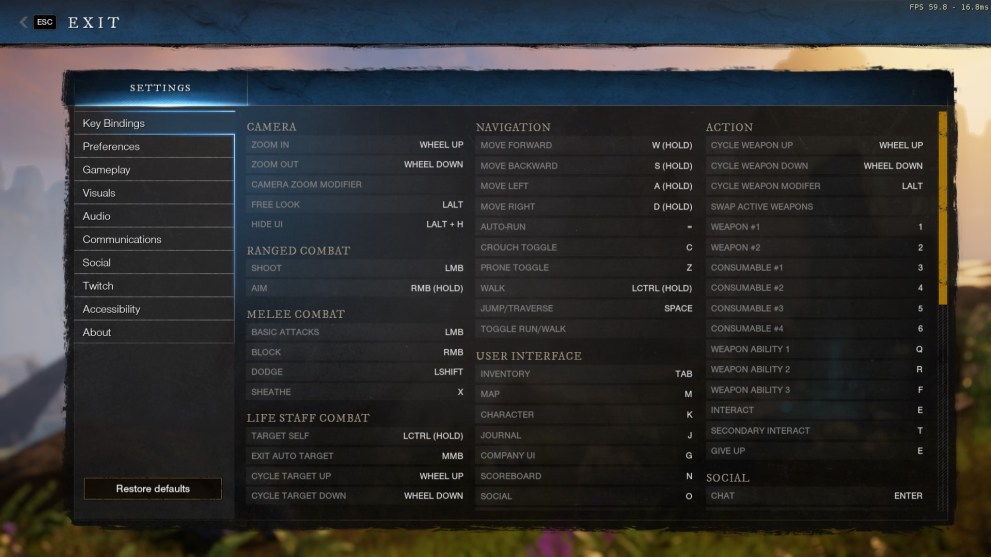
That’s everything you need to know on New World controller support. For more tips, tricks and guides, head over to our wiki, or see more of our coverage on the game below.













Updated: Sep 28, 2021 08:57 am