Returnal is a big departure for developer Housemarque as it moves from twin-stick arcade shooters to a sci-fi third-person shooter-cross-roguelite. It can get pretty grueling as you push further through its various biomes, and that may have some people praying for the option to save your game in Returnal. Well, here’s what you need to know about recording your progress so you can pick up from that point next time you’re ready to play.
How to Save & Pause Your Run in Returnal
You actually couldn’t manually save in Returnal until the recent 2.0 update went live in October, but now you can save your progress in the middle of runs. This is done by using the Suspend Cycle feature that’s been added to the pause menu.
To pause your run and make it safe for you to quit the game without losing progress, simply open up the pause menu and select the Suspend Cycle option. This will suspend the game mid-run, preventing you from having to start from the beginning when returning to the game.
This is basically a ‘save and quit’ option, so you’ll need to exit the game after saving. You can’t save and reload to avoid errors or deaths by using this method. When you select Suspend Cycle, this is the message that will pop up on the screen:
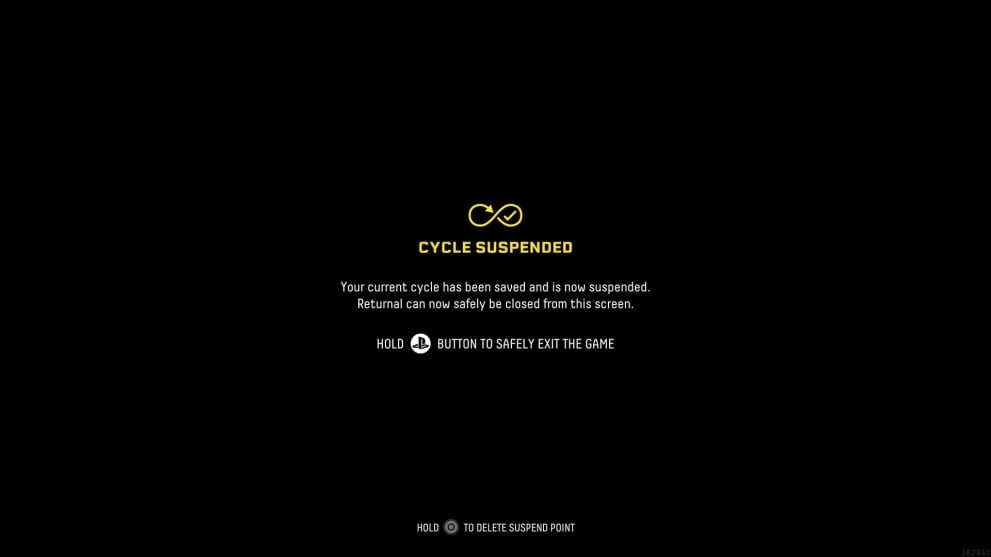
The catch here is that you can only suspend one run at a time, so there aren’t multiple save files as most games have. Your suspended save file will disappear when you resume the game, and a new one will be created if/when you decide to pause your run again.
Beyond the Suspend Cycle function, once you’ve cleared a run, some of your progress in Returnal is saved. For example, if you clear a boss and pick up the key they drop, you’ll then always have this in future runs, allowing you to skip the boss fight and move into the next biome quickly. Whether you choose to do this, or grind out the boss is entirely up to you.
When you do die, however, in true rogue-lite fashion, you’ll start from the beginning and need to progress through the various biomes once again.
That’s everything you need to know on saving your game in Returnal. For more tips, check out our Returnal guide wiki, or see more of our coverage on the game below.













Updated: Dec 17, 2021 11:28 am