The Medium is one of Microsoft’s big exclusives in 2021, courtesy of Bloober Team. Following the story of Marianne — a girl with a unique ability to interact with and explore the spirit world. After being told she can find all the answers she’s looking for at the Niwa complex, Marianne heads to the abandoned resort, only to find the location holds its own dark secrets and mysteries. If you’re looking to take a break from the atmospheric adventure, you may be wondering how to save in The Medium, especially as there’s no manual save option easily found in the menus.
Saving in The Medium
The Medium uses an auto-save feature to record your progress through Marianne’s story. You’ll know when the game is auto-saving your progress by the moth icon that appears in the bottom right-hand corner of the screen.
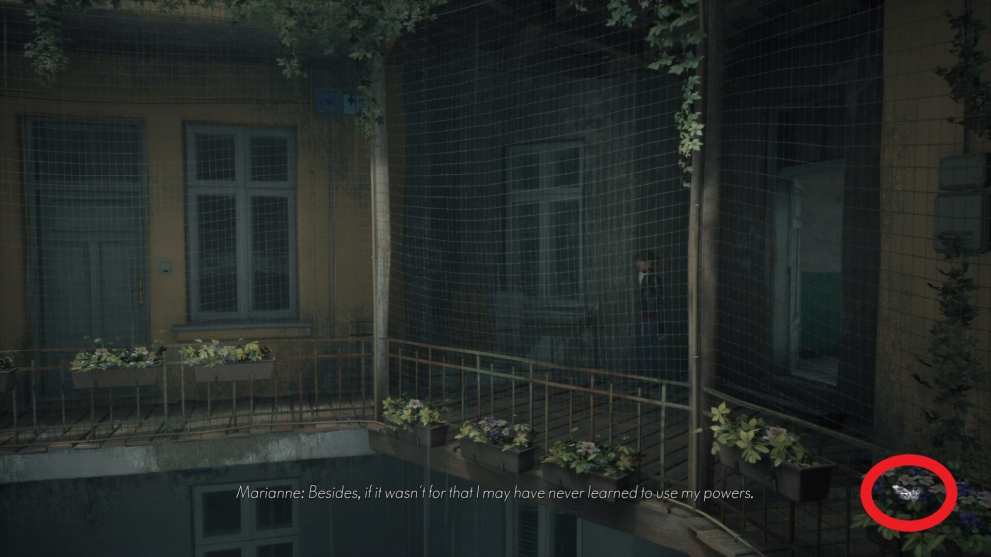
Once the icon disappears, your progress will have been recorded. You can also check when the game last saved your progress by pressing the Menu button on your Xbox or Esc on PC, and then selecting the ‘Return to Main Menu’ option. Before you’re taken back to the menu, the game will show when your progress was last saved in minutes.

From our experience, The Medium does tend to auto-save fairly regularly, often after cutscenes, or once you’ve moved into a different area in the Niwa complex. Picking up items, combining them, or using them often causes the game to auto-save as well, but not always, so be sure to check for the icon.
Can You Manually Save Progress?
Unfortunately, no. The Medium doesn’t have a manual save option, so you’ll have to rely on the auto-save feature.
That’s everything you need to know on saving your game in The Medium. For more tips, tricks and guides, on Bloober Team’s latest horror title, search for Twinfinite, or check out more of our coverage on the game below.













Updated: Jan 27, 2021 06:06 am