Trello is one of the most popular applications for gamers looking to make an information board and businesses and individuals looking to optimize their workflows. However, Trello has recently come under attack by a malicious hack that puts user safety at risk. You might want to learn how to delete your Trello account in case. We’ll go over what happened and how to delete your Trello account.
What Was the Trello Hack
A lone hacker somehow managed to find an exploit within the Trello system and used this to gain access to the private data connected to 15,115,516 Trello user profiles. While most of your information on Trello is already public and passwords were not compromised, the emails of all these users have been compromised and shared online.
The hacker, emo, posted the method used on a forum, explaining that “Trello had an open API endpoint that allows any unauthenticated user to map an email address to a trello account.” Since then, he has attempted to sell this private data. Trello has fixed this issue after it came to their attention, however, the leaked list of emails is now public.
For those wondering the harm this can cause, you can cross-reference an email with the username on Trello and the accounts associated with it across various platforms to dox users, making these leaked emails potentially quite dangerous. Some users have decided to delete their Trello accounts altogether and we’ll walk you through the process up next.
How to Delete Trello Account
Here is a quick and easy process to permanently delete your Trello account. Just follow these steps:
- Open Trello in any browser and log into your account.
- If you can’t see an option to delete your account in the settings, then that method is not available for you. We have to use a more roundabout method for this.
- Click on your icon on the top-right and select Settings from the drop-down menu.
- Scroll to the bottom of the screen.
- Select the ‘Manage or delete your Atlassian account‘ option.
- You will be redirected to another website. Log in with your Trello account’s email here.
- Click on the Account Preferences option in the navbar up top.
- You will see an option to permanently delete your account.
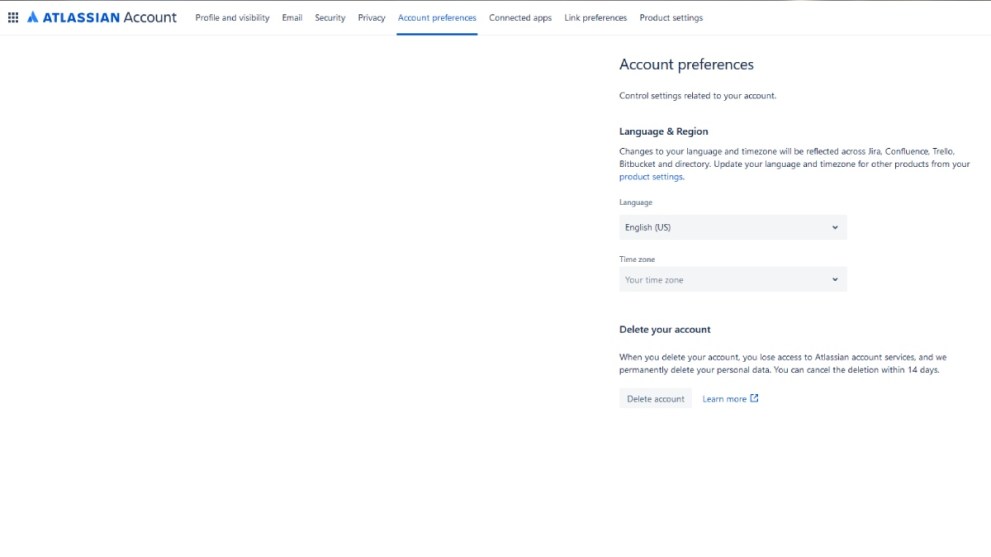
That should delete your Trello account for good, and you can check out more information from the page itself.
That’s all you need to know about the recent Trello hack and how you can protect yourself from being doxxed by knowing how to delete your Trello account.













Updated: Jul 25, 2024 04:19 am