Looking for the Frostpunk 2 best graphics settings? You’re in the right place. With the return of 11 Bit Studio’s ice-laden world, we’ve received some pretty dazzling graphical upgrades that bring their neo-victorian aesthetic into sharper focus than ever before.
Here, we’re going to break down our choices for the Frostpunk 2 best graphics settings. We’re aiming to enhance the visual experience, balancing the options to create the most aesthetically pleasing result. If you’re also after some guidance on more concrete elements of the game, like how to build districts in Frostpunk 2 or how to pass laws in Frostpunk 2, don’t worry, we’ve got you covered.
Best Graphics Options For Frostpunk 2
To get your game looking as good as possible, we’d recommend the following settings for your graphics. You can access these through the Graphics tab in Settings – though you’ll need to do so from the main menu for all option changes to take effect.
- Textures: Ultra High
- Terrain: Ultra High
- Effects: Ultra High
- Shadows: High
- Fog: Medium
- Postprocess: Ultra High
- Meshes: Ultra High
- City Details: Ultra High
- Lighting: Ultra High
- Upscaling: FSR
- Frame Limit: Unlimited
- Upscaling Quality: Ultra Quality
- Fullscreen Mode: Windowed Fullscreen
- Sharpness: 90
- Vsync: Off
- Frame Generation: Off
- Resolution: Matched to the resolution of the monitor you’re playing on

If you do choose to max out your graphics in the way we’ve specified above, be prepared for an extensive toll on game performance. Should this performance hit be too severe, we’d suggest hitting the “Recommended” button at the bottom of options. This will balance your graphics with performance, based on the hardware you’re running. Once you’re done with altering graphics settings, hit the tick button to save them. You shouldn’t need to restart the game for any of these to take effect.
That covers our suggestions for the Frostpunk 2 best graphics settings. Now whether you’re trying to get engrossed in what we know so far about the Frostpunk 2 story, forming your own thoughts on the game after checking out our Frostpunk 2 preview, or fighting an uphill battle to raise Trust in Frostpunk 2, you’ll be able to enjoy doing so in optimised style.

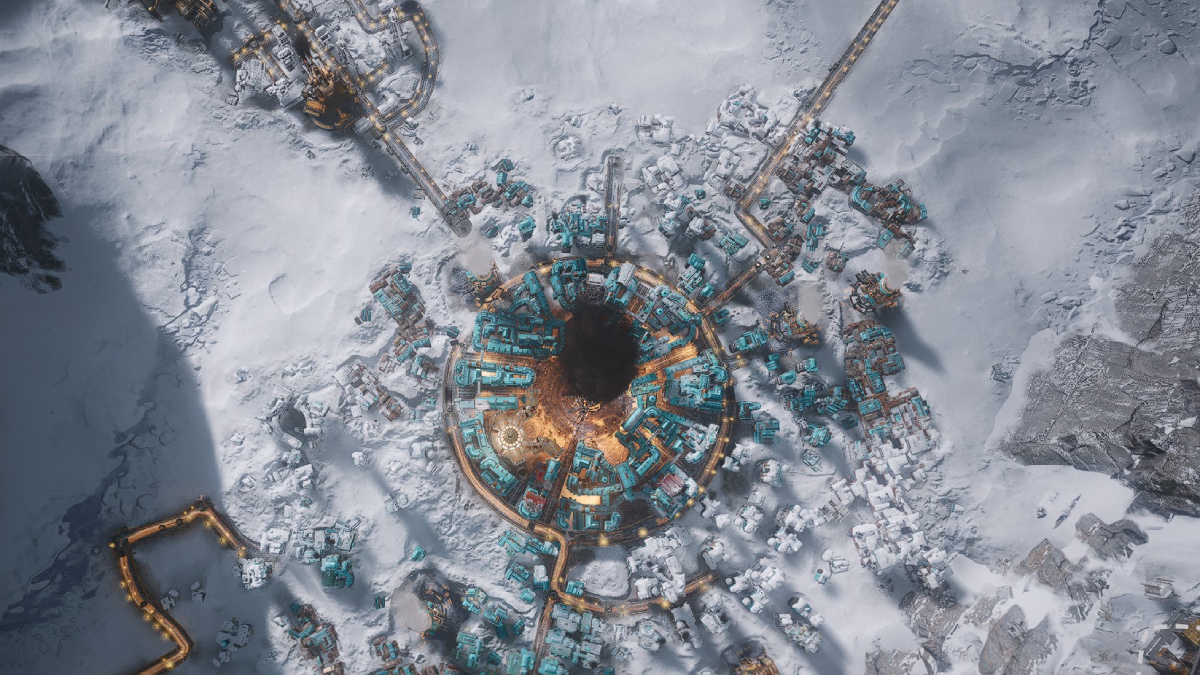











Updated: Apr 17, 2024 09:52 am