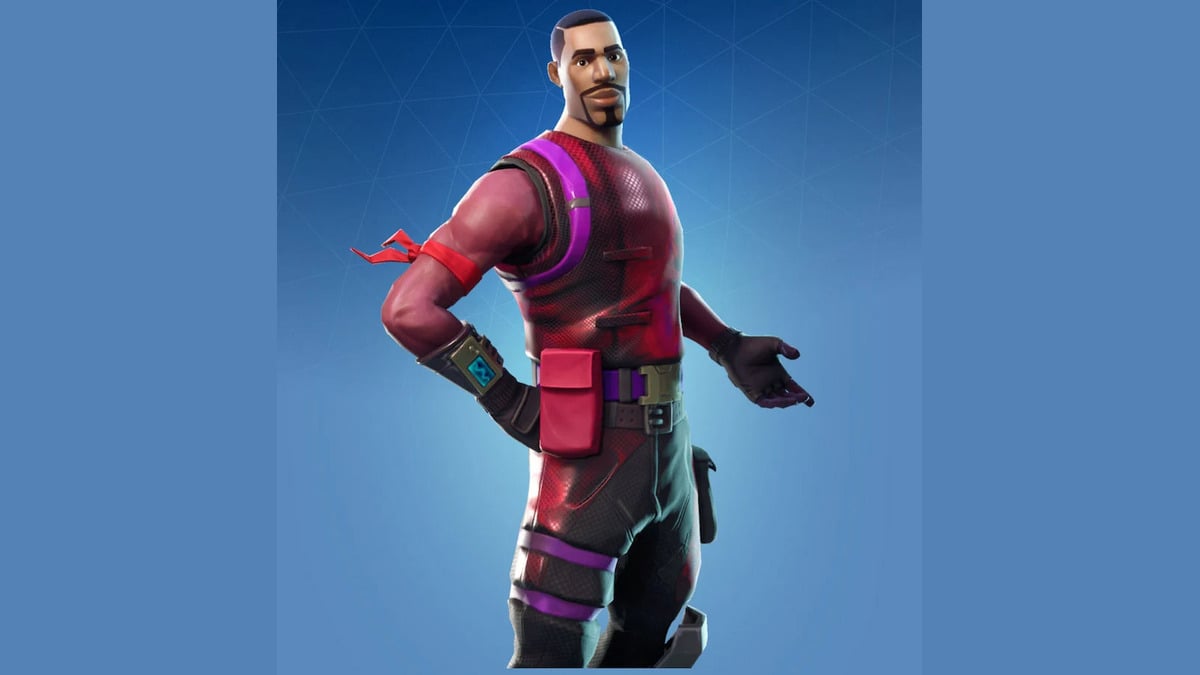The highly anticipated Sims 4 Infant update is right around the corner, set to bring a new infant life stage, a new baby bassinet, skins, and more to the popular simulation title. As the update is quickly approaching, many players are wondering how they can download it once the patch goes live. As a result, they are flocking to the internet to find the answer. With that said, here’s a comprehensive guide to downloading the Sims 4 Infant update on PC & Consoles.
How Do You Download Sims 4 Infant Update on PC & Consoles? Answered
When it comes to the PC, the Sims 4 Infant update should download automatically when you open the EA Play application. If you weren’t aware, EA play has replaced Origin as the official launcher for EA games.
The EA app is designed to stay up-to-date, so it will update itself to the latest version when you log in. However, if the app is already running, it will not update automatically when a new update becomes available. To initiate the update process, simply close and restart the app.
The process of downloading Sims 4 Infant Update on your PlayStation console may vary depending on the console model. For PlayStation5, game and app updates occur automatically upon starting the game or application.
However, if you want to check for updates manually, you can highlight a game thumbnail on your game’s home and press the options button to display the options menu. From there, select “Check for Update” to see if a new update is available.
Finally, Xbox console players can download the Sims 4 Infant Update by pressing the Xbox button. This will open the Guide and select My games & apps. From there, choose the See all option to view your games and apps. Once you’ve found the game, you want to update, select it and then press the Options button on your controller. From the menu that appears, choose to Check for Update.
If an update is available, follow the on-screen instructions to install it. Keep in mind that downloading and installing updates may take some time, depending on the size of the update and the speed of your internet connection.
That’s everything you need to know about downloading the Sims 4 Infant update. Before leaving, don’t forget to check out some of our other Sims 4-related content in the section at the bottom of the page, including our roundup of the best Sims Mods.