The Valorant Champions Tour 2023 season is kicking off this week with a huge tournament being held in Brazil called LOCK IN. It features all 30 franchised teams in the game’s Tier 1 esports scene, as well as a couple of other Chinese teams that have been invited. As an incentive to watch all the action, Riot Games is offering players a chance to earn some free rewards. Here’s how to get Valorant LOCK IN drops on Twitch and YouTube if you’re tuning into the games this week and beyond.
Valorant LOCK IN Twitch Drops Explained
There are two LOCK IN drops that can be earned by watching the tournament over on Twitch. In addition to the mainstream, there are a huge number of partnered content creators, and watching their content also earns you the same rewards. The rewards and how to get them are as follows:
- Locked In title – watch live games from Feb. 13 – March 4.
- VCT Lock In Dad Hat Buddy – watch a live game during the Grand Finals, March 4.
Of course, to earn these rewards you’ll need to have your Valorant and Twitch accounts linked.
Linking Valorant & Twitch Account
For those who aren’t sure how to go about linking their Valorant and Twitch account to get drops, here’s a step-by-step breakdown:
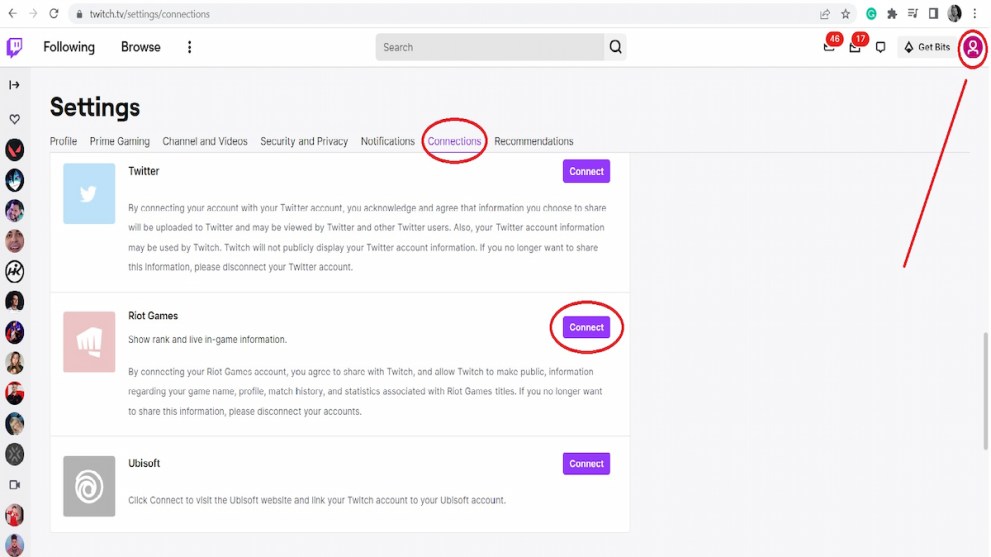
For those watching the tournament on Twitch, follow these steps:
- Log into your Twitch account
- Click on your profile icon in the top right corner
- Scroll down to ‘settings‘ and select it
- When in settings, press ‘connections‘
- Scroll down to ‘Riot Games‘ and click ‘connect’
- Log into your Riot account
YouTube
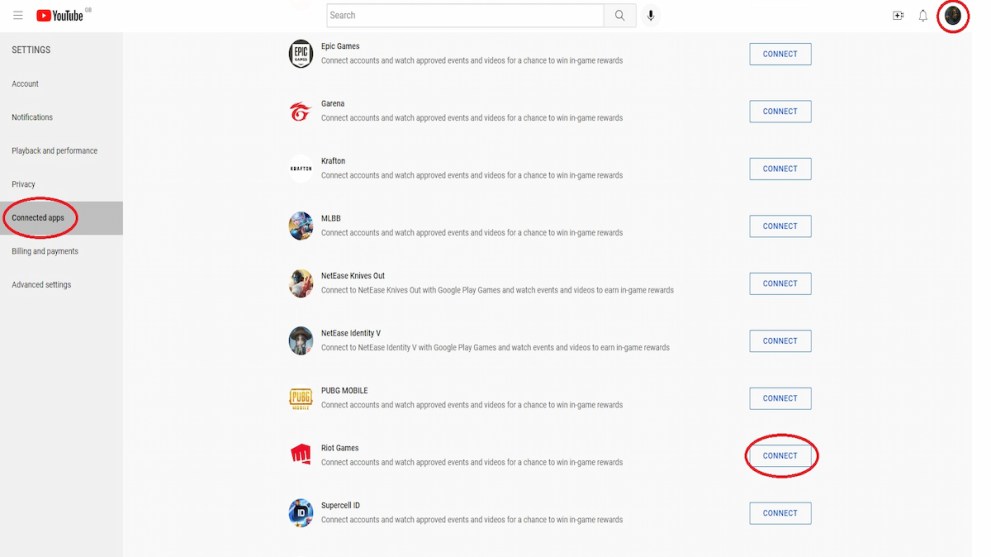
If you’re instead checking out the action on YouTube, do the following:
- Sign into your YouTube account
- Click your account image and choose ‘settings’
- Under ‘connected accounts,’ find Riot Games
- Click ‘connect‘ and sign into your Riot account
That’s everything you should need to know about how to get the Valorant LOCK IN drops on Twitch and YouTube if you’re tuning into the games this week and next. For more useful content on the game and esports, including how to get the new LOCK IN knife, search Twinfinite or check out the articles listed below.













Updated: Feb 13, 2023 11:58 am