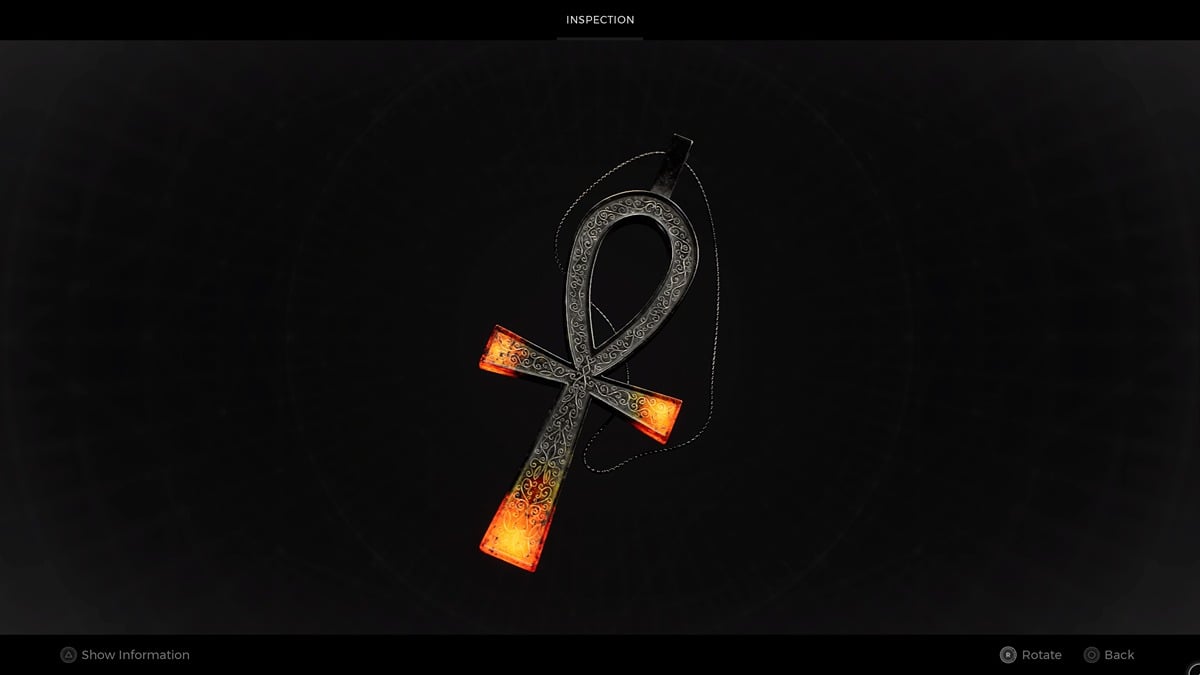Pokemon GO’s gameplay expands the franchise’s universe by allowing trainers to catch creatures and battle other users in real-life locations around the world. However, since the game uses an actual step count progress system, it may be challenging to keep track of your egg-hatching process daily. So, to help with this occurrence, we’ll show you how to use the egg-hatching Adventure Sync widget in Pokemon GO.
How to Activate Adventure Sync in Pokemon GO
Before players place a widget in Pokemon GO, they must first turn on the Adventure Sync mechanic in the game. Here is a step-by-step guide on how to do this procedure:
- Press the Main Menu button (the Poke Ball.)
- Select ‘Settings.’
- Turn on ‘Adventure Sync.’
- Tap ‘Allow All The Time’ in your phone’s location settings.
Now that the Adventure Sync is on, the mechanic will record your steps when the Pokemon GO app is not open. In return, players can hatch eggs faster, earn Buddy Candy, receive weekly fitness reports, and obtain additional rewards. This feature also gives players access to the Pokemon GO widget system on their phones. But keep in mind that you must at least be at Trainer Level 5 or above to activate the Adventure Sync.
How to Use the Egg Hatching Adventure Sync Widget in Pokemon GO
Players can take it a step further with the egg-hatching Adventure Sync widget by keeping track of the incubation process from their phone’s home screen. For Android users, you can follow this step-by-step guide on how to add this mechanic to your device:
- Tap and hold an empty space on your phone’s home screen.
- Select ‘Widgets’
- Search for Pokemon GO.
You should see two options available: ‘Adventure Sync: Buddy’ and Adventure Sync: Eggs.’
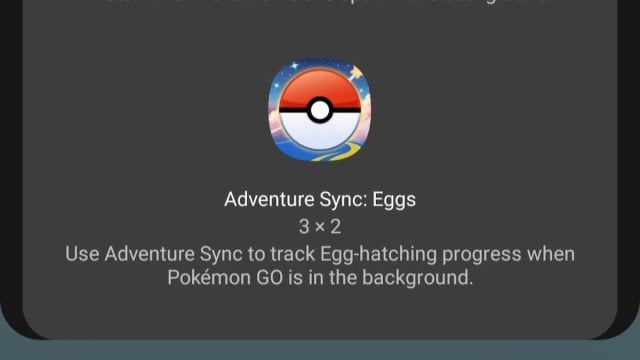
- Tap and hold the ‘Adventure Sync: Eggs’ widget to place it on your home screen.
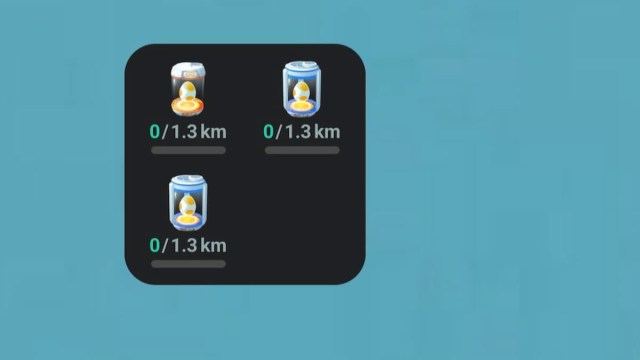
Apple users can perform the following steps to add the egg-hatching Adventure Sync widget:
- Tap and hold an empty space on your phone’s home screen until all the apps jiggle.
- Press the ‘+’ button on the upper-left corner to add a widget.
- Search for Pokemon GO and select the ‘Adventure Sync: Eggs’ widget.
- Place the ‘Adventure Sync: Eggs’ widget on your phone’s home screen and press ‘Done’ in the upper-right corner.
Once trainers activate the Pokemon GO widget, they can see the progress of their eggs without having to open the app. However, be aware that you may have to wait for the widget to fully sync (for an hour or so) to record your step progress. Furthermore, trainers can add the Buddy widget to track their Buddy’s heart meter.
That does it for our guide on how to use the egg-hatching Adventure Sync widget in Pokemon GO. For more content, be sure to explore the relevant links below, including our guides about how to get a Sinnoh Stone, the best Bronzong moveset, and the best Mega Swampert counters.