While a 4% SSR rate might sound incredibly high and generous for a gacha game, Nikke does make it a little hard for you to get your desired units because the SSR pool is so huge at launch. However, the game does come with a feature to help with that. Here’s how to use the Wishlist in Goddess of Victory: Nikke.
Unlocking the Wishlist in Nikke
First off, you’ll need to actually unlock the Wishlist feature in Nikke. To do this, all you have to do is perform 40 summons on the regular banner.
Click on the Recruit button in the bottom right corner of the screen, then use your Recruit Vouchers or Gems to start summoning. Do note that you’ll need 300 Gems for each pull, and we recommend saving your Gems, and using the Vouchers to summon on the regular banner instead.
Once you’ve hit 40 summons, the Wishlist feature becomes available, and you can click on Revise Wishlist on the regular banner to start narrowing down your picks.
Using the Wishlist in Nikke
Before we go any further, we should make it clear that the Wishlist is one of the most useful features in the game, and you should absolutely make full use of it. This will not affect the Pilgrim rates, which are still set at 0.8% even with the Wishlist active.
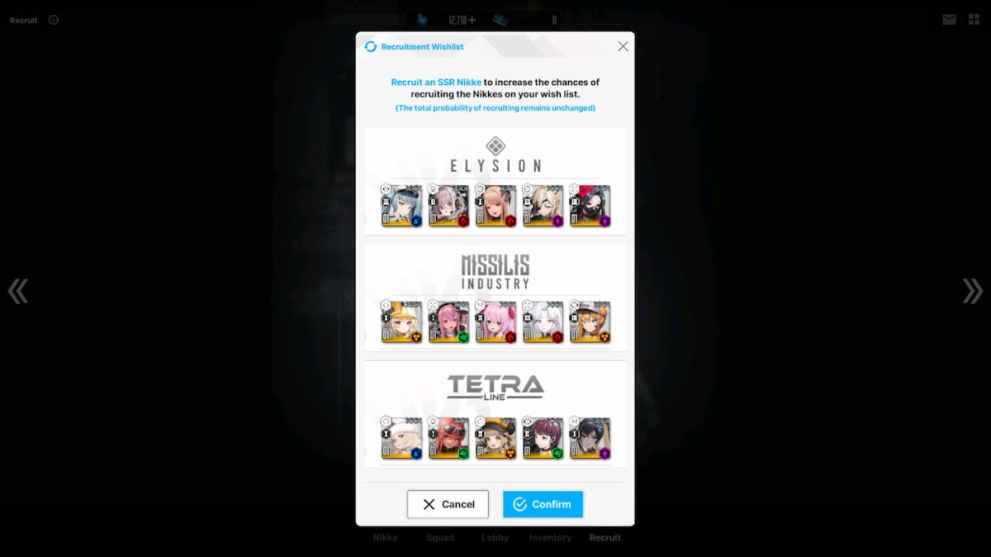
To use the Wishlist, you’ll need to set it with five units from each of the three factions: Tetra, Elysion, and Missilis. Simply select the five units you want the most from each faction, and you’re all good to go. From now on, your SSR pulls will either be one of the 15 units on your Wishlist, or a Pilgrim.
Do note, however, that you need to fill all 15 slots on the Wishlist, or the rates won’t change.
Who to Put on the Wishlist
Here are some key targets for your Wishlist in Nikke:
- Ludmilla
- Liter
- Dolla
- Pepper
- Privaty
- Volume
- Yuni
- Signal
- Brid
- Drake
The idea here is to fill your Wishlist with your top 15 most wanted SSR units in Nikke, and keep them there until you’ve rolled each of them at least three times. You’ll need dupes of a unit to increase their max level, and once you’re done with their dupes, remove them from the Wishlist and cycle in another unit.
That’s all you need to know about how to use the Wishlist in Nikke. Be sure to search for Twinfinite for more tips and information on the game, including the Hospital Blueprint location, our full reroll guide, and a list of all redeemable codes.













Updated: Nov 7, 2022 04:17 am