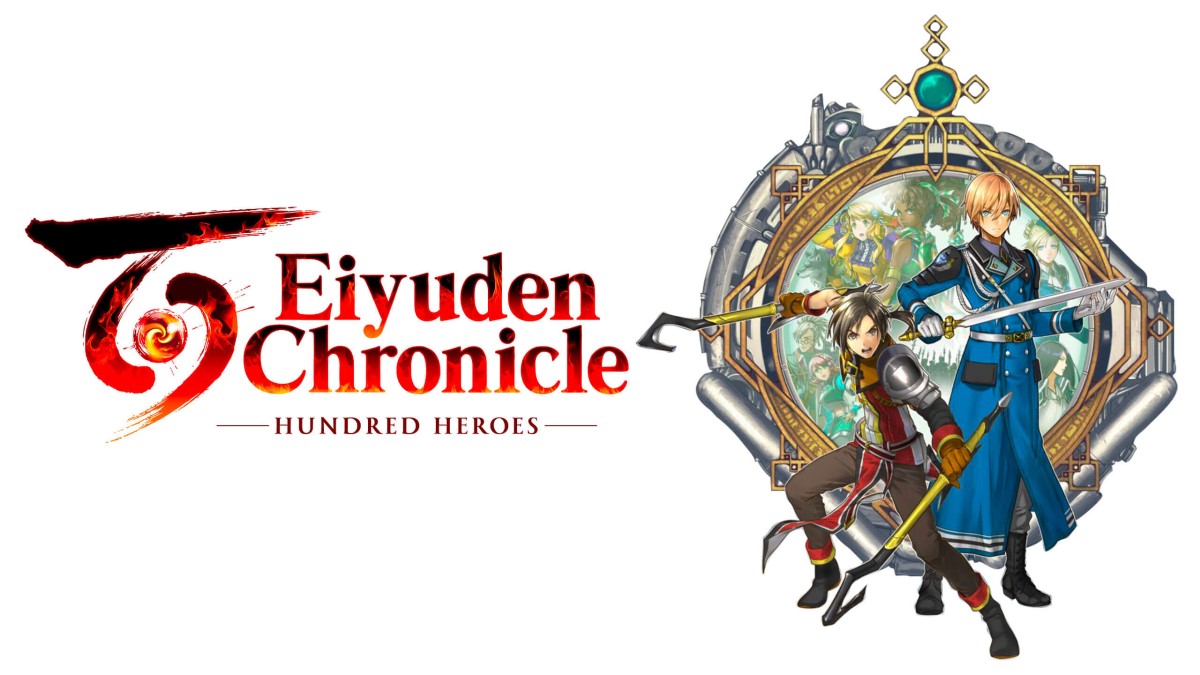Sliders are one of the best ways to adjust the gameplay in a FIFA game. Unsurprisingly, the fan-favorite setting has returned once again, with Sliders in FIFA 23 allowing players to adjust shot speed, pass speed, power bar speed, and first touch control error to name a few. If you’re looking to tailor the gameplay to your preference, you’re in luck, as we’re here to run you through how to use slider settings in FIFA 23 and what they all do.
How to Change Sliders in FIFA 23
From the main menu, go to the Settings option at the very end of the row of tiles. Next, select ‘Game Settings’ and then tab your way over to ‘User Gameplay Customization.’

You’ll now be able to adjust the slider for a variety of things, such as Sprint Speed, Pass Error, Shot Speed, and Injury Severity to name a few. We’ve included a full list of these below.
If you want to also change the sliders for the CPU when you’re playing single-player modes, you’ll need to tab over once more to the ‘CPU Gameplay Customization’ tab within Game Settings.
The same sliders are present for both User and CPU, so feel free to experiment and play around with them.
All Sliders in FIFA 23 & What They Do
- Sprint Speed – Modifies the maximum sprint speed a team can reach.
- Acceleration – Modifies the time it takes for a team’s players to reach their maximum speed.
- Shot Error – Increases/ reduces the amount of error applied to a team’s normal shots. This doesn’t affect other types of shots such as finesse.
- Pass Error – Increases/ reduces the amount of error applied to a team’s ground passes. This doesn’t affect other types of passes.
- Shot Speed – Increases/ reduces the amount of speed applied to a team’s normal shots. This doesn’t affect other types of shots like finesse.
- Pass Speed – Increases/ reduces the amount of speed applied to a team’s ground passes. Doesn’t affect other types of passes like lofted-through balls.
- Injury Frequency – Increases/ reduces the frequency that injuries occur to a team’s players.
- Injury Severity – When a player gets an injury, this will increase/ reduce the severity of that injury.
- Goalkeeper Ability – Increases/ decreases the saving ability for the team’s goalkeeper.
- Positioning: Marking – Increases/ decreases how tightly the defenders mark their opponents.
- Positioning: Run Frequency – Increases/ decreases the number of runs the teammates of the team will make.
- Positioning: Line Height – Specifies how high/ low the defensive line will position themselves for a team.
- Positioning: Line Length – Specifies how stretched or compact the team will try to keep for the length of the pitch.
- Positioning: Line Width – Specifies how stretched or compact the team will try to keep for the width of the pitch.
- Positioning: Fullback Positioning – Increases/ decreases how far the team fullbacks will push forward.
- Power Bar – Modifies how quickly/ slowly the power bar fills up when you request any type of pass or shot.
- First Touch Control Error – Increases/ reduces the amount of error applied to a team’s first touch control.
That’s everything you need to know on how to use sliders in FIFA 23. We’ve got you covered with guides on how to flair shot, how to McGeady spin, how to complete the Around the World SBC, and much much more.