Wondering how to sign up for the Division Resurgence closed alpha test on mobile? Then, here’s everything you need to know.
The mobile gaming space has been gaining massive traction and a ton of well-known franchises are making their way onto mobile platforms. The Division Resurgence is a brand new game made from the ground up, and set in The Division’s world.
Ubisoft has revealed that the game will soon be released in a Closed Alpha and players can sign up to get a chance to play early. Here’s how you can do this.
How to Sign Up for the Division Resurgence Closed Alpha Test on Mobile
The Division Resurgence sees the series return to New York, where agents of the Strategic Homeland Division are tasked to safeguard some regions of the city from the opposition groups. Those looking to check out the game early can sign up for the closed alpha and the entire process is pretty straightforward.
To sign up for the Division Resurgence Closed Alpha Test on mobile, here are the steps to follow:
- Head over to the official game’s website and scroll down till you reach the end. You’ll notice a section that reads “Register for The Division Resurgence Closed Alpha.”
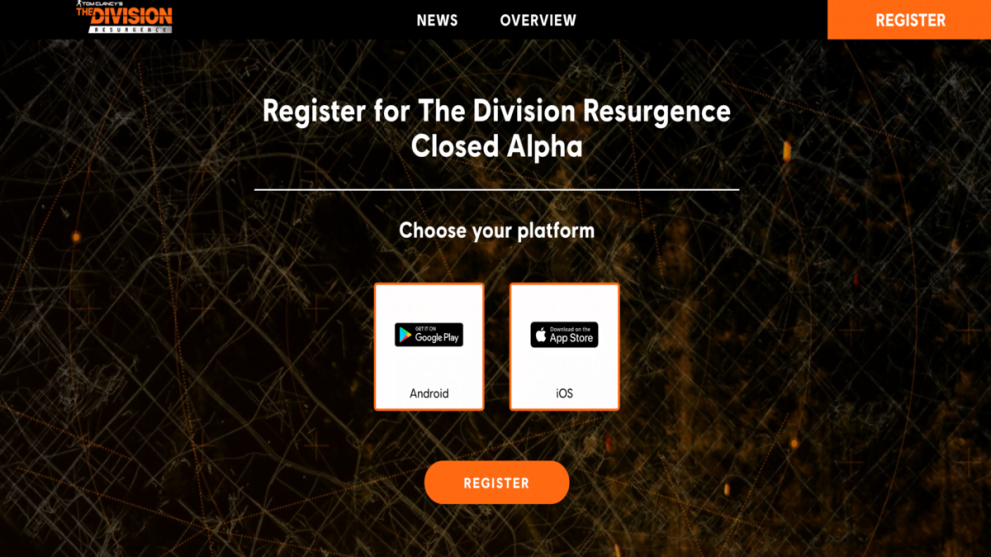
- Select the platform you want to play the game on and hit the orange “Register” button.
- You’ll then need to sign in to your Ubisoft account. Those, who don’t have a Ubisoft account can simply create a new one.
- Sign in and answer all the questions.
Once you sign in with your Ubisoft account, you’ll be presented with nine yes or no questions. These questions are very simple and range from whether you have a powerful smartphone or not to whether you have played other mobile games like Call of Duty Mobile, Genshin Impact, and others. Simply answer all the questions and agree that you will share any feedback during the closed alpha period.
And voila! you have successfully signed up for the Division Resurgence Closed Alpha Test on mobile. Players who get selected for the closed alpha will receive an email along with an NDA that will need to be signed which states that all the participating players won’t share any information, screenshots, or videos from the Closed Alpha.
That’s everything for how to sign up for the Division Resurgence closed alpha test on mobile. Apart from this, there’s even a Netflix film based on the first game that has been in production since 2016 and we will keep you updated if anything is announced. For everything else, you can search Twinfinite.













Updated: Jul 7, 2022 03:31 am