Forza Horizon 5’s Hot Wheels DLC has just landed, bringing its launchers and iconic orange tracks to 2021’s best racing game. But how do you start the expansion? We’ll run you through everything you need to know here.
First off, make sure that you’ve purchased the downloadable content. If you’ve already purchased the Premium Add-Ons Bundle, the Premium Edition, and the Expansions Bundle, you’ll automatically have access to it. You’ll also need to have the latest title update for Forza Horizon 5 installed, so make sure that you’ve got this sorted before loading up the game.
How to Start Forza Horizon 5 Hot Wheels Expansion
As soon as you load in, you’ll get a message from Haley informing you that the Hot Wheels expedition is now available, and will place a marker on your map. Make your way here.
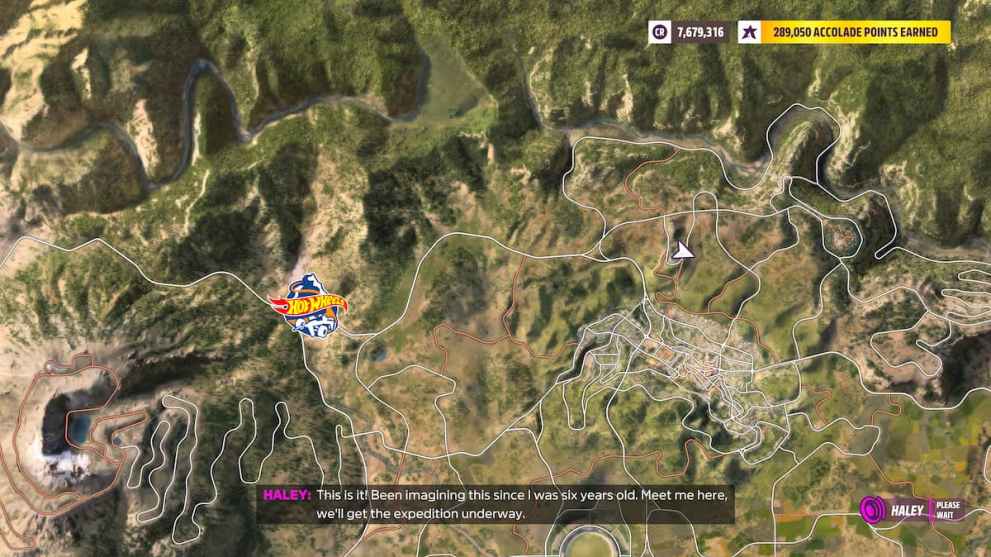
Press X when you arrive to start the Hot Wheels expedition, and you’ll be given a quick cutscene where you’ll be shown three cars lined up behind an enormous Hot Wheels Launcher.

Complete this introductory expedition as you speed your way through the various regions of the new Hot Wheels region and get to grips with the different track types.

Once you’ve done this, you’ll then be free to explore this area as you see fit and take on the various races, unlock new cars and enjoy all the content the expansion has to offer.
How to Leave Hot Wheels DLC & Return to Mexico
When you’re done speeding around the orange and blue tracks of the DLC, you can press the Menu button, and on the ‘Campaign’ tab, select ‘Return to Mexico.’

After a brief loading screen, you’ll be back cruising around the game’s rendition of Mexico. That’s everything you need to know on how to start Forza Horizon 5 Hot Wheels DLC.













Updated: Jul 20, 2022 10:24 am