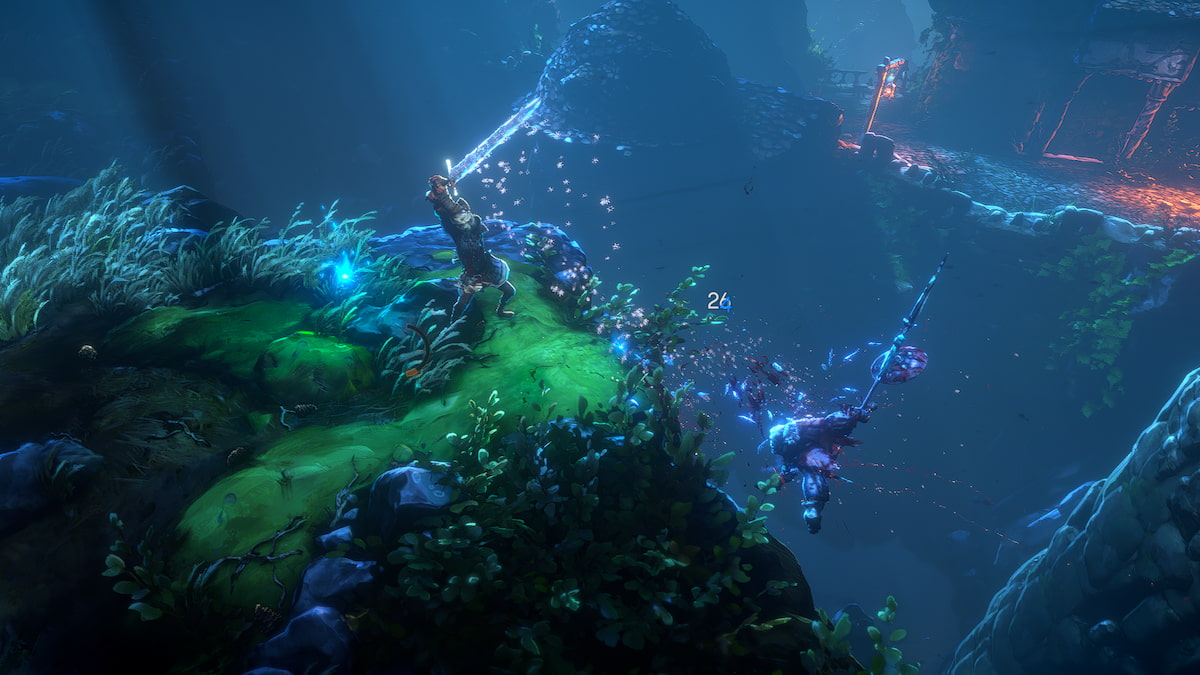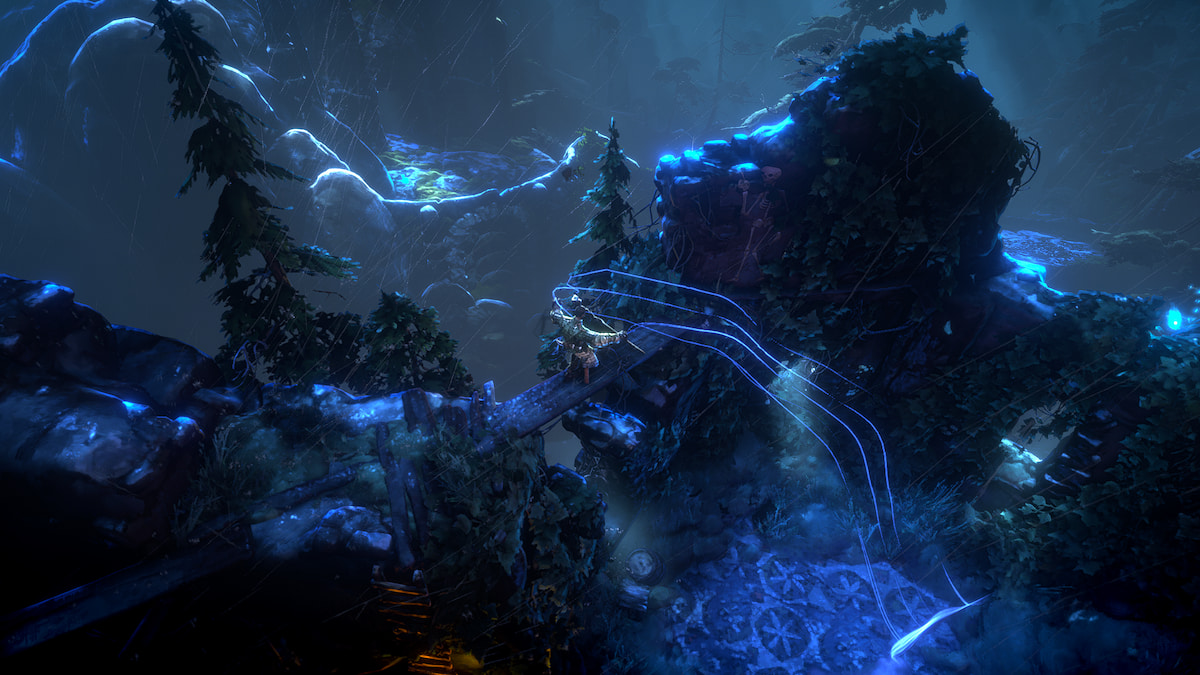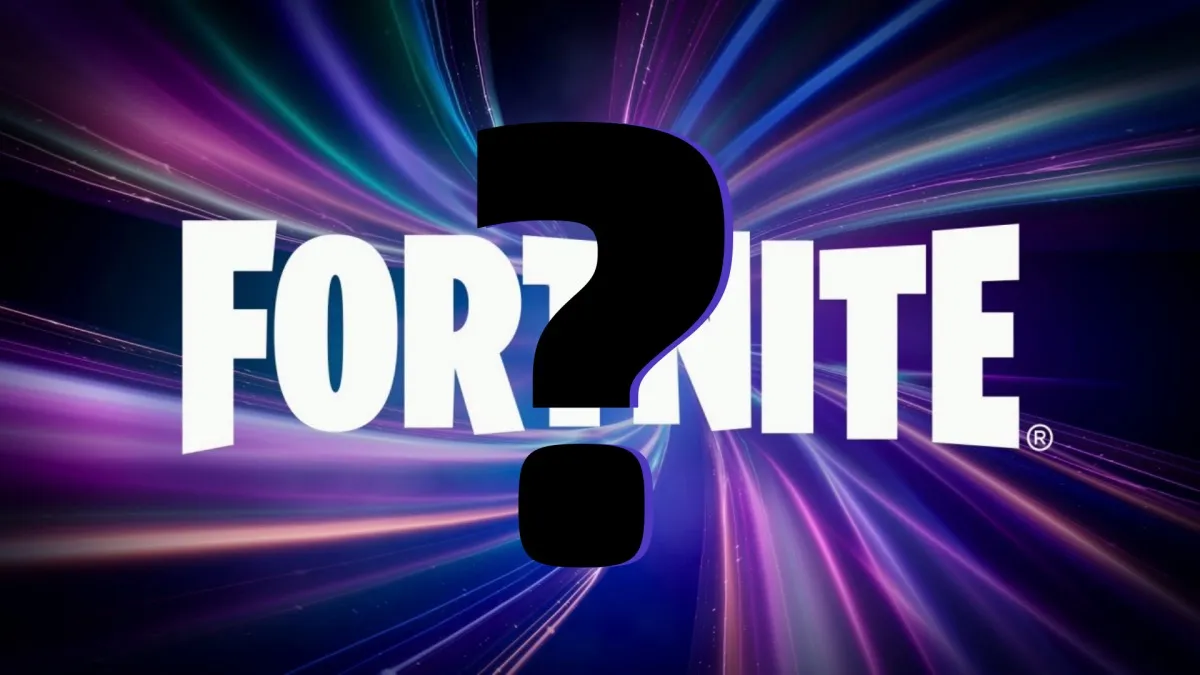Third-party developers Sim-Wings and Aerosoft recently released Anchorage Ted Stevens International Airport (PANC) for Microsoft Flight Simulator.
As a major North American hub for both passenger and cargo airline traffic, Anchorage has been a highly-anticipated addition to the simulator’s lineup, and since the release came a bit out of left field, it was definitely a welcome surprise.
A rather great perk is that it comes packed with Lake Hood Seaplane Base (PALH) which also has a gravel strip, so you’re well-covered even if you care to explore Alaska with small general aviation aircraft and floatplanes.
Incidentally, considering that Alaska Airlines is a major 737-700 operator, this is also a great airport if you enjoy flying the recent release by PMDG. On top of that, it’s perfectly compatible with Orbx’s Alaska Mesh, in case you’re wondering.
It’s currently available on Aerosoft’s own store for $28.05 including applicable VAT, and it uses the developer’s handy Aerosoft One client for comfortable installation and updates.
If you’d like an extensive look at the scenery, you can watch an ILS approach and landing on runway 15 in the first video above, and a full flyover in a variety of lighting and weather conditions in the second video below.
Do keep in mind that the airliners you see in the videos aren’t part of the scenery (they come from a couple of third-party AI solutions I use) as Anchorage airport does not have static aircraft besides a couple of DC-3s, and a display DC-6 and 737-290C. The floatplanes and general aviation aircraft around Lake Hood are instead included to liven up that part of the scenery, which is a well-balanced choice.
Speaking of AI aircraft, while the airport is well set up to enable their operation without issues, for some reason the folks at Sim-Wings forgot to include ramps big enough to accommodate 747s and 777s, resulting in these types never spawning on departure and disappearing on landing if you have a third-party AI solution that includes them.
This is a rather sizable issue considering that Anchorage is an extremely relevant cargo hub and receives a ton of 747 traffic. It usually hosts so many that they even spill into the main apron in front of the terminals. I have been lenient in the past about this because advanced AI solutions for Microsoft Flight Simulator were young, but it’s high time that scenery developers start doing sufficient testing with them before releasing their airports.
All the published instrumental approaches work well, and the PAPI lights are well-calibrated, providing the correct guidance when you’re going visual.
All the taxiways and ramps are also correctly labeled and the ground services are present and functional across the board, which means that besides AI, the airport is well-crafted from a usability standpoint.
The orthophoto used as the base of the scenery is detailed enough, and I really appreciate the fact that the developers went through the trouble of cleaning up the gazillion of floatplanes and small aircraft likely present on the ground to replace them with static 3D ones. You see many developers for Microsoft Flight Simulator who leave those “painted” on the ground with the 3D models just slapped on top, and that’s very sloppy. It’s great that Sim-Wings went the extra mile on this, even if it must have been a lot of extra work.

Texturing of runways and taxiways is generally well-done, with fairly realistic surfaces, wear and tear, and weathering. The patchwork of materials due to repavings and repairs appear to be slightly simplified compared to photographic sources I could find, but not by much. All the painted elements (lines and numbers) are crisp but not cartoony and match their real-world counterpart as you would expect.
Runway sloping is well-simulated and the signs are custom-made and quite nice, including the little flags to make them more visible in the snow.
The terminal buildings are lovely, with good 3D modeling, a high level of detail, and proficient use of PBR. Perhaps they look slightly on the clean side, but to be fair, so does the real-world counterpart from the photographic sources I could find.
Sim-Wings did a wonderful job in recreating one of the best terminal interiors I’ve seen to date. It doesn’t use a ton of polygons, but it conveys the atmosphere of the airport extremely well: its shops, check-in areas, gates, artwork, memorabilia, and the aircraft on display. It’s clear evidence that you can make great terminal interiors that add to an airport’s atmosphere and character without sacrificing much performance at all.

Good-quality passenger models have also been added, and while there aren’t many of them and they aren’t animated, they do a good job of complementing the environment and making it look lively.
The custom jetways are also nice, well-modeled, and detailed, with the only small flaw being the auxiliary access stairs that are static, so they can float a bit or sink into the tarmac, depending on their position. On the other hand, they come with their own integrated lighting, which is a treat.
The hangars and additional buildings close to the main aprons are quite good, and the same can be said about the landside area (I especially love the iconic train with its Diesel locomotives at the station, albeit it’s not animated), but things get a little iffier when you move away from the most-traveled areas, with simplified models and some low-resolution textures.
The Alaska Aviation Museum is especially disappointing, as it includes only the previously-mentioned 737-290C, but it’s missing many of the very visible attractions like the F-15 and many more. I understand wanting to optimize performance, but that’s an iconic part of the airport and I believe a bit more detail would have been warranted.

Another area that could have used more work (or any work) is the wastewater treatment facility located west of the threshold of runway 15. Pretty much no work has been done here, leaving the tanks simply painted on the ground and all the buildings made with default autogen models (one of which is even automatically placed on top of one of the tanks). Not only is this the largest facility of its type in Alaska, but it’s so close to a runway that its neglect is really not excusable.
On the other hand, I appreciated the amount and density of utility vehicles (including the correct liveries and markings) and ground clutter on the aprons, which make them feel realistic and lived-in.
Looking at performance, the developer did very well in optimizing the airport: despite the massive difference in detail between the default version of the scenery and the add-on, I lose only 5-8 FPS on average on my PC (RTX 3070, Ryzen 9 3900x, 32 GB RAM) at 1440p resolution and ultra graphics settings.


Night lighting is generally well-done across the board, both on the airside and landside areas. The previously-mentioned jetway lighting is a highlight, but I’ve noticed a small flaw that appears to be common in Sim-Wings’ Microsoft Flight Simulator scenery: the textures of some buildings appear to be fully lit at night, including the walls, instead of having light limited to windows and other realistic sources. This is a bit jarring.
The airport reacts nicely to most weather conditions, with textures that look good when wet and even pretty competent snow coverage, which is still very rare in Microsoft Flight Simulator due to how Asobo implemented the snow. While not perfect, the flaws are likely out of Sim-Wings’ control and the fact that it’s at least “good enough” is definitely important in a place like Anchorage.
Ultimately, Anchorage Airport by Sim-Wings is definitely a well-made scenery package, offering an enormous improvement over the default scenery. There are a few areas that could use a bit more love, but they’re not crippling.
Microsoft Flight Simulator really needed a good rendition of Anchorage, and this one delivers exactly that, so it’s easy to recommend if you like to fly in Alaska, which is really a beautiful region to explore, or are interested in cargo operations.
- Terminals and main buildings are well-modeled and textured.
- The terminal interiors represent the perfect balance of beauty and performance.
- Lake Hood Seaplane Base is included.
- The orthophotos have been nicely cleaned up.
- Good clutter and utility vehicles.
- Good texturing for runways, taxiways, and their markings.
- Missing ramps of appropriate size to accommodate AI 747s and 777s.
- Some satellite buildings have bright walls in the night and/or aren't top-notch in terms of quality.
- Some areas like the wastewater treatment facility and the Alaska Aviation museum are lackluster.