Updated: February 20, 2025
We looked for new codes!
When you want to play Fortnite, but Dad says you have it at home, what he was referring to was Fortblox. Yes, not even Fortnite is safe from Robloxification. It plays exactly how you’d expect, too, right down to the building. Since this is a Roblox game, naturally, there are Fortblox codes to redeem!
All Working Fortblox Roblox Codes
As usual, we checked the codes ourselves to see what was working and what wasn’t. Fortblox codes are still in working order:
- 300KMEMBERS—Redeem for 3k B-Bucks (New)
- BIGHEADBIRTHDAY—Redeem for 5k B-Bucks
- C2S10—Redeem for 4k B-Bucks
- 2025—Redeem for 2025 B-Bucks
- C2S9—Redeem for 5k B-Bucks
- HAPPYBIRTHDAYSNAPPY—Redeem for 5k B-Bucks
- THANKSGIVING2024—Redeem for 5k B-Bucks
- NOVEMBER2024—Redeem for a Turkey Noob Skin
- C2S8—Redeem for 5k B-Bucks
- SORRYFORDELAYONCEAGAIN—Redeem for 8k B-Bucks
- 100KMOREWOOD—Redeem for 100k Wood
- 100KBRICK—Redeem for 100k Brick
- 100KMETAL—Redeem for 100k Metal
- HALLOWEEN2024—Redeem for 7000 B-Bucks
- CH2S7—Redeem for 5000 B-Bucks
- 70MVISITS—Redeem for 6900 B-Bucks
- 90KLIKES—Redeem for 10k B-Bucks
- NEWMAP—Redeem for 1.5k Wood
- CH2S5—Redeem for 2500 B-Bucks
- 60MVISITS—Redeem for 6000 B-Bucks
- HAPPYBIRTHDAY—Redeem for 2500 B-Bucks
- CH2S4—Redeem for 2500 B-Bucks
- 1x1x1x1—Redeem for B-Bucks
- RIPFORTBLOX—Redeem for free rewards
- WEARESORRY—Redeem for 10k Wood
- RAMIREZ—Redeem for a Free Default Skin
- 63KLIKES—Redeem for 1000 B-Bucks
- 4KDISCMEMBERS: Use this code to redeem x1000 B-Bucks
In addition to codes, you can also collect some free rewards via FortBlox’s very own Roblox group. Simply join the Artemis Studios! Roblox group, and you’ll receive 500 Wood in-game.
Now, the B-Bucks you collect from the latest codes are used for cosmetic items; in fact, it’s no different from Fortnite’s V-Bucks. You can purchase skins, emotes, kill effects, and banners.
All Expired Roblox Codes in Fortblox
Sadly, codes come and go in Roblox, no matter what you’re playing. They’ll usually stick around for a month, expire, and make their way to this section. You can’t collect these rewards in Fortblox anymore:
- 1500LIKES
- 2750LIKES
- 5MILVISITS
- 7MILVISITS
- 12MILVISITS
- SPOOKYSZN
- AKA
How to Redeem Codes In-Game
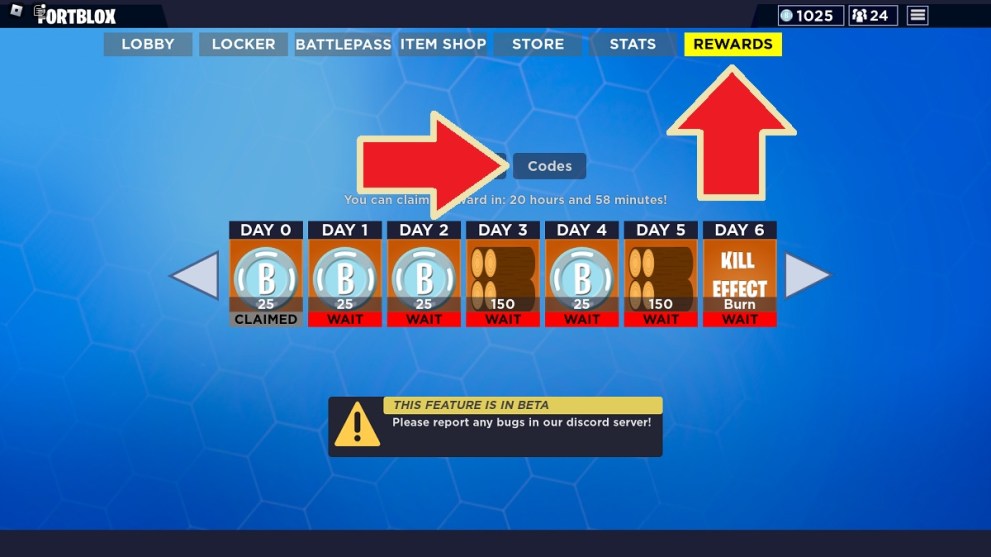
Now, for the moment you’ve all been waiting for, redeeming those tasty codes. Fortblox, like many other Roblox games, kind of tucks it away in an obscure part of the menu. So, unpeel your eyes and follow along:
- Go back to Fortblox’s lobby, back at the main menu.
- Along the top of the screen, choose Rewards. It’s all the way to the right.
- Now, just above the daily rewards, you’ll see a tiny button labeled “Codes.” Select that.
- Type in a valid code, keeping in mind spelling and case-sensitivity, and submit.
Believe it or not, that’s all there is to redeeming Fortblox codes. The rewards are automatically deposited into your account but don’t think that’s the end of it. There are plenty of other Roblox games that have their own codes to redeem, like One Fruit Simulator!





Published: Feb 20, 2025 05:03 am