Diablo Immortal is an open-world-action RPG title featuring a massive map divided into eight regions. However, traveling the vast areas of the game by foot isn’t a viable option as it will be a fairly time-consuming process. Therefore, Diablo Immortal offers various ways to conveniently fast travel from one point to another. With that in mind, this guide explains how one can fast travel in Diablo Immortal to bring down their travel times.
How To Fast Travel in Diablo Immortal
Fast traveling is the easiest method to move quickly across the different regions of Diablo Immortal. For this, players can use the game’s teleport feature, which can be unlocked after reaching a certain point of the game’s story. Once it’s unlocked, players can fast travel by teleporting to the discovered Waypoints.
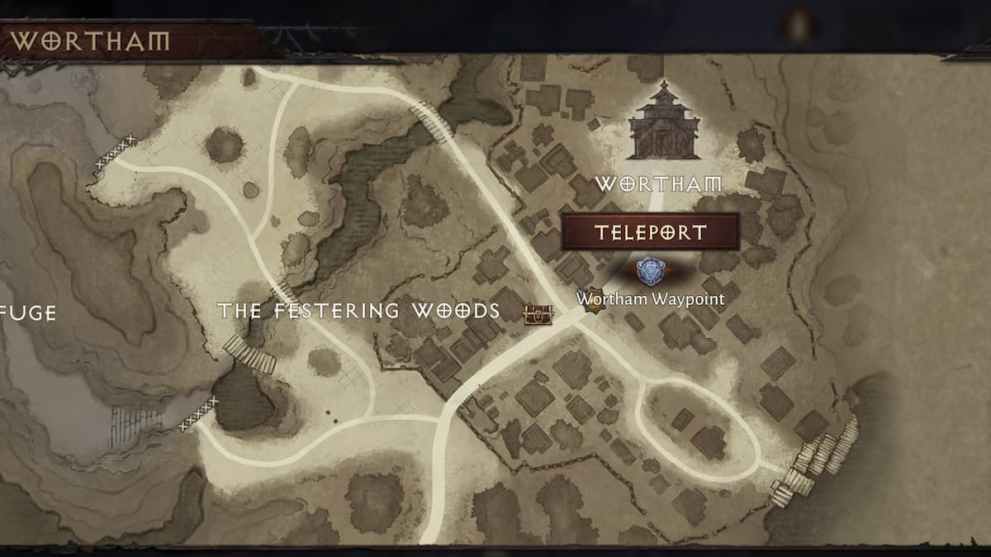
The Waypoints are denoted by a purple icon of the minimap and can be commonly found in small villages. If you see many civilians around a particular location, you have more likely discovered a new waypoint in Diablo Immortal.
However, similar to other Diablo titles, fast traveling via Waypoints requires you to charge it for a few seconds. Therefore, we strongly recommend using it when there are no enemies nearby.

If a location does not have a waypoint, you can use the auto navigation feature to reach that location. However, it’s considered an impractical option as players often encounter enemies while using the auto navigation feature. Eventually, they have to take control of their character to confront the monsters.
Despite this, Auto Navigation is an excellent feature for traveling short distances. To do that, open the minimap location in the top right corner of the game’s screen and select any point on the map. This will bring up the Navigate option, which can be used to move from one point to another without putting any effort.
So, there you have it. That’s everything you need to know about fast traveling in Diablo Immortal. For more tips and guides, like how to get gold fast, be sure to search for Twinfinite. And as always, feel free to peruse the relevant links below.













Updated: Jun 2, 2022 01:39 pm