Wondering how to create god in Little Alchemy 2? Well, you’ve come to the right place. One of the most enjoyable and fun things about Little Alchemy 2 is that you can form anything or any element by mixing and matching your four starter elements. You can even make a God known as a ‘deity’ in the game and if you don’t know, here’s a step-by-step guide to help you in your crafting journey.
How To Create God In Little Alchemy 2?
In order to create god in Little Alchemy 2, you will first need to buy the ‘Myths & Monsters’ expansion pack. To do this, simply open the game and click on the ‘Store’ icon in the bottom left, near the Encyclopedia. Look for the ‘Myths & Monsters’ expansion pack and purchase it to add it to your inventory.
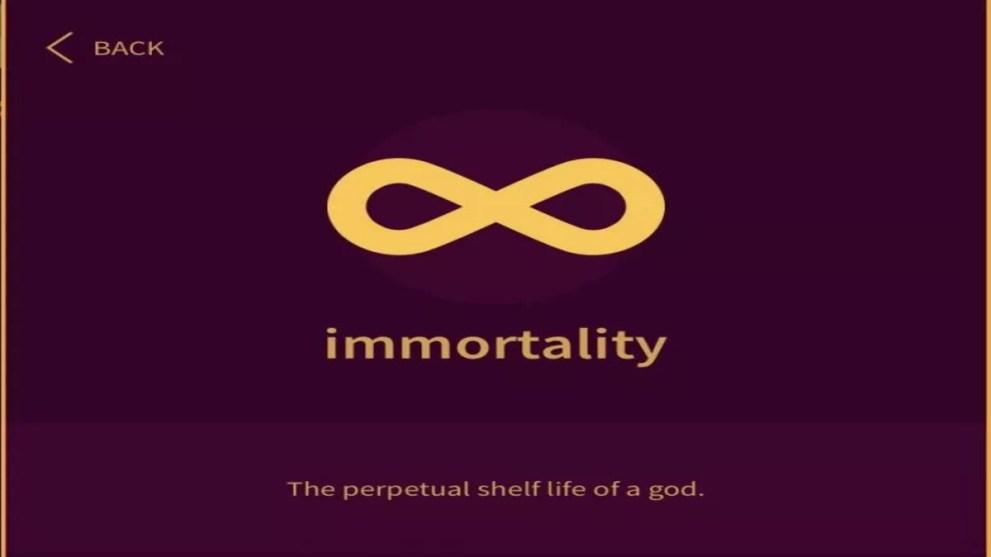
Once you have bought the DLC, you will get access to a wide range of new items called ‘Special Elements’. One of these is ‘Immortality’ which is just the stuff you need to create a ‘deity’. Now, all you need to do is combine ‘Immortality’ and ‘Human’ to create a deity in Little Alchemy 2.
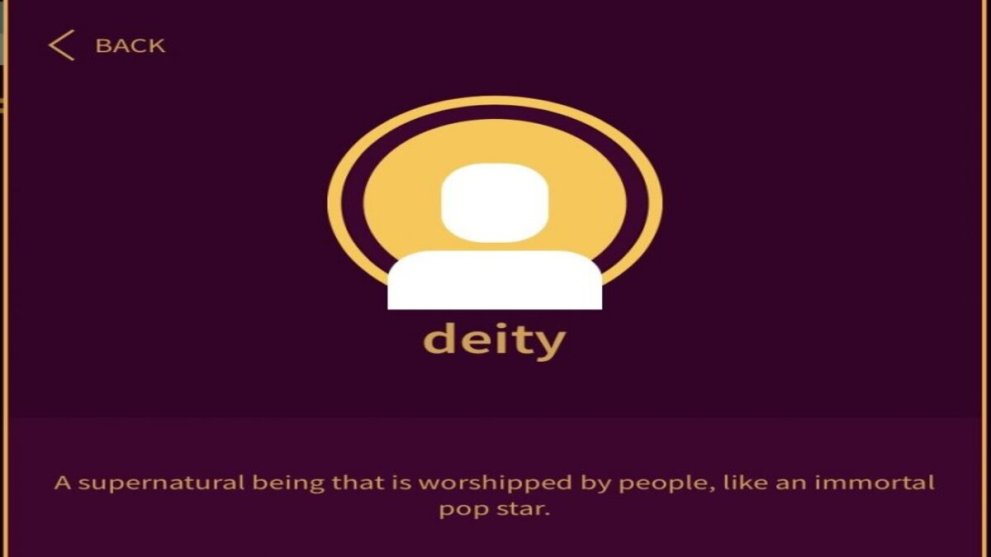
You can create a human by combining the following elements in the exact order below:
- Air + Air = Pressure
- Earth + Pressure = Stone
- Water + Earth = Mud
- Mud + Stone = Clay
- Water + Water = Puddle
- Water + Puddle = Pond
- Water + Pond = Lake
- Water + Lake = Sea
- Fire + Earth = Lava
- Lava + Sea = Primordial Soup
- Earth + Lava = Volcano
- Volcano + Primordial Soup = Life
- Life + Clay = Human
In summary, human + immortality = Deity. There are a ton of other things that can be created by using the immortality element.
So, there you have it. That’s everything about how to create a god in Little Alchemy 2. For more tips and guides, be sure to search for Twinfinite. Alternatively, feel free to peruse the relevant links below.

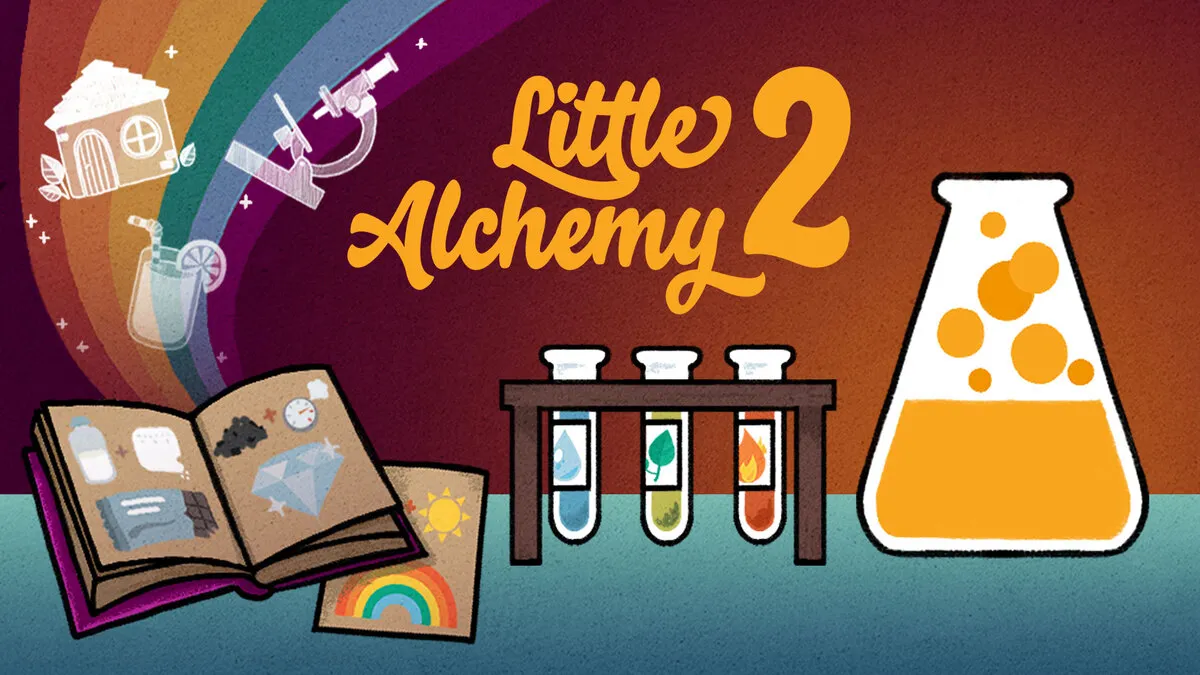











Updated: Jun 24, 2022 09:39 am