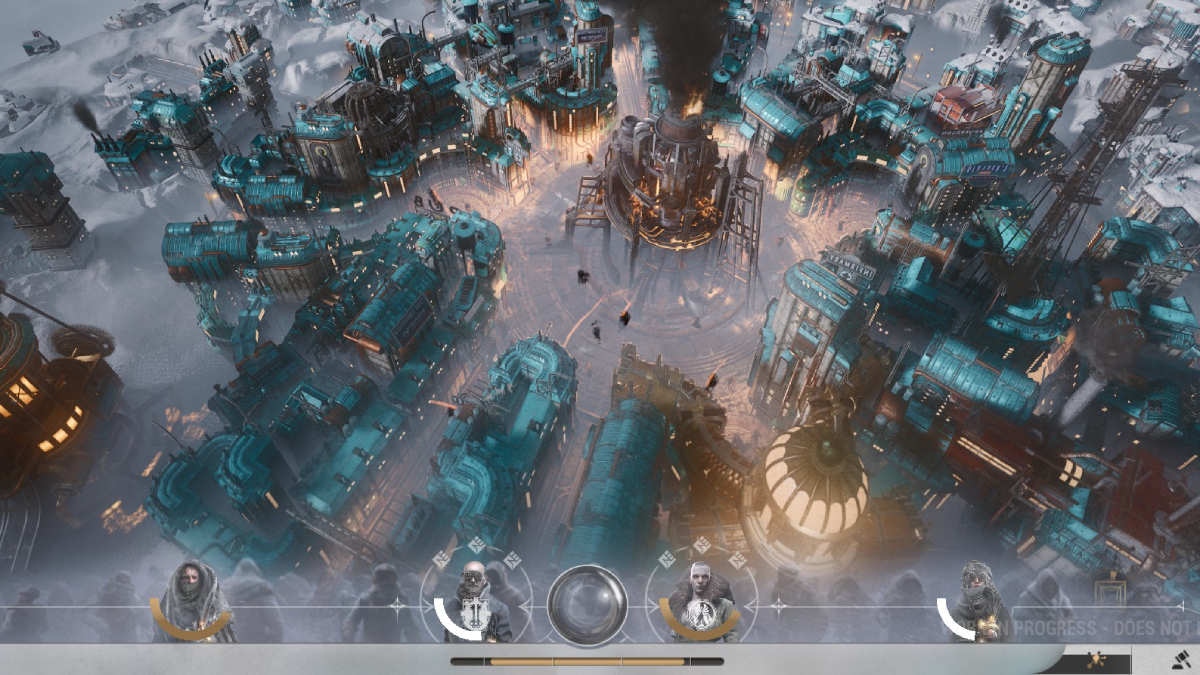In a surprise turn of events, Microsoft and 343 Industries have released the Halo Infinite multiplayer to the public on all platforms. From all accounts, it’s shaping up to be a pretty good multiplayer experience so far, but it’s definitely not without a few issues, such as hitching or dropping frame rates. Here’s how to fix the low FPS issue in Halo Infinite.
Fixing Low FPS Issue in Halo Infinite
FPS issues are some of the most annoying problems to have in any video game, especially on PC. If you’re experiencing low FPS issues in Halo Infinite, and you’ve got a decent rig set up, here are a few things you can do to try to alleviate the issue:
- Make sure your graphic drivers are updated
- Lower your FPS cap
- Tweak your graphics settings
- Fiddle with V-Sync
- Play in fullscreen mode
First things first, whether you’re using an NVIDIA or AMD card, make sure your graphic drivers are updated to the latest version. You can do this by installing the GeForce Experience software for NVIDIA, or checking AMD’s website to make sure you have the latest version installed.
Once that’s out of the way, it’s time to dive into the in-game settings themselves. There are a few things you can do here, such as lowering your FPS cap instead of leaving it unlocked. Even if you have a powerful GPU installed, it’s recommended to cap it at something reasonable like 60-70 FPS to try to keep it stable.
You can also fiddle with the graphics settings, turn down the resolution a little, or turn some of the less important settings (like shadows and lighting) down.
Finally, turn your V-Sync setting on or off (depending on what you have it as at the moment) and see if that helps. In our experience, while it’s not ideal, turning on V-Sync eliminates screen-tearing especially if your monitor isn’t playing nice with your GPU, and also helps to keep the frame rate stable. If you’ve been playing in Windowed or Borderless Windowed mode, try switching over to Fullscreen mode to see if that helps with your low FPS issues as well.
System Settings
If the in-game settings aren’t working for you, there are a few other system-level settings you can tweak to try to make Halo Infinite run better.
For instance, make sure you don’t have too many background applications running while you’re playing. You can check your applications by going to the Task Manager, then closing the unnecessary ones. While you’re in the Task Manager, you can also click on the Details tab, click on Halo Infinite, and set its priority to high.
Hopefully some of these solutions will help eliminate your FPS woes in Halo Infinite and help make the game run a little better on PC.
That’s all you need to know about how to fix low FPS issues in Halo Infinite. Be sure to check our guide wiki for more tips and information on the game.