So you’re busy playing CoD Vanguard and you keep seeing other players with different-looking clan tags popping up. A red colored clan tag here, or one with a strange border showing up in the kill feed. Well, the good news is that you don’t have to be green with envy, you can join them, too. Here’s what you need to know on how to get the SHG colored clan tag in CoD Vanguard.
Getting the SHG Colored Clan Tag in CoD Vanguard
To get the colored clan tag, go to Barracks, then Customization, select the ‘Clan Tag’ option and then ‘Custom.’
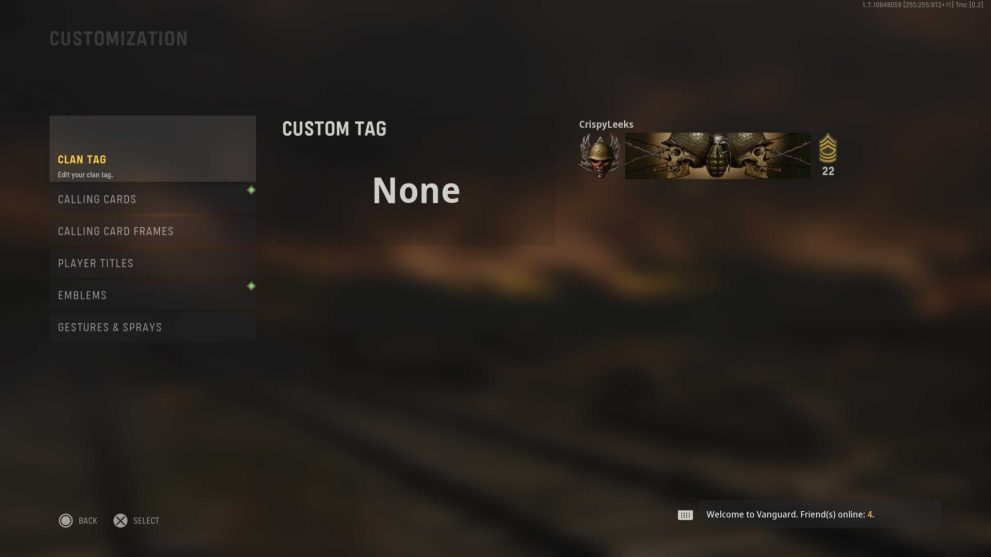
You now need to type in the following: ‘SHG .’
That’s SHG in capitals, then a space, and then a period (.).

Doing so will cause your clan tag to be SHG in red, making you look like a developer of the game.

Getting Other Red Clan Tags in CoD Vanguard
It’s also possible to get other red colored clan tags in CoD Vanguard, but only by entering one of the following:
- ‘IW .’
- ‘RVN .’
These stand for Infinity Ward and Raven Software respectively, two of the other development teams for the Call of Duty series of games.
By entering either of the above in the custom clan tag field, you’ll get a red clan tag, helping you stand out from the crowd.
Outside of that, there’s not a whole lot to it. Whether or not this will get patched out at some point in the future remains to be seen, but if it does we’ll update this post and let you know.
That’s everything you need to know on how to get the SHG colored clan tag in Call of Duty Vanguard. For more tips, tricks and guides, search for Twinfinite or see more of our coverage on the game below.













Updated: Nov 18, 2021 07:58 am