For FIFA 22 more than ever, EA Sports has made Ultimate Team all about the customization and personalization of your club. While you’re able to set your badge and kits, your squad name is the main thing you’ll want to get right. If you’re not happy with what it is set as, here’s everything you need to know about how to change Ultimate Team Squad Name in FIFA 22.
If you played FIFA 21 Ultimate Team, your name will carry over to the new game. However, whether you’re new or returning, it doesn’t change your ability to change your squad name.
How to Change Ultimate Team Squad Name in FIFA 22
There is only one way to change your Ultimate Team squad name and you’re only able to do it once.
What you need to do is head to the Objectives section of the game, select the Foundations tab, and then look for the The Basics set of challenges. In there, you’ll see the Change Club Name objectives and you’ll need to press triangle if you’re on PS4/ PS5 (Y on Xbox One/ Xbox Series X|S) to ‘Take Me There’ and change what you have set.
Simply type in the name you want here, choose the three letter abbreviation, and collect the 150 coins you get as a reward. You can see what you’re looking for in the menus down below.
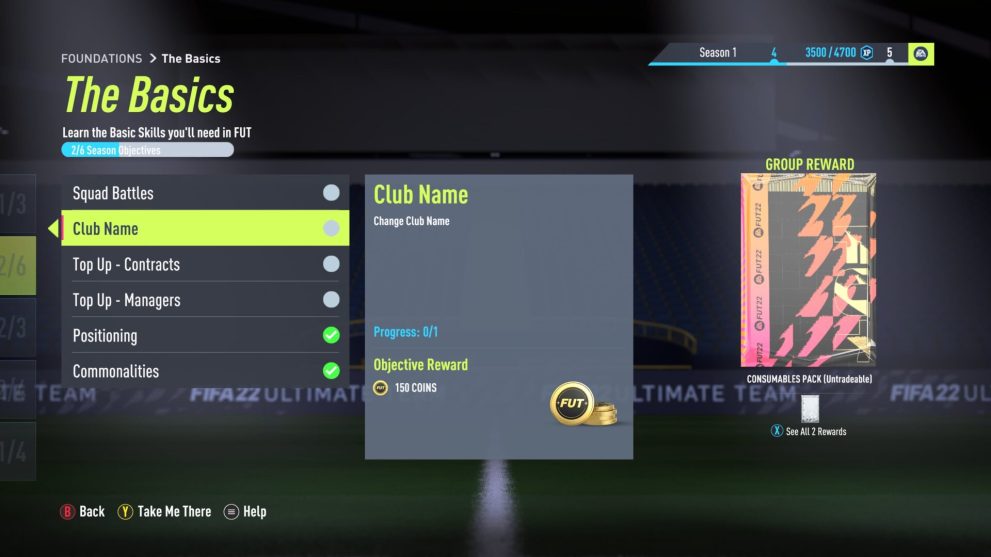
However, you’ve got to make sure that you’ve chosen the right name and typed it in perfectly because you won’t get another chance.
There is no other way to change your Ultimate Team squad name in FIFA 22, so you’ll be stuck with whatever you choose for the rest of the game.
That’s everything you need to know about how to change Ultimate Team Squad Name in FIFA 22. For more tips and tricks on the game, be sure to check out our wiki guide or search for Twinfinite.













Updated: Sep 23, 2021 09:46 am