Arkane’s time-loopin’ shooter has arrived on PS5 and PC, bringing Colt and Julianna’s deadly dance to our big screens for the first time. If you pre-ordered the game, signed up to the Bethesda newsletter, or purchased the Deluxe Edition of the game, you may be wondering how to redeem preorder and bonus DLC in Deathloop. This guide will take you through everything you need to know to do exactly that.
Redeeming Preorder DLC in Deathloop
To redeem your preorder DLC in Deathloop, you’ll first need to enter the code you got alongside your physical copy of the game. Those who purchased the game as a digital download don’t need to worry about this step, as the preorder DLC should have downloaded alongside your copy of the game.
To enter your DLC code, head to the PlayStation Store page and select the ‘Redeem Code’ from the side menu. Enter the code as is displayed on the slip and then confirm that you want to redeem the content.
Preordering the game gets you the following content:
- “Storm Rider” Colt Skin.
- Royal Protector Machete (PS5 Exclusive)
- One Trinket (Equipable Buff)
If you signed up for the Bethesda newsletter, you can get the following content. Once you’ve linked your accounts, you don’t need to redeem any codes. These items will automatically appear in-game:
- Eternalist Colt Skin
- Ever After weapon
Finally, if you’ve got Deathloop’s Deluxe Edition, you can get the following in-game items:
- Transtar Trencher Weapon
- Eat The Rich Tribunal Weapon
- .44 Karat Fourpounder Weapon
- “Party Crasher” Colt Skin
- “Sharp Shooter” Julianna Skin
- Two Trinkets
How to Get Your Deathloop Bonus Items
Now that you’ve redeemed your codes, all you need to do is load up the game. You won’t have access to your items until you’ve finished the ‘Longest Day’ chapter. This is the game’s tutorial introduction, and ends once you’ve successfully got the LPP from Colt’s apartment.
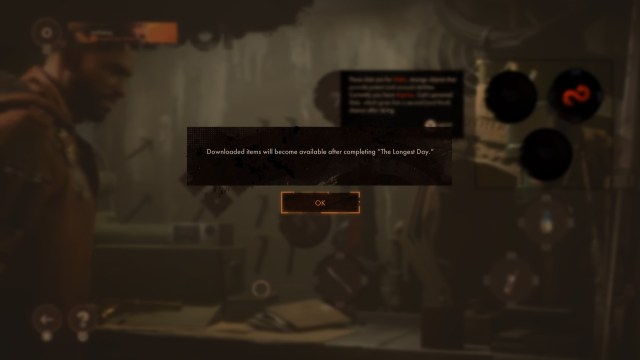
After this point, you’ll then be able to access all of your Deathloop DLC items from the Loadout menu. Any character skins you’ve unlocked can be changed in the character customization menu, which we’ve detailed how to access here.
That’s everything you need to know on how to redeem preorder DLC in Deathloop. For more tips, tricks and guides, head over to our wiki, or see more of our coverage on the game below.




