Given that Deathloop takes place amidst a time loop that resets every time Colt dies, it makes complete sense that many people would want to know how saving works in the game. Is it something that players have control over or is it a feature that isn’t implemented a lot in order to make the game’s mechanics and story work best? Here is everything you need to know about how to save in Deathloop.
Saving in Deathloop
Like a lot of games nowadays, Deathloop works on an autosave basis. That means that instead of going in and saving your game manually, it’ll actually save your progress whenever the icon in the image below is displayed.
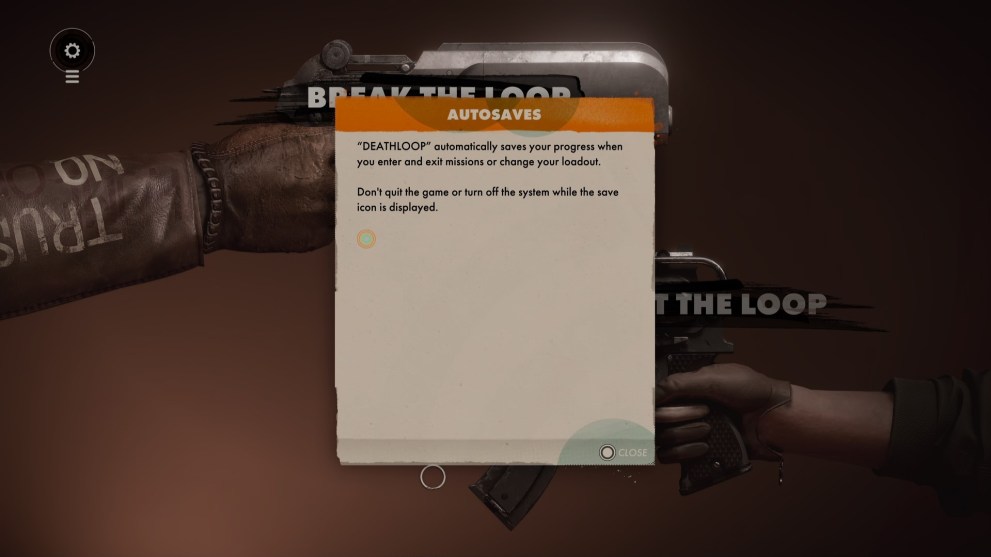
As you can see in the picture above, autosave will trigger whenever you enter or exit a mission or change your loadout. Just like with any other game, don’t quit or turn off the system until the icon above has gone away. Doing so could possibly corrupt the data and your save file along with it.
That is everything you need to know about how to save in Deathloop. If you’re still on the hunt for more info about the game, be sure to check out all of the other tips, tricks, and breakdowns related to a variety of helpful topics by searching the game’s guide wiki.
There should also be some related content down below that you may find helpful, as well as some other Deathloop-based news. For any questions you can’t find the answer to, always feel free to reach out to us in the comment section below and we’ll do our best to help.













Updated: Sep 13, 2021 08:06 am