Wii U classics continue to trickle in from Nintendo’s short-lived home console over to the newer and better-received Switch. While most of the titles that are worth playing have been ported over at this point, one standout exclusive until now. The Legend of Zelda: Skyward Sword is on the Switch and it’s also in wonderful-looking HD. If you’re here, though, you’re probably wondering about how to fast travel and fly way up high to Skyloft in The Legend of Zelda: Skyward Sword HD. Here’s how to do it.
How to Fast Travel in The Legend of Zelda: Skyward Sword HD
So all over the world throughout your adventure, you’ll come across Bird Statues. They dot the world of Skyward Sword and more than likely, you’re always somewhat near one.
Interacting with these statues will give you the option to fly up into the sky. This is how you can fast travel… sort of. You do still need to actually pilot yourself to where you want to go; you’re not just picking from a menu, but it’s far quicker than getting around on foot for sure.
Flying towards the different colored beams shining down in the sky will guide you towards particular areas. It’s also worth noting that by using the loftwing amiibo, you can travel to the sky and back from any location.
Skyloft
Also up in the clouds is Skyloft, the largest landmass in the sky. Any time you want to return, simply find a bird statue and fly on over to it. Shouldn’t take you more than a few seconds.
That’s everything you need to know about how to fast travel and get back to Skyloft in The Legend of Zelda: Skyward Sword HD. For more tips, tricks, and guides, search for Twinfinite, or head on over to our dedicated Skyward Sword wiki here.

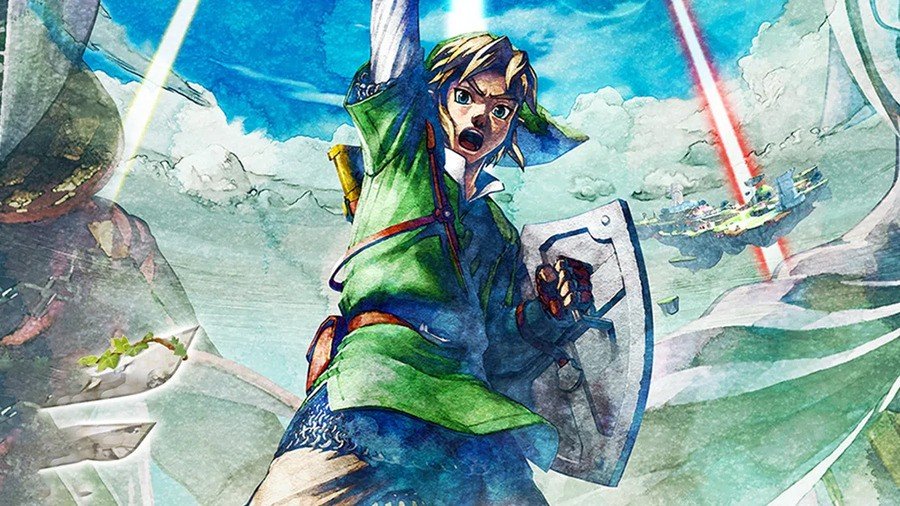











Updated: Jul 16, 2021 02:59 am