A few days ago, Aerosoft released its Bombardier CRJ add-on for Microsoft Flight Simulator, including both the 700 and 550 variants.
This add-on was heavily anticipated by the community, as it’s the first complex airliner launched for the simulator. As such, it basically serves as a benchmark of what the platform itself can do going forward.
You could say that the image of Microsoft Flight Simulator among hardcore simulation enthusiasts rode on the success of this release, so it’s not surprising that Microsoft and Asobo themselves worked actively to support Aerosoft.
The add-on can be purchased on Aerosoft’s own store or on the official marketplace within the sim for €51.25 including applicable VAT.
While the installation of the marketplace version is just a matter of clicking a button, the Aerosoft Store version comes with a dedicated installer that keeps things rather neat as well. It’s worth mentioning that the first time you load either version in the simulator, it’ll have to be initialized, and that may take up to ten minutes on some PCs. It’s normal, and your PC didn’t crash even if it appears to have frozen. It happens only once for the 700 and once for the 550, so it really isn’t an issue.
On top of the two versions of the aircraft (which are very similar to each other, so there aren’t relevant differences in terms of this review), the package includes nine liveries (two for the 550 and seven for the 700 version) and a large bunch of documentation in PDF form. By “large” I mean hundreds of pages worth of it.
The CRJ is a regional jet, which means it’s ideal for those quick flights between 30 minutes and a couple of hours. Considering that take-offs and landings are the most intense part of flight simulation, it’s a great airliner if you don’t want to spend too much time cruising along and prefer to focus on the exciting stuff.
While some of its systems are less advanced than those boasted by a few of its larger colleagues like the Airbus A320, this doesn’t mean that it’s a simple aircraft.

As a matter of fact, it’s an especially complex machine to learn and master due to the fact that its operation feels very different and almost alien to those used to command Airbusses and Boeings.
Aerosoft certainly put some effort into making it accessible, but there is only so much they can do. This means that you should be prepared to read the sizeable documentation I mentioned above.
This is absolutely not a Sunday joyride. Depending on who you ask for, it may hold a step short of what many would define “study-level,” but it does require studying, and not just a little bit.
This is probably going to be the first taste of hardcore simulation for many, and the amount of forum threads, social media posts, and videos I’ve seen claiming that “it doesn’t work” is a clear indication of it, so let me get this out of the way: it works, and it actually does very well. If you can’t get it in the air, you likely overlooked something important within its procedures and workflows.

To get a taste of what I mean, in the video above you can check out a full flight from Tokyo Narita to Nagasaki. Do keep in mind that I used a simplified startup procedure skipping most of the safety checks. If you want to start your flight from “cold and dark” while doing everything by the book, you’ll likely take twice as long to leave your parking stand.
Incidentally, Aerosoft provides an excellent paint kit on top of the liveries, so you can make your own. I did, and you can download my IBEX Airlines repaint featured in the video here if you want to use it to fly over Japan (which is the perfect playground for the CRJ). You can consider it a little bonus.
If you want to see the full procedures, you can check out the excellent video tutorial series that Aerosoft released, narrated by a professional CRJ pilot. It’s also a great way to start familiarizing yourself with the aircraft before you dive into the manuals.
The first thing you’ll notice when spawning the aircraft in Microsoft Flight Simulator is that its visual quality is extremely good.

The 3D modeling of the exterior is fantastic, full of details to behold. Every little antenna is there and the animations are just as good, with doors opening and closing nicely at the press of a button.
You can even deploy the Ram Air Turbine, which is rare in most add-ons, and wing flex is fully implemented and appropriate to this specific aircraft.
The textures are also very detailed thanks to the extensive use of the decal system implemented in Microsoft Flight Simulator.
You’ll see clear and crisp details down to single rivets, stencils, and labels. It simply looks great, and the masterful use of physically-based rendering improves it even further.
That being said, if I have to nitpick a bit, the liveries are slightly inconsistent due to how the decals have been used. Some liveries like Delta Connection use decals for the airline logos, while Lufthansa has them simply painted on the underlying (and much-lower resolution) textures. This means that some liveries have some rather relevant elements that tend to be a bit too pixelated for my taste.

I am aware that this was made to preserve performance, but I would have preferred it if Aerosoft distributed higher-resolution base textures for those who have the hardware to support them, or found a way to use decals on all relevant parts of the liveries.
Entering the aircraft and sitting on the flight deck, you’re hit by another feast for the eyes. The cockpit is absolutely beautiful and modeled in the finest details.
There is no room for nitpicking here. All labels are crisp and textures are pristine. The curved effect on the displays is spectacular, and the visual work across the board is masterful.
Ultimately, this is a beautiful, beautiful aircraft that will likely set a standard going forward.

The audio suite isn’t any less impressive, with plenty of high-quality positional sounds to enhance the immersion greatly.
The engines, the APU, the switches, the warnings, and chimes, everything will sing for you as you fly.
The only small issue is that the sound of the wind seems to be a bit too loud inside the flight deck, but it’s hardly disturbing.
Of course, the heart of an add-on like this has to be functional more than cosmetic, and the CRJ delivers in spades on that front as well.
The flight model feels natural and realistic. It’s a bit on the twitchy side, but that’s how the CRJ is supposed to be, as far as I’ve heard. That being said, you may want to set aside a bit of time to create a profile with just the right stick sensitivity for this one.

The level of simulation and detail for the systems is unprecedented in Microsoft Flight Simulator. Nearly anything works, which is why advanced users will have to study a lot in order to truly master Aerosoft’s CRJ in Microsoft Flight Simulator.
From the intricacies of the HUD to the flight management system, passing by electrics and hydraulics, nearly everything is where is supposed to be and works how it’s supposed to work.
There are a few gaps, like the inoperative weather and terrain radars, but those are missing due to issues with the base simulator, and I’m fairly sure Aerosoft will implement them when the software development kit matures.
It’s also impossible to use the simulator’s internal waypoint and airport database. This is also part of a temporary limitation imposed by the simulator itself, and the developer provides its own database by Lufthansa that is actually better. Yet, this means that you’ll have to set up your flights twice if you want to interact with the default ATC.

That being said, you can simply set up your departure, destination, and flight level in the default map view of Microsoft Flight Simulator (that’s all ATC really needs), and then input the detailed flight plan into the flight management system directly on the flight deck. You can also use Navigraph to replace the database provided by the developer if you prefer.
Another element missing is the interactive checklists that you find in Microsoft Flight Simulator’s default aircraft. They would certainly help with the learning curve. That being said, I’ve heard from many developers that they’re very problematic to implement at this stage. That’s not hard to believe considering that even Asobo implemented full checklist only on a few of the default aircraft, simplifying the rest considerably.
When you bring the displays to life from “cold and dark” (the state in which a pilot would find the aircraft in the early morning, fully inactive) you’re welcomed by a massive list of red and yellow warnings, and extinguishing them takes quite a bit of work and experience.
Yet, the moment you finally managed to make the engines roar is very rewarding.

Those who don’t want to invest that much effort in learning the systems may find help in the Electronic Flight Bag (EFB) tablet, which comes with a complex and comprehensive set of options to customize your experience.
You’ll find the ability to spawn the aircraft in different stages of preparation, from cold and dark to ready for taxi, which puts a primed and ready aircraft in your hands. That being said, the procedures are a big part of the simulation’s fun, so I’d advise making an effort to start up the CRJ from cold and dark.
Lateral navigation hasn’t always been perfect in Microsoft Flight Simulator, but the CRJ behaves well, taking changes in the flight plan like a champ and even supporting advanced features like holds.
The vertical navigation is pretty barebones and there is no autothrottle, just like the real thingì. In this, it’s more similar to an old-school business jet, and it’s part of its charm.

The workload and skill requirements are greater compared to larger, highly-automated airliners. Especially during climb and descent, you’ll have to consistently adjust your speed and vertical rates in order to keep the CRJ on the right profile.
Landings are the most challenging part, of course. While the aircraft can fly an ILS, the careful airspeed management required can throw off the inexperienced pilot.
You’ll find an example in the video above. At some point, I got overwhelmed by the workload for just a few seconds (after all, airliners are made to be flown by two pilots) and I lost track of the dropping speed. The result is that I found myself low and slow and had to compensate rather ungracefully. Luckily, the ILS capture is solid enough that I still managed to rescue the landing. In the real world, that would be pretty much a guaranteed go-around.
This aircraft definitely teaches you to respect it, and punishes you if you get complacent. Yet, every landing is really rewarding, because you’re the one who landed it, not the autopilot.

The challenging aspects of the CRJ alongside its complex systems are what really make this add-on shine.
Modern airliners have reached such an extensive level of automation that you’re pretty much-flying computers (they have their own charm, don’t get me wrong), but the CRJ still feels decidedly old-school in many ways, while also offering quite a few newer technological perks like the HUD.
Incidentally, a small but very welcome detail is that the CRJ won’t bring up the logbook as soon as you shut down the engines after parking. It’ll actually wait until the end of the shutdown procedure as you switch the batteries off. This is definitely suitable to what those who will most enjoy this kind of detailed add-on will prefer.
Speaking of performance, the CRJ is definitely driven by systems way more complex than those implemented in default Microsoft Flight Simulator aircraft. It’s certainly more demanding on your CPU.

That being said, if you’ve been flying advanced mods like the A32NX by FlyByWire, you can expect similar frame rates, depending on your system’s balance between CPU and GPU.
Ultimately, Aerosoft’s CRJ is a fantastic addition to Microsoft Flight Simulator’s lineup.
If this is an indication of what we can expect from complex airliners in Microsoft Flight Simulator, the future is certainly bright.
If flying a regional jet fits your taste and you’re willing (or happy) to study to master its systems and quirks, it’s very easy to recommend the CRJ. It was definitely worth the wait.
- Fantastic visuals.
- Excellent systems depth.
- Good variety of liveries.
- Immersive sounds.
- Impressively polished despite its complexity.
- It's challenging to master and requires a lot of learning, but it's very rewarding.
- Will give you a great taste of what hardcore simulation is like.
- Lack of interaction with default database.
- No interactive checklists.
- No ground and weather radar yet.












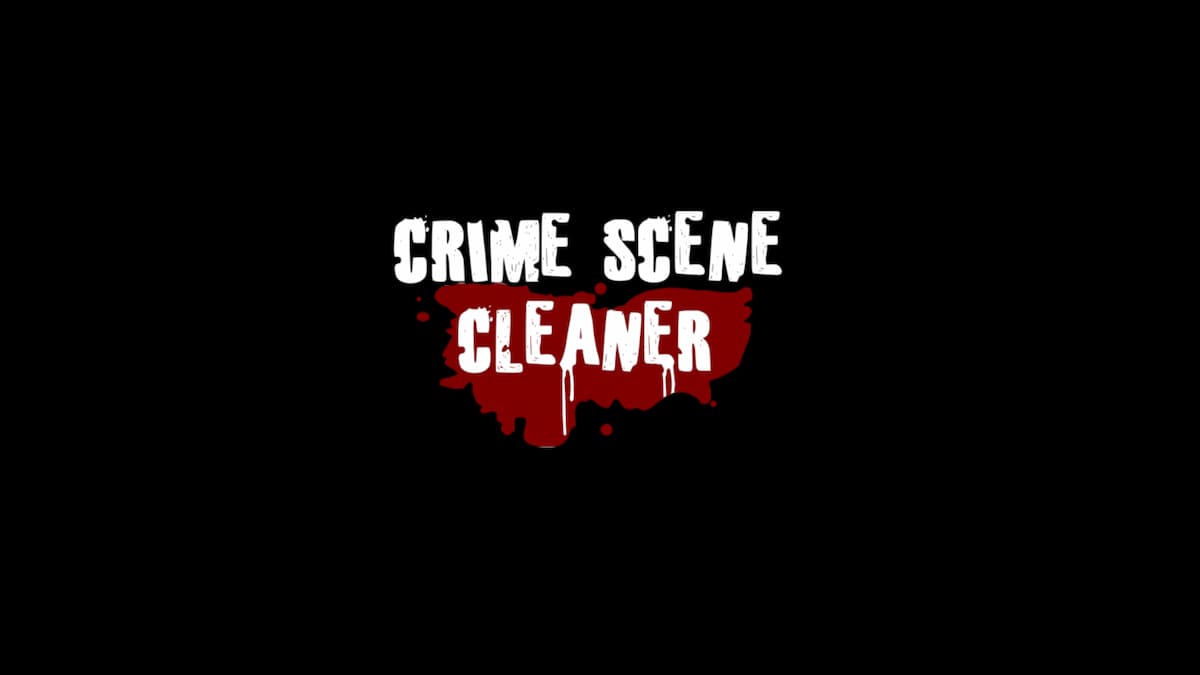
Updated: Apr 2, 2021 02:35 pm