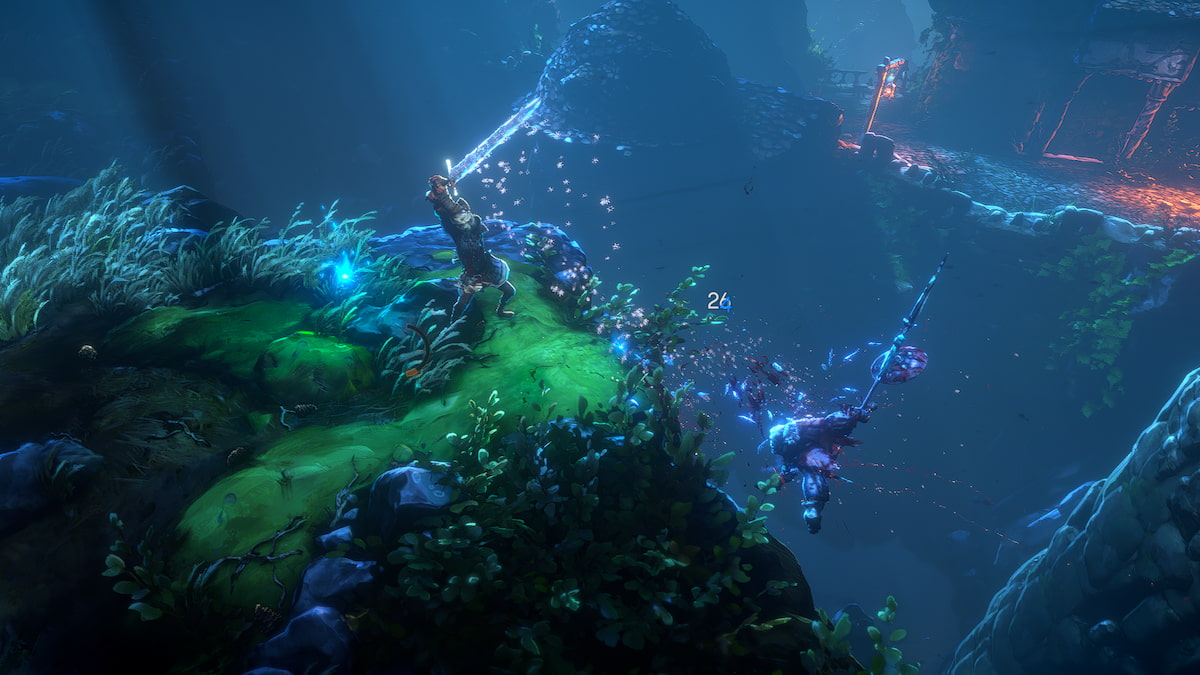Photo mode is a key part of any AAA title now. I mean, is a game even a major release if it doesn’t have a means of letting fans snap some stunningly artistic shots in their world? Super Mario 3D World + Bowser’s Fury is the latest first-party Nintendo release, and it, too, has its own photo mode. This is called Snapshot Mode in Super Mario 3D World + Bowser’s Fury, and in this guide, we’ll talk you through how to use it, and add stamps that you’ve acquired while progressing through the game.
How to Use Snapshot Mode in Super Mario 3D World + Bowser’s Fury
To use Snapshot Mode, press down on the d-pad at any time and you’ll then be given free rein to move the camera around as you see fit.
You can zoom in and out, change filters, add stamps, tilt the camera, zoom in and out, add a logo and more before using the screenshot button on your Switch/ Pro Controller, to nab a HUD-free photo.
All of those stamps you’ve found in Super Mario 3D World’s levels can also be applied to a screenshot to give it a little more charm. To do so, you’ll need to press and hold the R button, while using left and right on the d-pad. This will cycle through all of your unlocked stamps.
Once you’ve found the one you want to use, simply press the R button again separately and it will bring up the Stamp icon on-screen. You can then move this with the motion controls. When you’re happy with how it’s set up, simply press the R button again to stamp the design in that location.
You can also rotate the stamp by pressing and holding R with ZL or ZR, depending on whether you want to rotate it anti-clockwise or clockwise.
That’s everything you need to know on how to use Snapshot Mode in Super Mario 3D World + Bowser’s Fury. For more on the game, head over to our wiki, search for Twinfinite, or check out more of our coverage below.