Call of Duty has really embraced the customization side of online gaming in the last few years. Modern Warfare constantly refreshed the store with new skins and weapon colors for you to show off in game, and Black Ops Cold War is no different. So that you can buy the skins you want, here’s everything you need to know about how to get CoD points in Black Ops Cold War.
CoD Points are Black Ops Cold War’s digital currency that you use to buy the Seasonal Battle Passes, as well as any additional Cosmetic Packs that can be purchased from the ‘Store’ page. The ‘Store’ page can be accessed by using R1/ RB to tab over to the ‘Store’ tab at the top of the screen from the ‘Multiplayer’ or ‘Zombies’ mode screens.
Getting CoD Points in Black Ops Cold War
To get CoD Points in Black Ops Cold War, you’ll also want to head to the ‘Store’ page and scroll right to the bottom of the page. Here, you’ll find an option called ‘CoD Points.’

Simply select this to see the various denominations of CoD Points you can buy for real-life money.
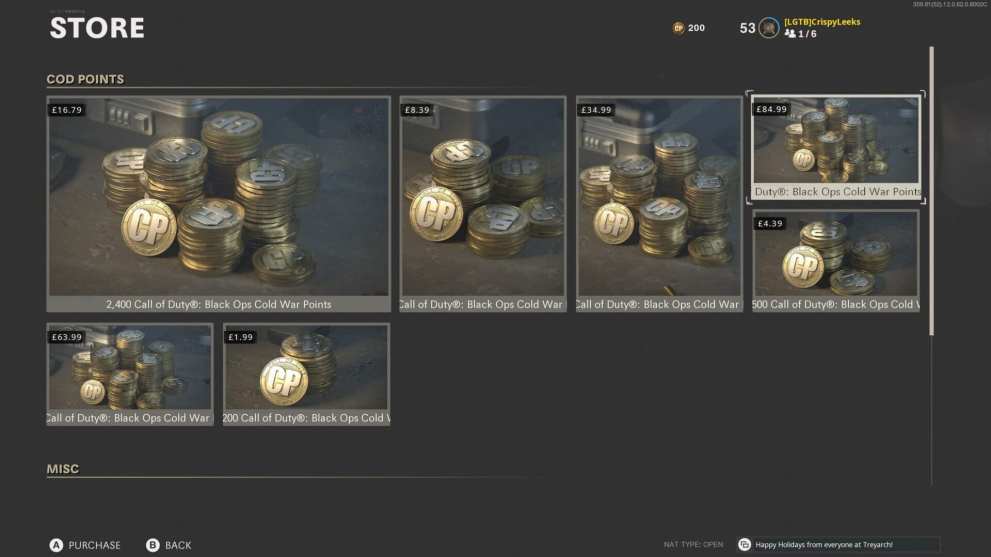
We’ve included a complete list of the point denominations and their price in USD and GBP below:
- 200 CP – $1.99 / £1.99
- 500 CP – $4.99 / £4.39
- 1,000 (+100 Bonus CP) – $9.99 / £8.39
- 2,000 (+400 Bonus CP) – $19.99 / £16.79
- 4,000 (+1,000 Bonus CP) – $39.99 / £34.99
- 7,000 (+2,500 Bonus CP) – $74.99 / £63.99
- 10,000 (+3,000 Bonus CP) – $99.99 / £84.99
Once you’ve decided how many points you want to buy, simply select it and press X/ A. This will then take you through the payment process, where you’ll need to enter your credit card or other payment details if you don’t have any stored on your PlayStation Network or Xbox Live account.
For those playing on PC through Battle.Net. You can sign into your account and simply buy them from the Blizzard Shop here.
When the payment is complete, you should be able to see your new total of CoD Points at the top of the screen next to your name.
That’s everything you need to know on how to get CoD Points in Black Ops Cold War. For more tips, tricks, and guides, head on over to our guide wiki, search for Twinfinite, or check out more of our coverage below.

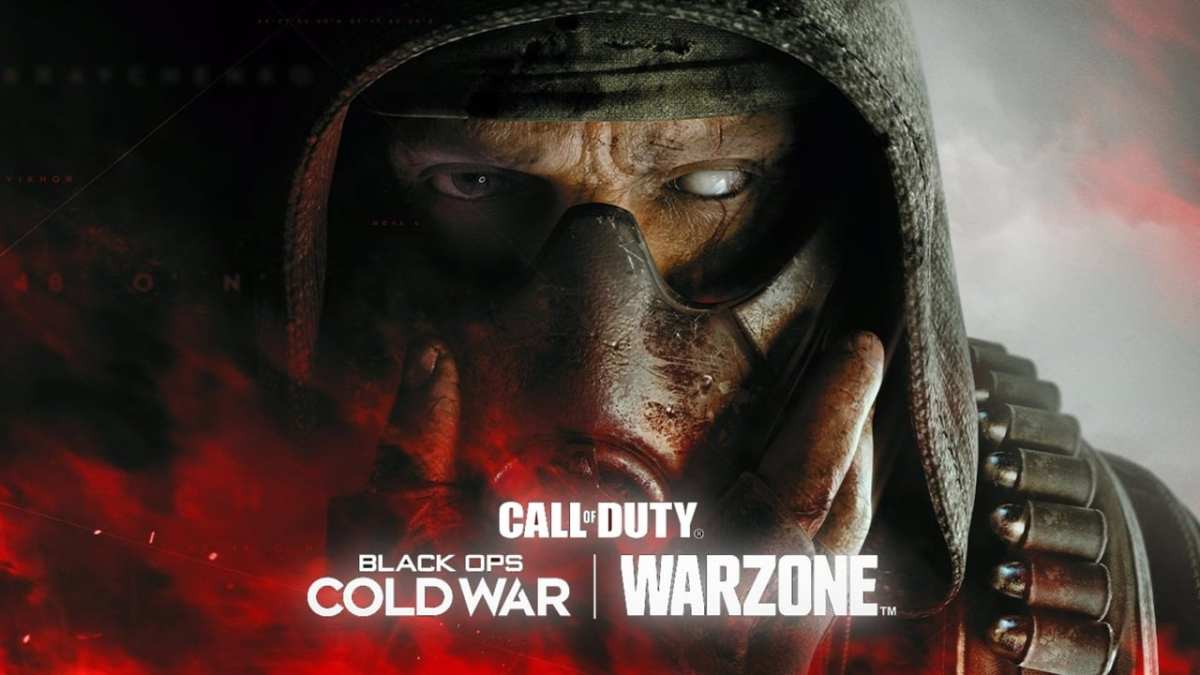











Updated: Jan 5, 2021 06:15 am